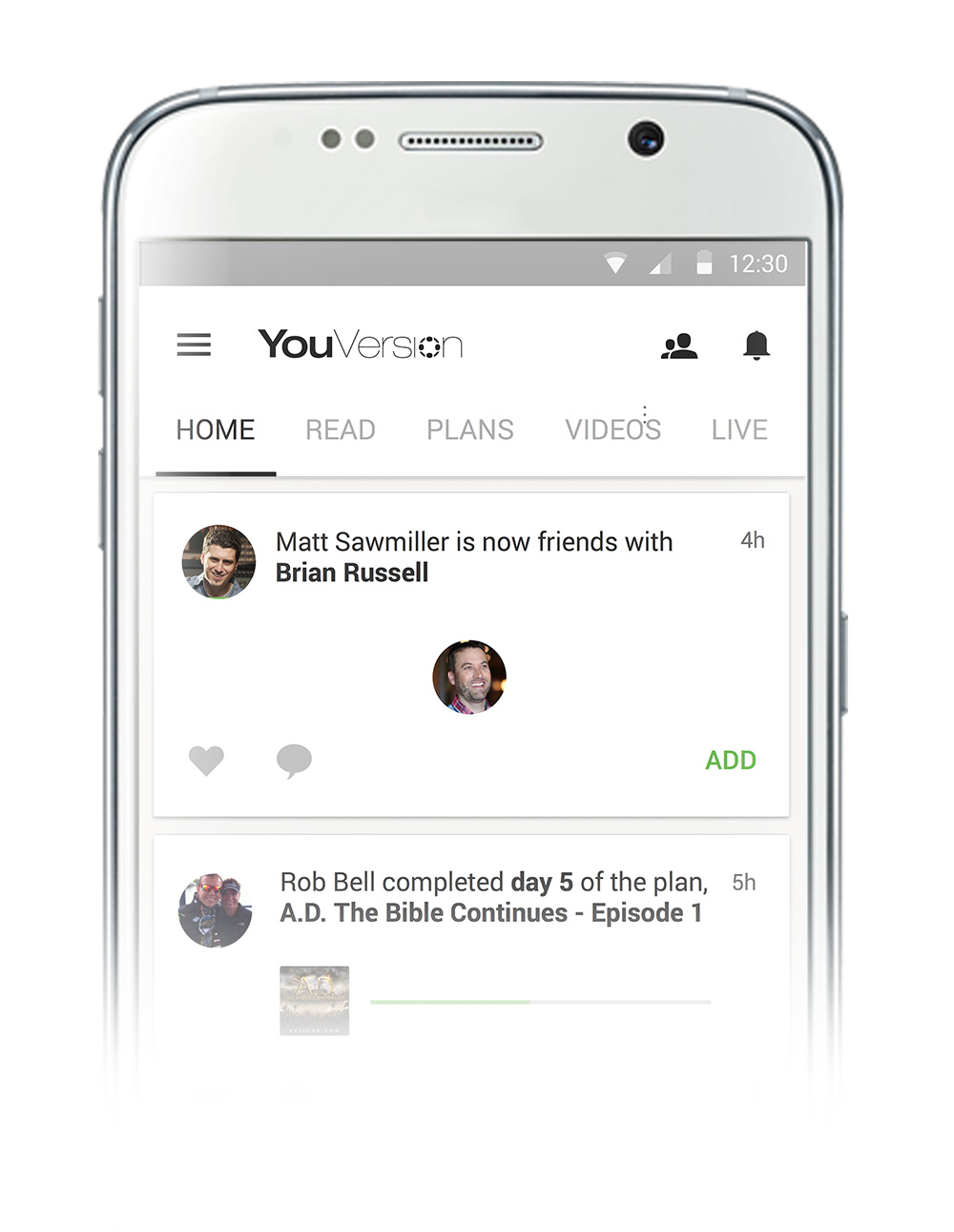“Study this Book of Instruction continually. Meditate on it day and night…”
Joshua 1:8, NLT
Our mission at YouVersion is to help you engage with the Bible every day. And we never stop working to make your Bible experience better. A few weeks ago, we rolled out the new Bible App for iOS. Today we’re introducing the all-new, redesigned Bible App for Android, completely rebuilt from the ground up. With a 40% smaller download than the previous version and more efficient memory use, this new Bible App even supports back to Gingerbread (version 2.3 of Android). What does all that mean? That the Bible App now runs on more devices than ever before. Here’s what you’ll find inside:
Simpler. By design.
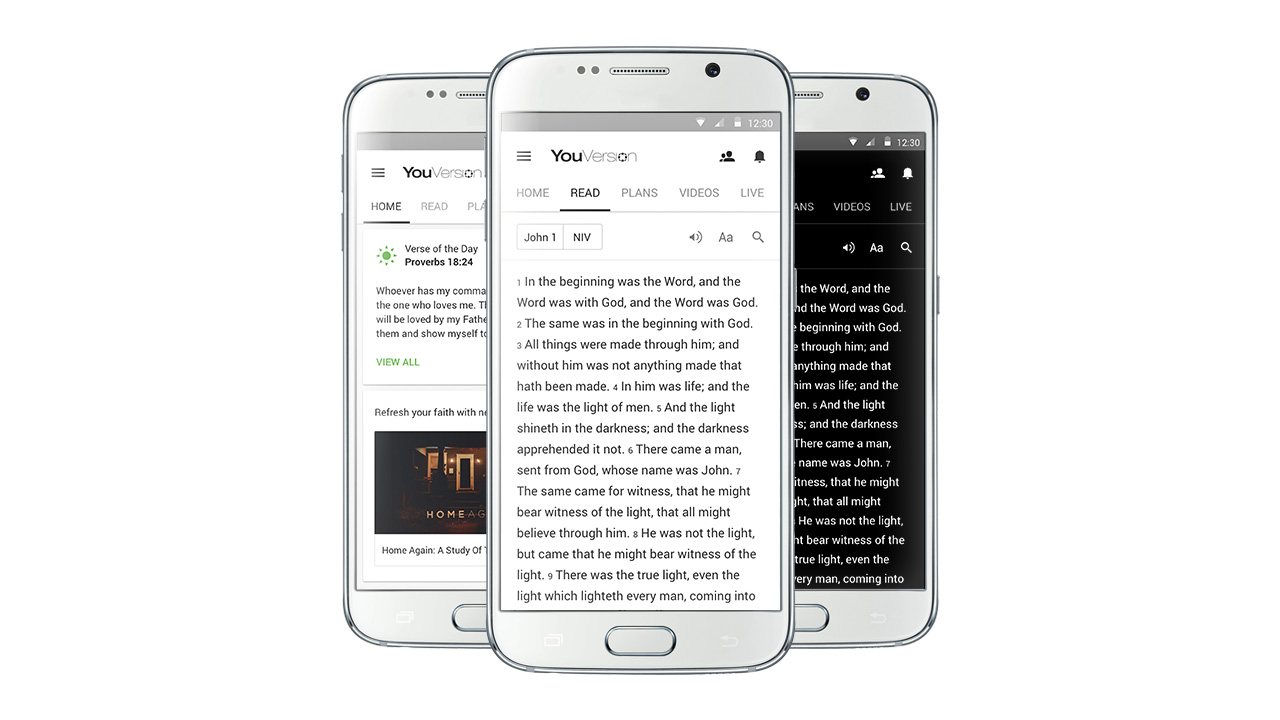
Simple icons make all your options clear on every screen. Clean menu bars place the things you do most just a single tap away. But once you begin scrolling, the menus slip out of your way, giving you more screen real estate for Bible text. (To bring them back, simply scroll up slightly, or tap the Back button.) This is the cleanest, most responsive Bible experience we’ve ever offered on Android.
Make your Bible experience your own.
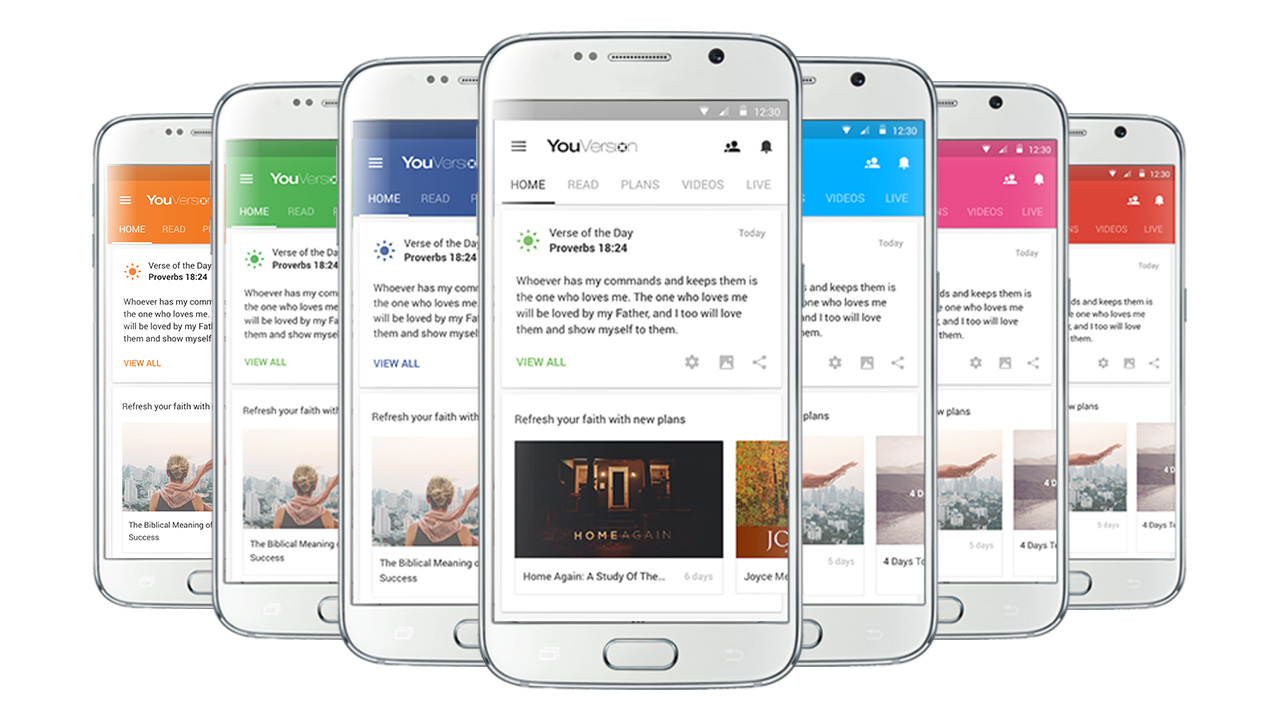
Customize your Bible experience with all-new Bible App Theme colors. Easily adjust your reading with more accessible font controls. Even switch between “Day” and “Night” modes, with color schemes optimized for reading in bright or dark conditions.
Connect with your biblical community.
The Home feed is cleaner and more compact than ever before, giving you more ways to engage with Scripture and more opportunities to discuss the Bible with your trusted Friends. Also, for the first time ever, Verse of the Day now includes a “View all” option, bringing you inspiration from previous days’ verses.
Choose where you control audio.
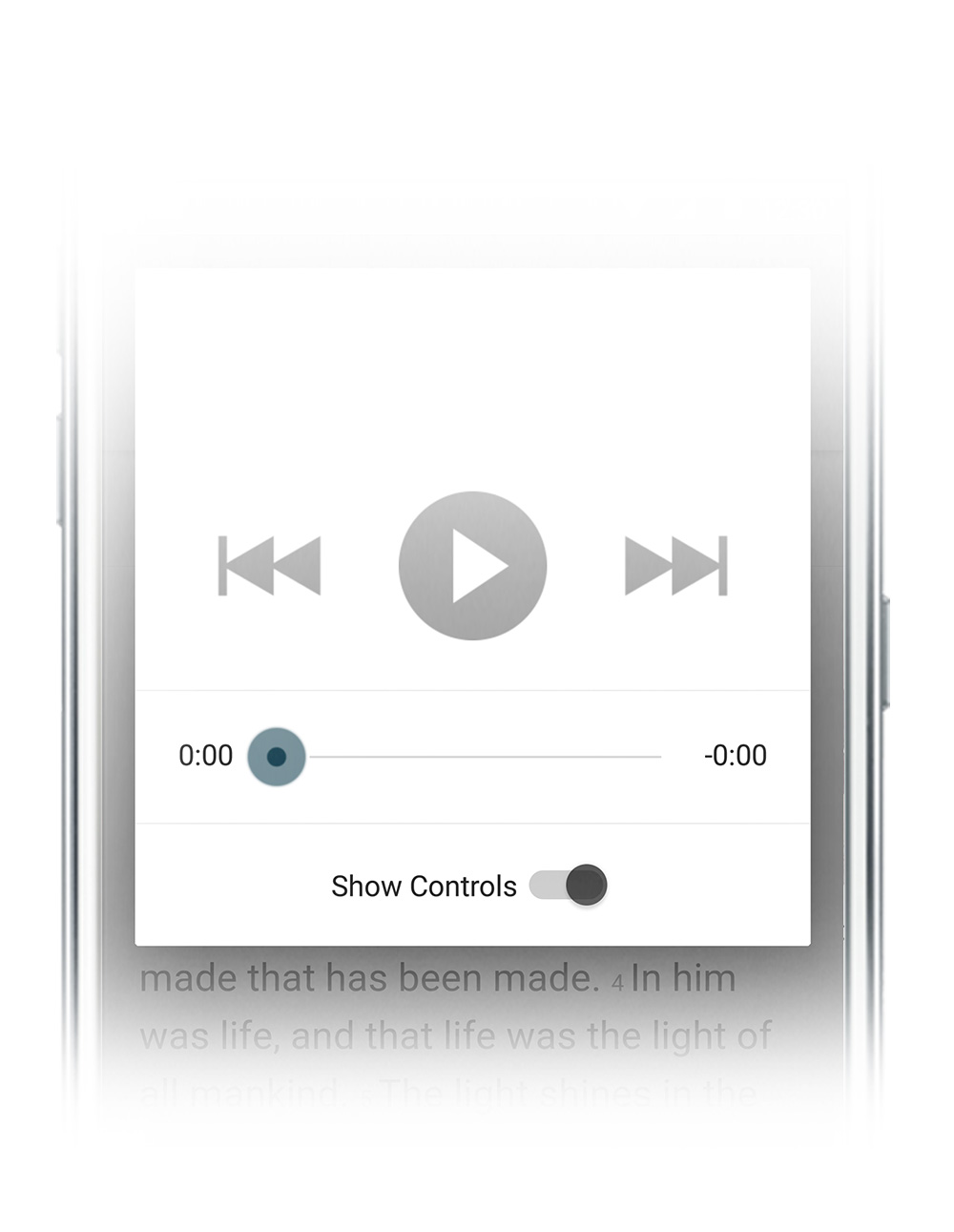
Enjoy Plans… even offline.
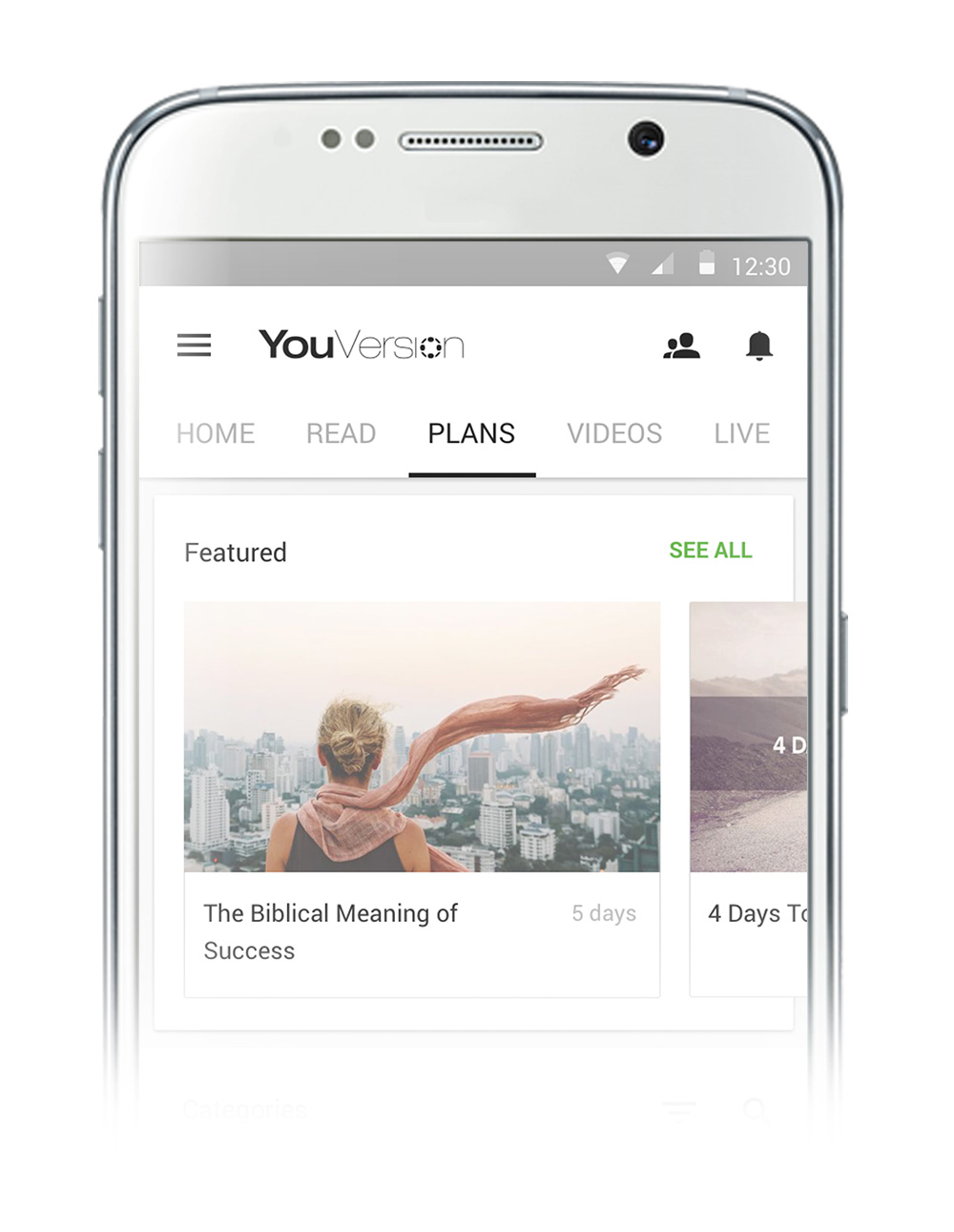
Here’s how: Sometime when you’re connected:
1. Go to the Bible reader.
2. Tap the short version code to display a list of Bible versions.
3. Tap the download icon next to a version available for download.
4. Tap the Back arrow, then Plans, then Discover & subscribe to any Plan(s) you like.
Still inside: favorites, new and old.
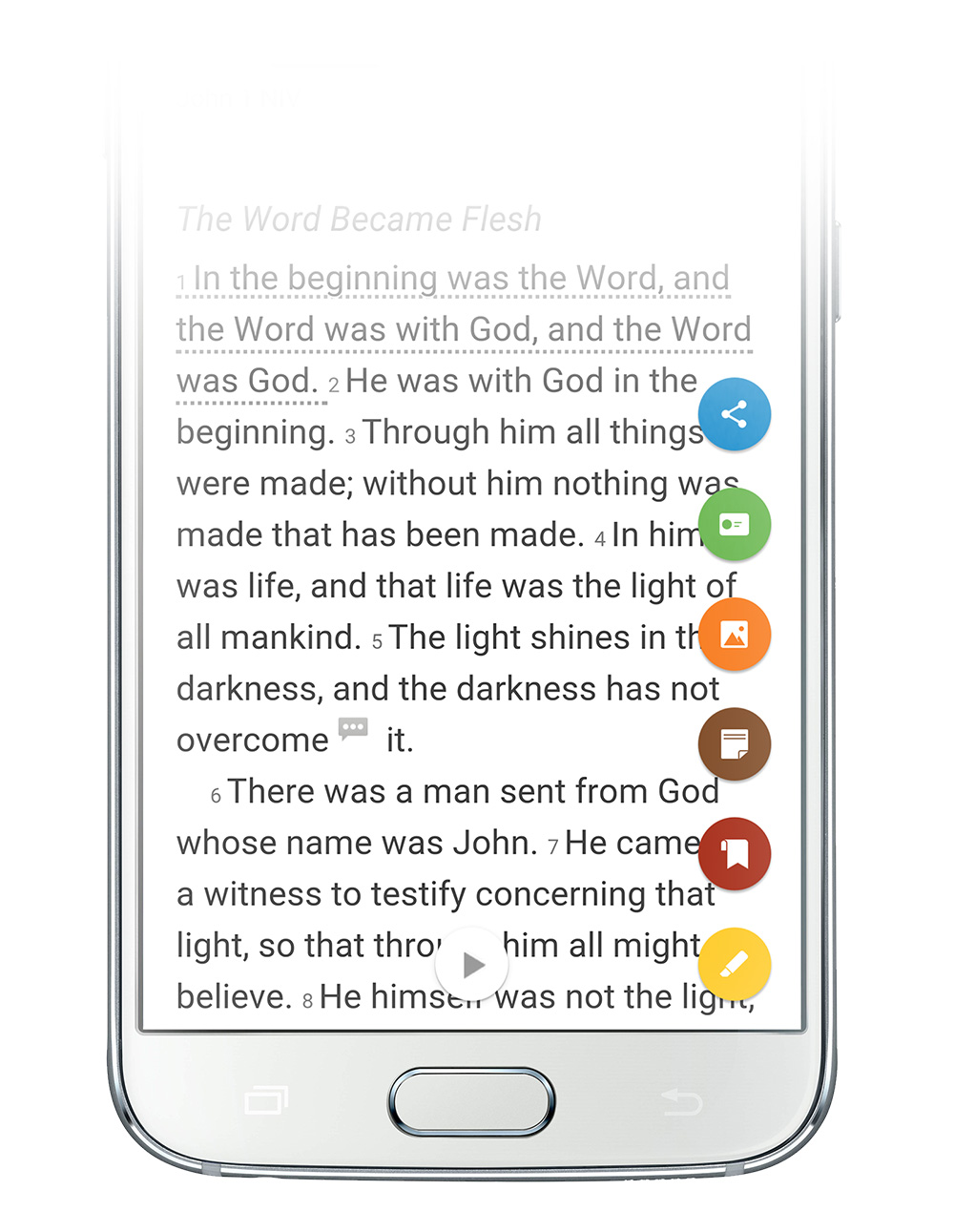
This is simply the best Bible App we’ve ever offered for Android, available right now. Keep spreading the Word.
YouVersion. It’s Your Bible.
Tip: We want your Bible App experience to be as amazing as possible. So before you update or install this latest version, please check your device Settings to ensure that it’s up-to-date with the most recent release of Android available. Some Bible App features may not be available on older devices, or on older versions of Android.
About the Bible App
The Bible App™ has been installed on more than 185 million unique devices, all over the world. Developed by YouVersion, the Bible App offers more than 1,000 Bible versions, in more than 770 languages. And it’s always completely free.
This post is also available in: German Spanish French Dutch Portuguese Russian Chinese (Simplified) Chinese (Traditional) Korean