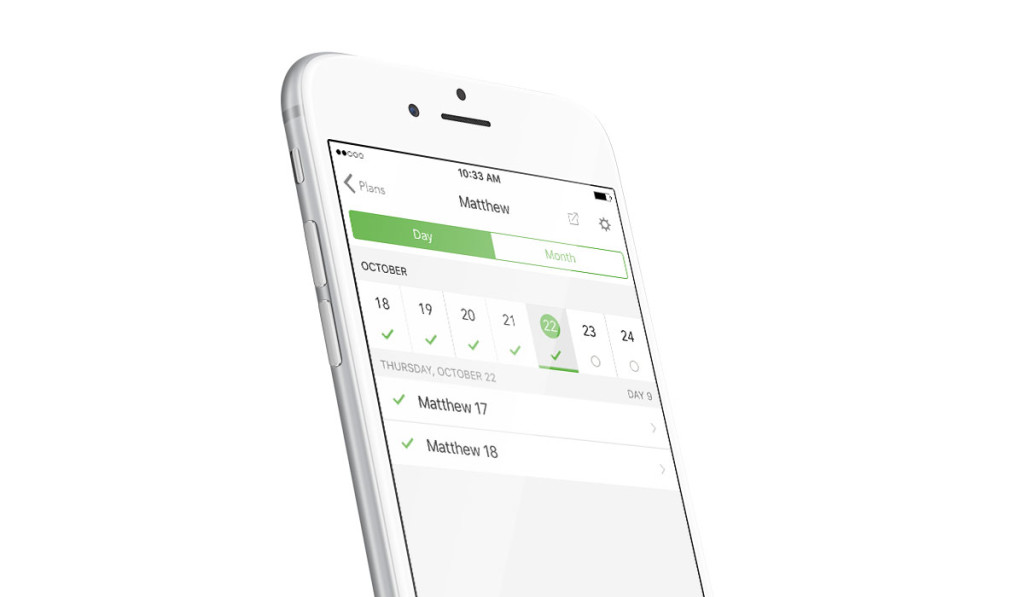Enjoy Your Bible Plans…
Anytime, Anywhere.
You probably already know that Bible Plans are one of the best ways you can engage with the Bible every day, giving you just a few passages for each day’s reading. You probably also know that many of your favorite Bible versions are available for you to download to your device. But did you know that many Bible Plans are also available offline?
That means that even during those times when you’re away from Wi-Fi or you can’t connect to your service provider — on the subway, on an airplane, or just when you’re “getting away from it all” — you can still keep up with your current Bible Plan.
Here’s all you need to do:
Sometime when you are connected, download one of your favorite Bible versions (here’s how). Then subscribe to one — or more — Bible plans (here’s how). Downloaded Bible versions are stored on your device, as well as the data for any Bible Plans you’ve subscribed to.* The Bible App keeps track of which days you complete offline, then syncs them with your online account the next time you’re connected again — all in the background.