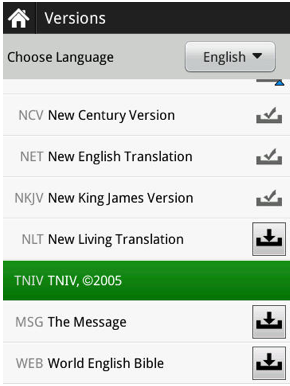 Today we’re pleased to announce the single feature requested most by our BlackBerry users: Access to Bible translations for use offline. You can immediately download this newest version of the Bible App™, v. 3.0, through your browser or by visiting BlackBerry App World.
Today we’re pleased to announce the single feature requested most by our BlackBerry users: Access to Bible translations for use offline. You can immediately download this newest version of the Bible App™, v. 3.0, through your browser or by visiting BlackBerry App World.
Other features. Our previous BlackBerry release included German, French, and Traditional and Simplified Chinese; this time, we’re adding to that Russian and Portuguese. And speaking of languages, the default Bible version the Bible App displays reflects the language you set for your device. Finally, you should notice when you open it that the Bible App loads much faster now.
Important! To download an offline translation, your device must:
- Be running BlackBerry 5.0 OS or newer.
- Have an SD media card with at least 50 MB of free space.
What’s offline use? In the past, BlackBerry users have not had access to Bible translations unless connected to the Internet or your service provider. Now, for the first time on BlackBerry, once you’ve downloaded a Bible version to your BlackBerry’s SD card, you’ll be able to read it anytime, anywhere—whether you’re online or not.
How you can get your free offline versions:
Make sure you’re connected to the Internet or to your service provider. Then, from the Bible reader:
- Select the top bar, where the current translation is presently displayed.
- All versions display in alphabetical order by language. Any translation with a download icon (a box with an arrow pointing down) means it’s available as an offline version. Select that version’s download icon.
- Follow the instructions and select the large Download button.
