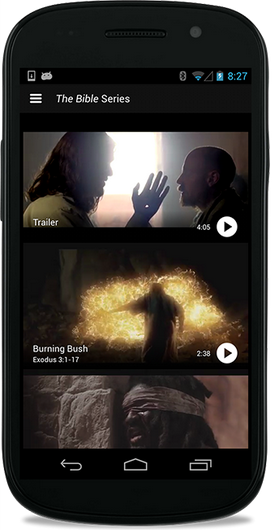Today, Apple released the newest version of their mobile operating system, iOS 7. To help you fully leverage the latest technology as you engage with God’s Word, here are four tips for using the Bible App with iOS 7:
-
 Make Space…and Keep the Bible App. If you haven’t upgraded to iOS 7 yet, you may temporarily need to make room for the update on your device by deleting photos, music, or apps. If you need additional space, you can simply remove a few offline Bible versions, and then re-download those versions again later when you have more space available.
Make Space…and Keep the Bible App. If you haven’t upgraded to iOS 7 yet, you may temporarily need to make room for the update on your device by deleting photos, music, or apps. If you need additional space, you can simply remove a few offline Bible versions, and then re-download those versions again later when you have more space available.
-
A Fresh Start. For some people, updating to the newest operating system is a chance to get a fresh start. If you’ve fallen behind on your Bible Plan, or simply haven’t used the Bible App in a while, this can be a great chance for you to start fresh, sign up for a new Plan, and get back on track.
-
Let the Bible App Do the Talking. Many users tell us how much they love using audio Bibles. During your commute, in the kitchen, or even when you’re exercising, audio Bibles take advantage of being able to engage with Scripture in a hands-free way, and in places we may not otherwise be able to.
-
New Languages. In iOS 7, Apple introduced two new default language options: Mexican Spanish and Australian English. If you happen to switch your device to either of those languages, it’s possible you may not be able to launch the Bible App. We’ve submitted a fix to Apple for this bug. In the meantime, you can switch your phone back to English or Spanish and continue using the app until the new update is available.
As always, YouVersion will continue to take advantage of new technology and new ideas, with the goal of seeing this generation become the most Bible-engaged generation in history.

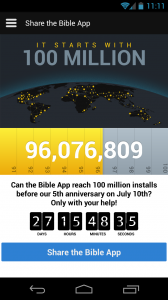
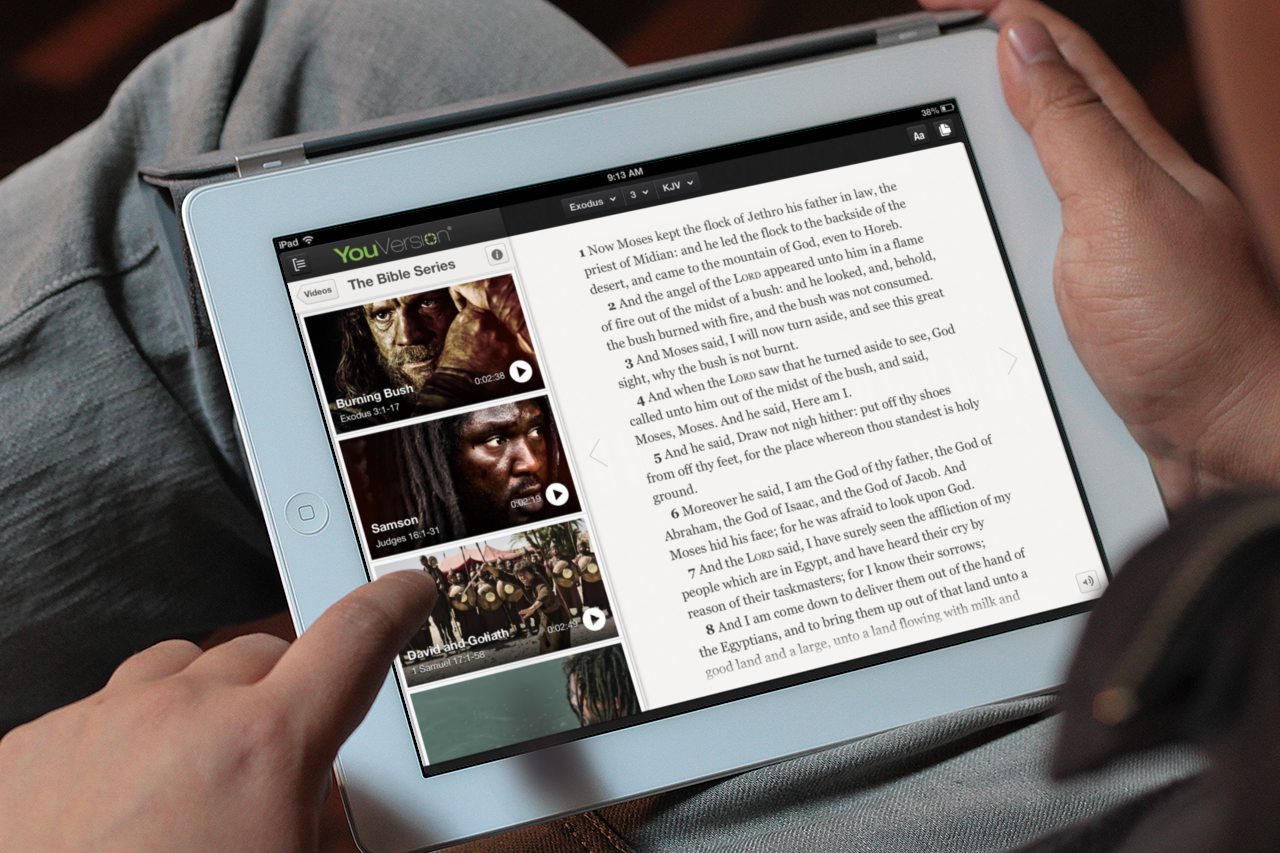 Full iPhone 5 support. One of the most common requests we’ve been hearing from YouVersion’s iOS community is support for the iPhone 5’s larger display. It’s here!
Full iPhone 5 support. One of the most common requests we’ve been hearing from YouVersion’s iOS community is support for the iPhone 5’s larger display. It’s here!