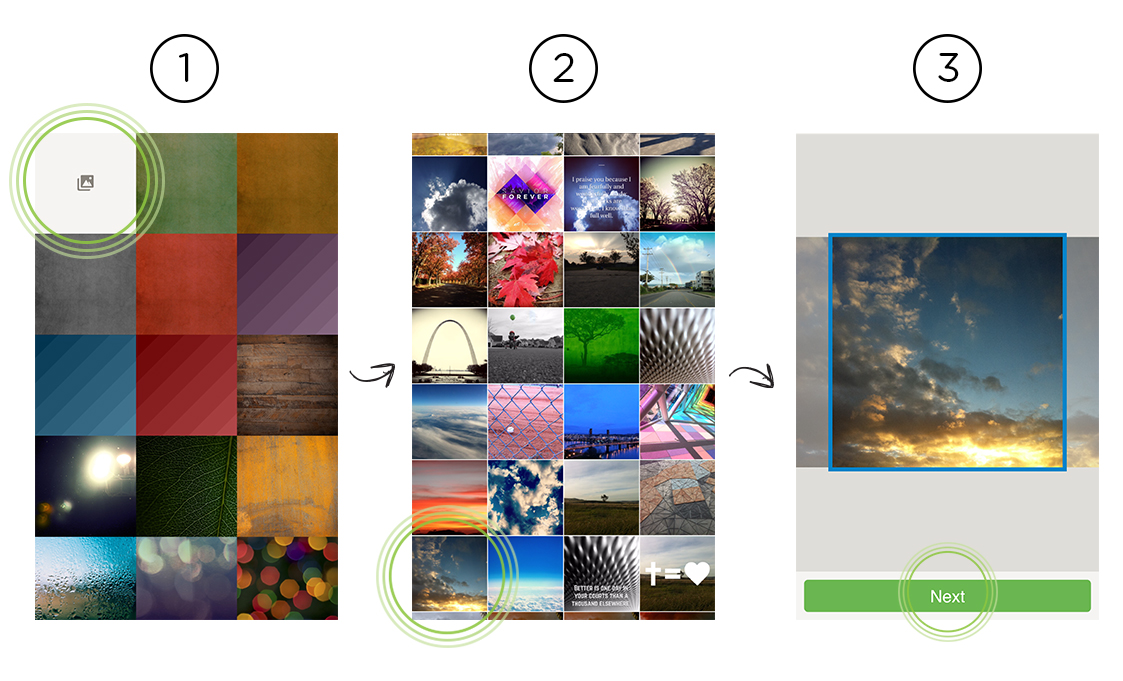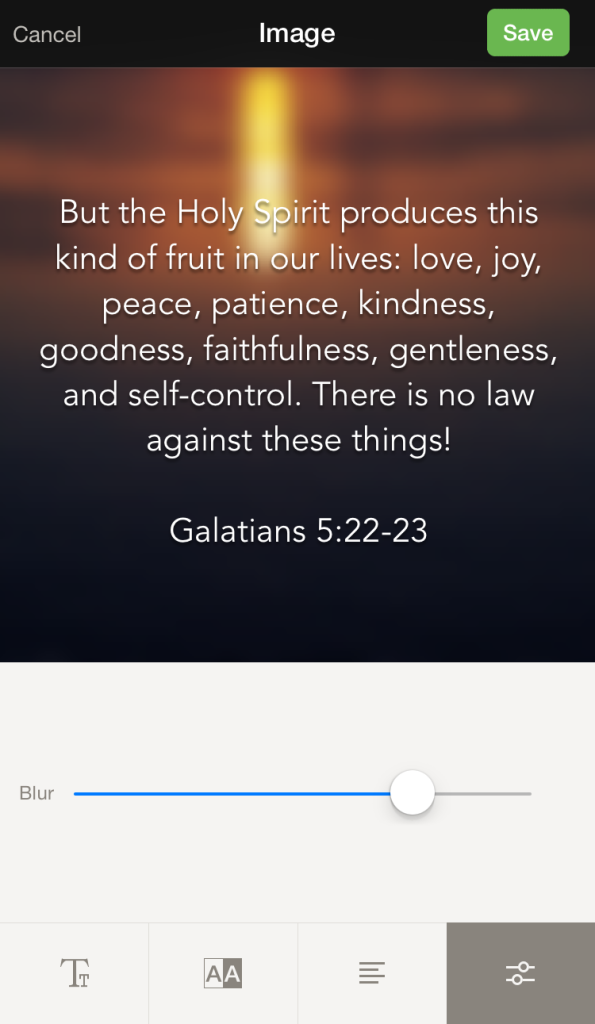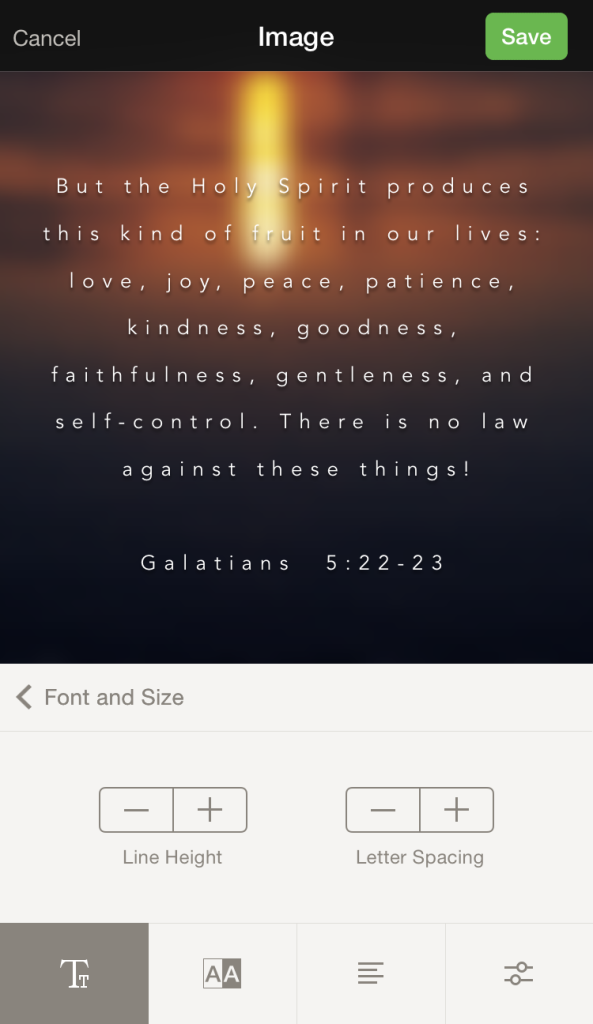Available now in the Bible App for Kids, “Wherever You Go” is about Ruth and Naomi, a classic story of devotion to God and family. Based on Ruth 1–2 and Ruth 4:9–17, when bad weather means they can’t grow enough crops for food, Naomi and her family have to move away from Israel. Sadly, Naomi’s husband dies in their new country. But then her two sons marry women named Orpah and Ruth, and they all take care of each other. Unfortunately, after a while, both of Naomi’s sons die too, leaving her, Orpah, and Ruth all without husbands.
A few years later, when people in Israel are able to start growing food again, Naomi decides she should go back. But because she knows that life there will be very hard, Naomi tells her daughters-in-law that they should stay in their own country with their families. Orpah decides to stay, but Ruth tells Naomi, “No. I belong with you, and I belong to God, too.”

When Ruth and Naomi get to Israel, there are no jobs for them, so they are very poor. Ruth follows some farmworkers into a field, gathering up the grain that they leave behind so that she and Naomi can make bread. The farmworkers tell their rich boss Boaz about Ruth, and he comes out to meet her. When Boaz sees how hard Ruth works to take care of her mother-in-law, he falls in love with her and asks her to marry him. Ruth marries Boaz and thanks God for taking care of her and Naomi. But what Ruth doesn’t know is that she is a very important part of God’s big plan; one day her great-grandson will become Israel’s greatest king: King David!

If you already have the Bible App for Kids, all you need to do to get “Wherever You Go” is open the Bible App for Kids and tap the new story icon. But even if you don’t have the app yet, getting it is easy — and it’s free! Just click one of the buttons below.
About the Bible App for Kids
The Bible App for Kids is the newest app from YouVersion, makers of the Bible App, designed to give children a delight-filled Bible experience all their own. Developed in partnership with OneHope, the Bible App for Kids has already been installed on over 6 million Apple, Android, and Kindle devices, and it’s always completely free. Kids from all over the world are now enjoying the Bible App for Kids — in English, Spanish, Chinese, Korean, and Brazilian Portuguese!