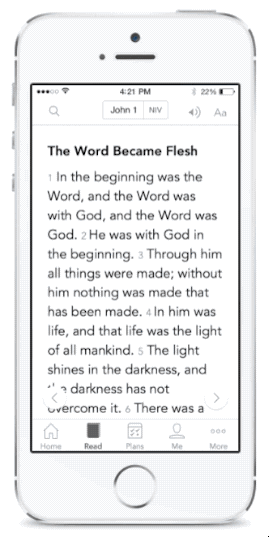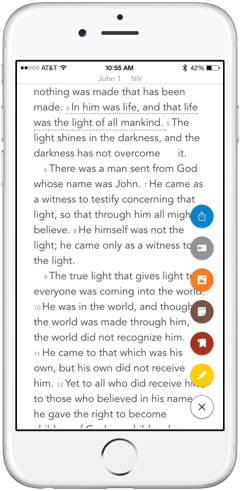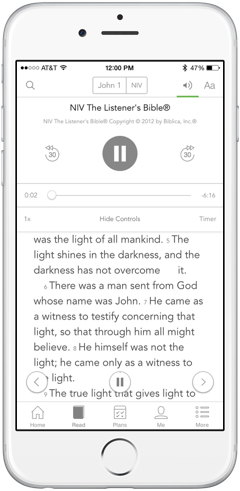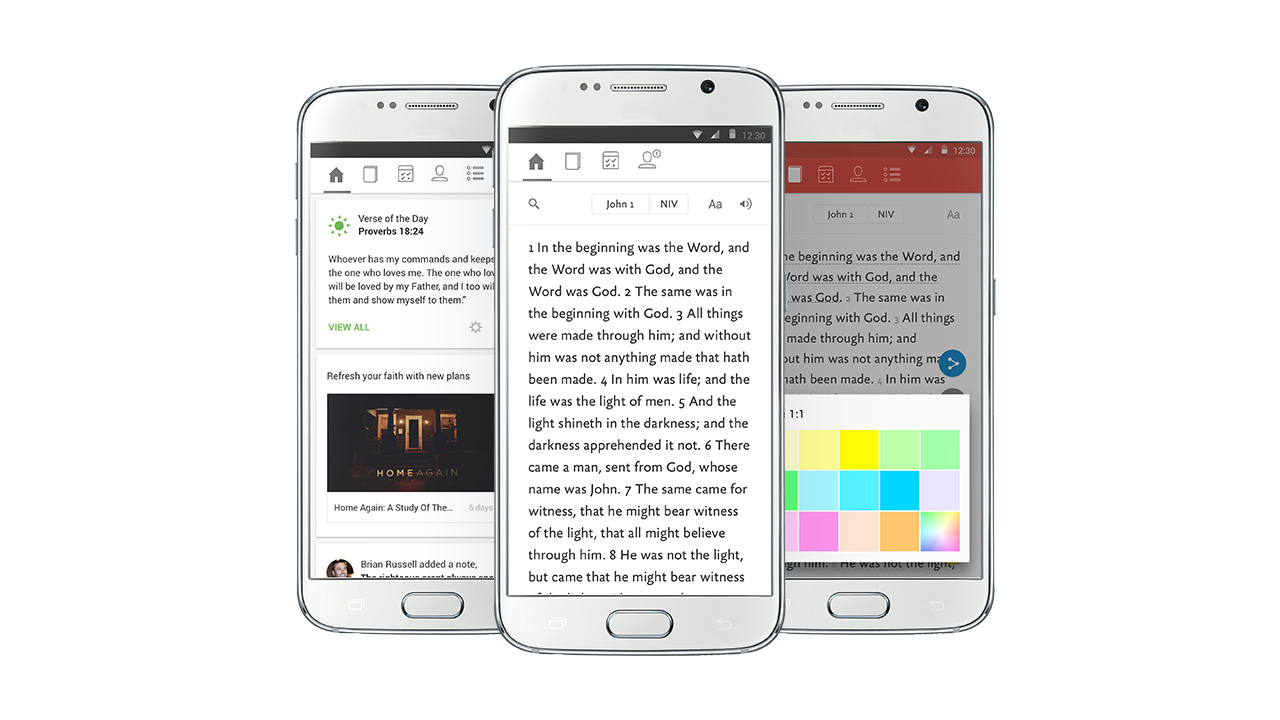Now the Bible App for Kids can actually read teaching questions to your children — and in every language that the Bible App for Kids supports! Many Bible App for Kids stories feature “hidden” activity questions designed to help your kids remember what they’re learning. When your child discovers a thought bubble in a story, they can tap it to reveal fun multiple choice, true/false, and yes/no questions. And now, for the first time ever, they can tap a speaker button above the question, and the Bible App for Kids narrator will read it to them! (Each quiz offers positive reinforcement when your child taps the correct answer — and a hint when they don’t.)
Bible App for Kids stories have always featured teaching questions, but for kids to answer, they either needed to be able to read, or they had to get help from someone who could. But now with audio, everybody can play — even if they can’t read yet!
Here’s how to get your audio questions:
If this is your first time installing the Bible App for Kids, you’ll have this feature right away. But if you already have the Bible App for Kids, first you’ll need to update your app to the latest version. Then you’ll need to update each of your Bible stories individually. (Don’t worry! It’s easy, and your kids won’t lose any stars they’ve achieved or any collectibles they’ve gathered.) Once you have the new version, each time you tap on a story that you don’t have audio for, the Bible App for Kids will tell you there’s an update for it. Just tap to update, and as soon as it’s downloaded, that story will have its new audio questions!
About the Bible App for Kids
The Bible App for Kids is the newest app from YouVersion, makers of the Bible App, designed to give children a delight-filled Bible experience all their own. Developed in partnership with OneHope, the Bible App for Kids has already been installed on over 7 million Apple, Android, and Kindle devices, and it’s always completely free. Kids from all over the world are now enjoying the Bible App for Kids — in Brazilian Portuguese, Chinese, English, Korean, Spanish, and now in Russian!