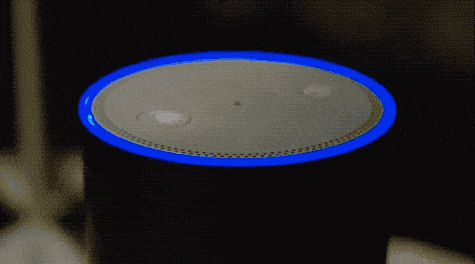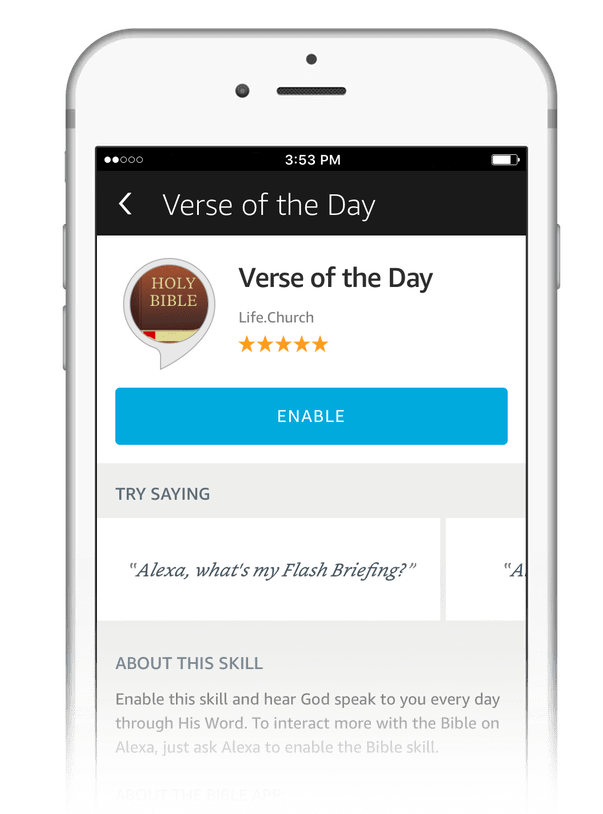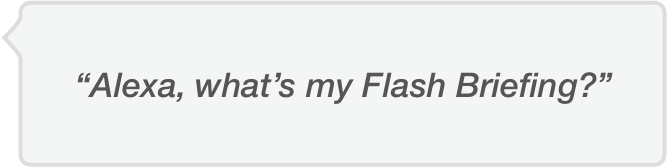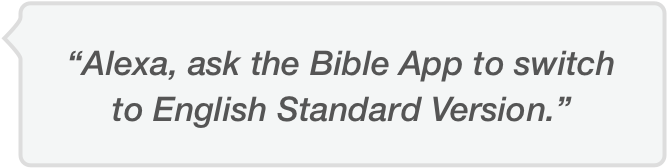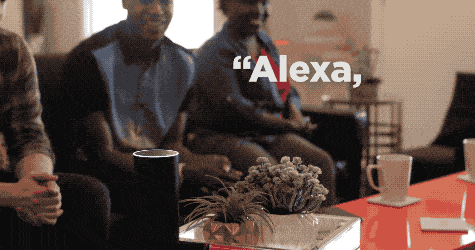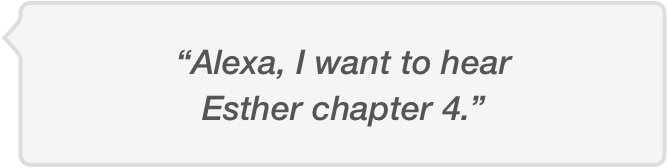“Ok Google, talk to YouVersion…”
The same Bible App for Voice that recently launched on Amazon Alexa is now available on Google Home. There’s nothing to download, install, or enable. Just start with the same “Ok Google” that you use to ask Google Home to play music, answer questions, or add strawberries to your grocery list.
Are you the type of person who loves reading spoilers online? Then this is for you:
Ok Google, ask YouVersion what it can do.
But, if you’d rather pace yourself, we’re happy to accommodate you, as well. (Just keep reading.)
What can I do with Bible App for Voice?
Select from five different Bible versions that feature audio recorded by professional narrators:
“Ok Google, ask YouVersion to switch to the…
- …English Standard Version.”
- …King James Version.”
- …New International Version.”
- …New Living Translation.”
- …Message.”
Select from five different Bible versions that Google Assistant can read to you:
“Ok Google, ask YouVersion to switch to the…
- …American Standard Version.”
- …Good News Bible.”
- …Holman Christian Standard Bible.”
- …New American Standard Bible.”
- …New King James Version.”
Ask for any book, chapter, or verse. Here are just a few examples, but you can try whatever phrasing feels most natural to you:
“Ok Google…
- …tell YouVersion I want to hear Esther chapter 4.”
- …tell YouVersion I want to listen to First Corinthians chapter 13.”
- …ask YouVersion to give me John chapter 3, verse 16.”
- …ask YouVersion to tell me Romans chapter 8, verse 28.”
Hear the Verse of the Day in the last Bible version you used:
“Ok Google, have YouVersion read me the Verse of the Day.”
Create your own customized Reading Plans:
“Ok Google, tell YouVersion to create a 5-day Reading Plan for the book of James.”
Ask for a Bible passage or verse based on whatever emotion you’re feeling:
“Ok Google…
- …ask YouVersion what the Bible says about feeling anxious.”
- …open YouVersion.… I’m feeling tired.”
You can even search the Scriptures using a specific topic or keyword:
“Ok Google…
- …ask YouVersion, what does the Bible say about food?”
- …ask YouVersion, what’s that verse that says, ‘God is love’?”
Spread the Word.
Who else do you know who has a Google Home or Amazon device? People are more likely to try something new when a friend recommends it to them. So share the good news of the Bible App for Voice with them today, and help them engage with the Bible.


 Ok Google, ask YouVersion what it can do
Ok Google, ask YouVersion what it can do