
Start Today with a Fresh Habit
When you wake up, what is the first thing you do? Are you an email checker? Social media scroller? A “just ten more minutes” sleeper? Or maybe you’re that person who’s happy and chipper before their first cup of coffee.
Whatever your wake-up routine looks like, how you begin each day impacts your mood and mindset. So before you do anything else, get into the habit of fixing your mind on what matters most.
Start your day with Verse of the Day Stories, and make space for God to speak to you through reflection and prayer.
Here are 3 ways you and your family can use this feature to listen to God’s Word:
-
Open your YouVersion Bible App and look for the Stories icon at the top of your Home page. Spend a few minutes on each Story screen, and use those cards as a launching point for reflecting on Scripture.
-
If there are any preteens in your life, help them develop a relationship with God that’s their own by activating Kids Bible Experience in your Bible App Settings. Using the same format as Verse of the Day Stories, this feature contains content curated with preteens in mind.
-
If you prefer listening to the Bible, get the daily Story read to you on your favorite voice device. Just start with the same “Ok Google…” or “Alexa…” that you use with any other voice command.


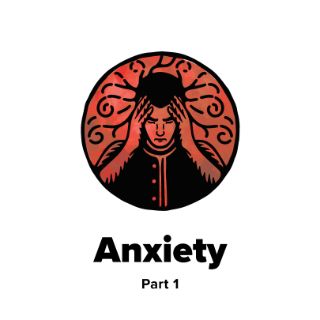
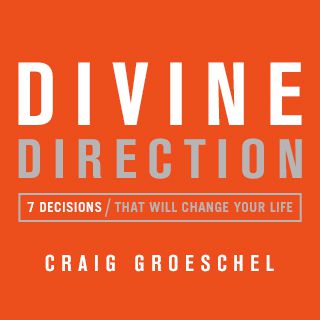
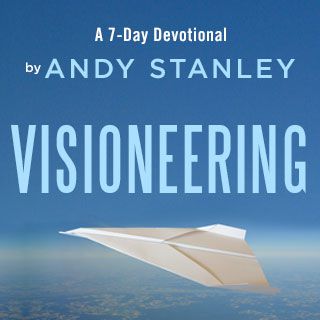
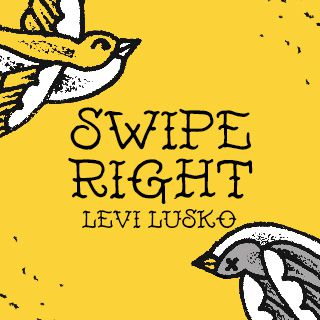
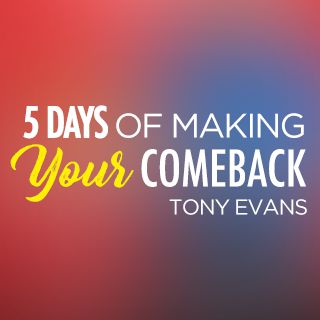

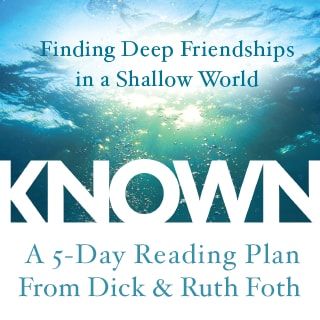
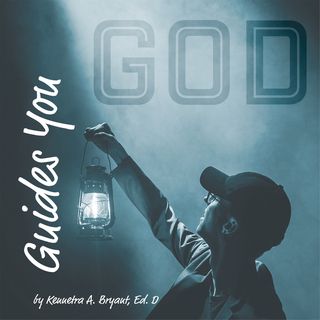




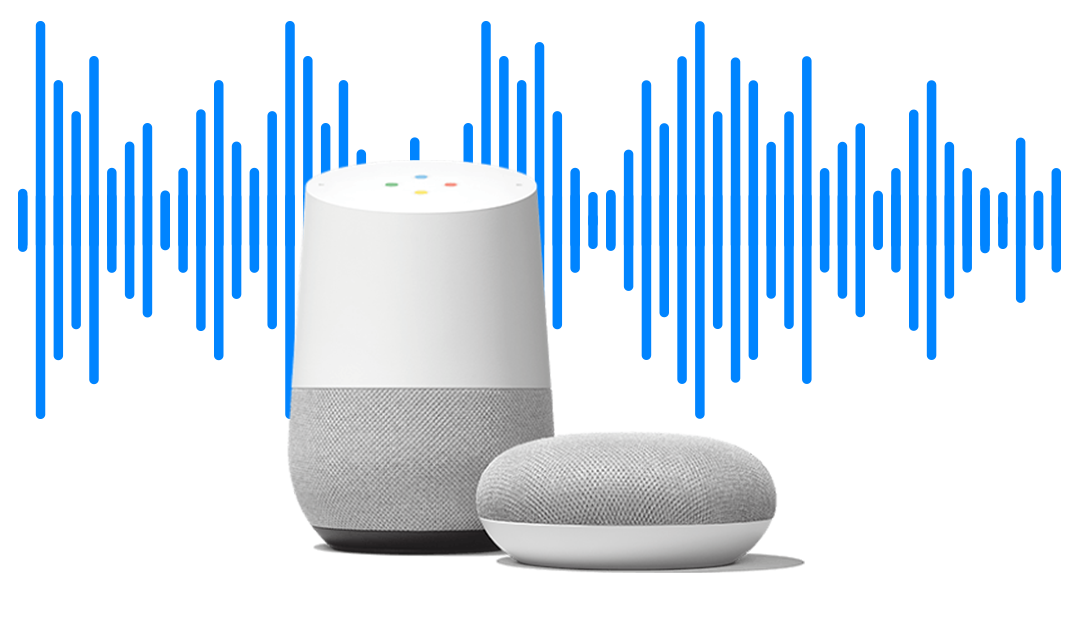





 Share on Facebook
Share on Facebook Share on Twitter
Share on Twitter Share via Email
Share via Email
