 Yesterday we shared why it’s so important that we engage with God’s Word every day. The Bible App makes it easy, with hundreds of Reading Plans, ranging in length from just a few days to a whole year. To find your next plan, browse through the convenient categories, or use Search to find something specific.
Yesterday we shared why it’s so important that we engage with God’s Word every day. The Bible App makes it easy, with hundreds of Reading Plans, ranging in length from just a few days to a whole year. To find your next plan, browse through the convenient categories, or use Search to find something specific.
If you’re still looking for ideas for your next Reading Plan, here are a few you might try:
Brand New Plans Just Added:
NIV Once-A-Day With six new devotionals, make the Bible a daily habit as you read short devotionals that fit into the pace of life. From Zondervan. various lengths
Made to Crave: 21 Day Challenge Bridge the gap between your desire to live a healthy lifestyle and the spiritual strength you need for lasting change. From Lysa TerKeurst. 21 days
God’s Glory and Your Purpose: Devotions with John Piper In this five-day video devotional, John Piper explains what the Bible teaches about the glory of God, and how it impacts our daily lives. From Desiring God. 5 days
Lead Like Jesus: 21 Days of Leadership Bible-based leadership principles for the effective development of people whose heart’s desire to lead as Jesus did. From Ken Blanchard. 21 days
One: A Marriage Devotional by Jimmy Evans Develop a thriving relationship with your spouse through this marriage-building devotional from Jimmy Evans and Marriage Today. 52 Days
Tried and True “Classic” Plans:
The One Year® Bible The most popular plan on YouVersion, experience the joy of reading the entire Bible with as little as 15 minutes of reading each day. From Tyndale. 1 year
Right From the Heart 1-Minute Devotions A daily injection of truth, reminding you what matters most in life – a relationship with Jesus Christ. Basically, we cut the fluff and get right to the point. From Bryant Wright and RFTH Ministries. 1 year
The Essential 100 A favorite around the world, the E100 guides you through 50 Old Testament and 50 New Testament passages, helping you see the big picture of God’s Word. From Scripture Union. 100 days
Soul Detox Use this plan to identify what’s been chipping away at your soul, and to cleanse your spirit, as you step into the person God created you to be. From LifeChurch.tv. 35 days
Psalms and Proverbs in 31 Days Encounter God and find comfort, strength, solace, and encouragement that covers the breadth of the human experience. From YouVersion. 31 days
The new year offers us a great time to get back to basics on the things that matter most in our lives. The first step may be the hardest, but it’s also the one that has the most power to change your life!

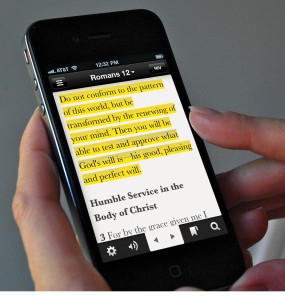

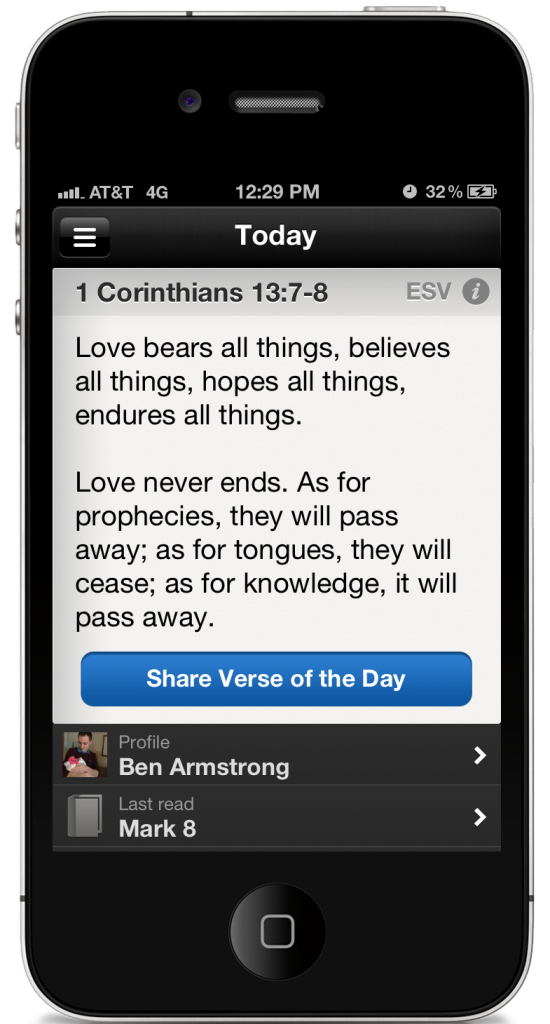 Enhanced Offline Experience. We’ve added offline capabilities to most of your favorite features, like
Enhanced Offline Experience. We’ve added offline capabilities to most of your favorite features, like 