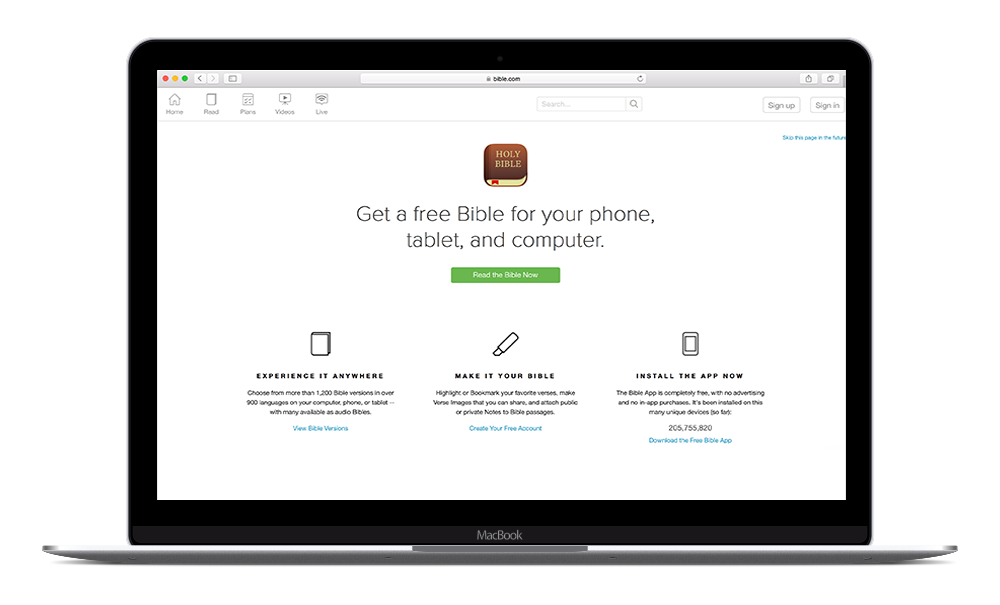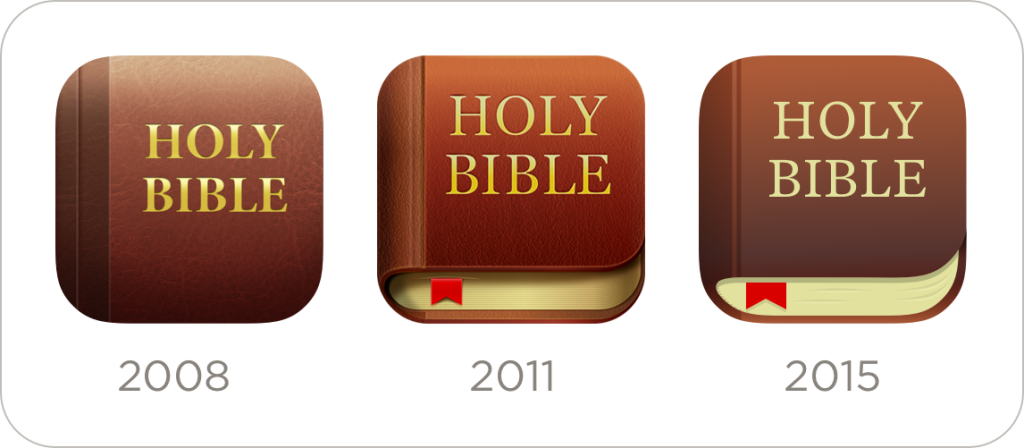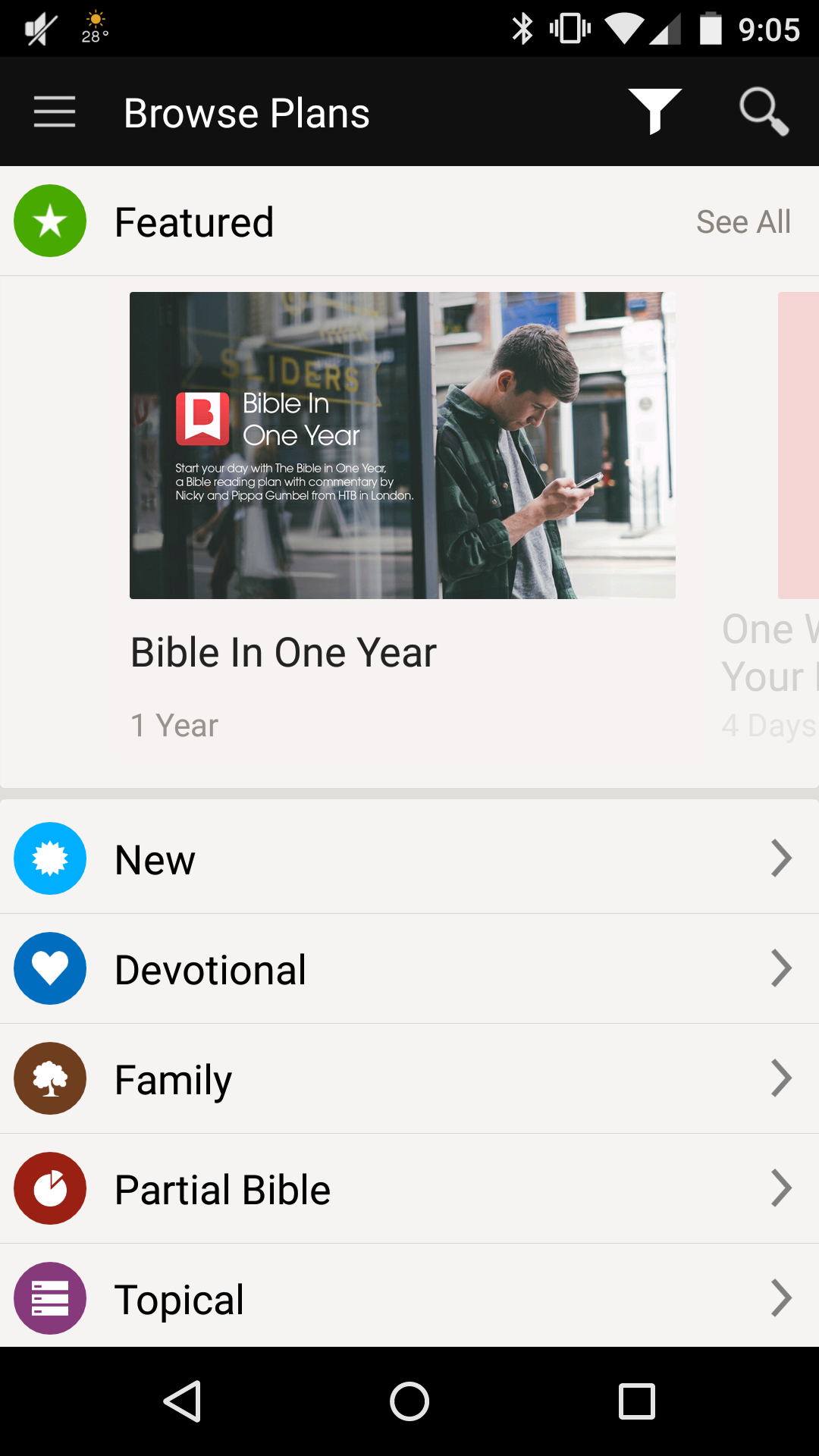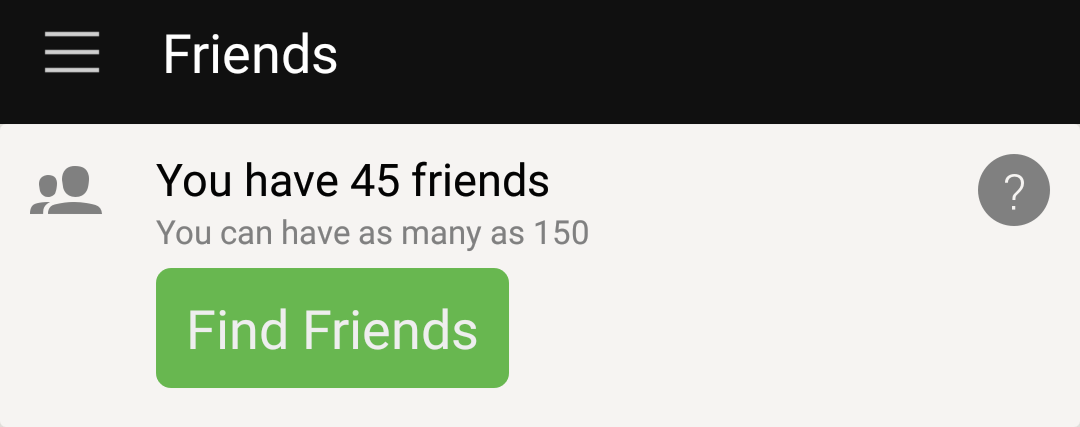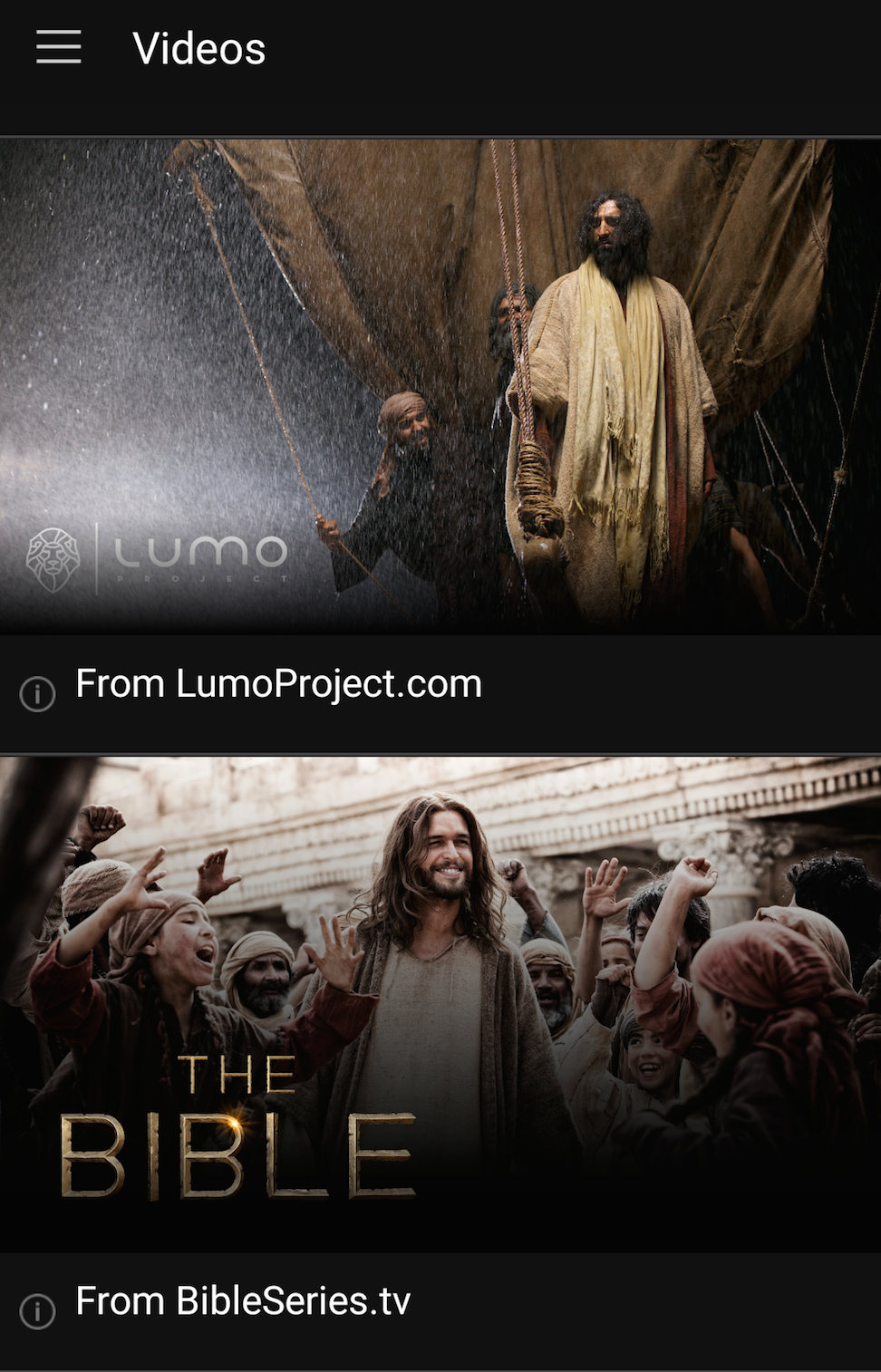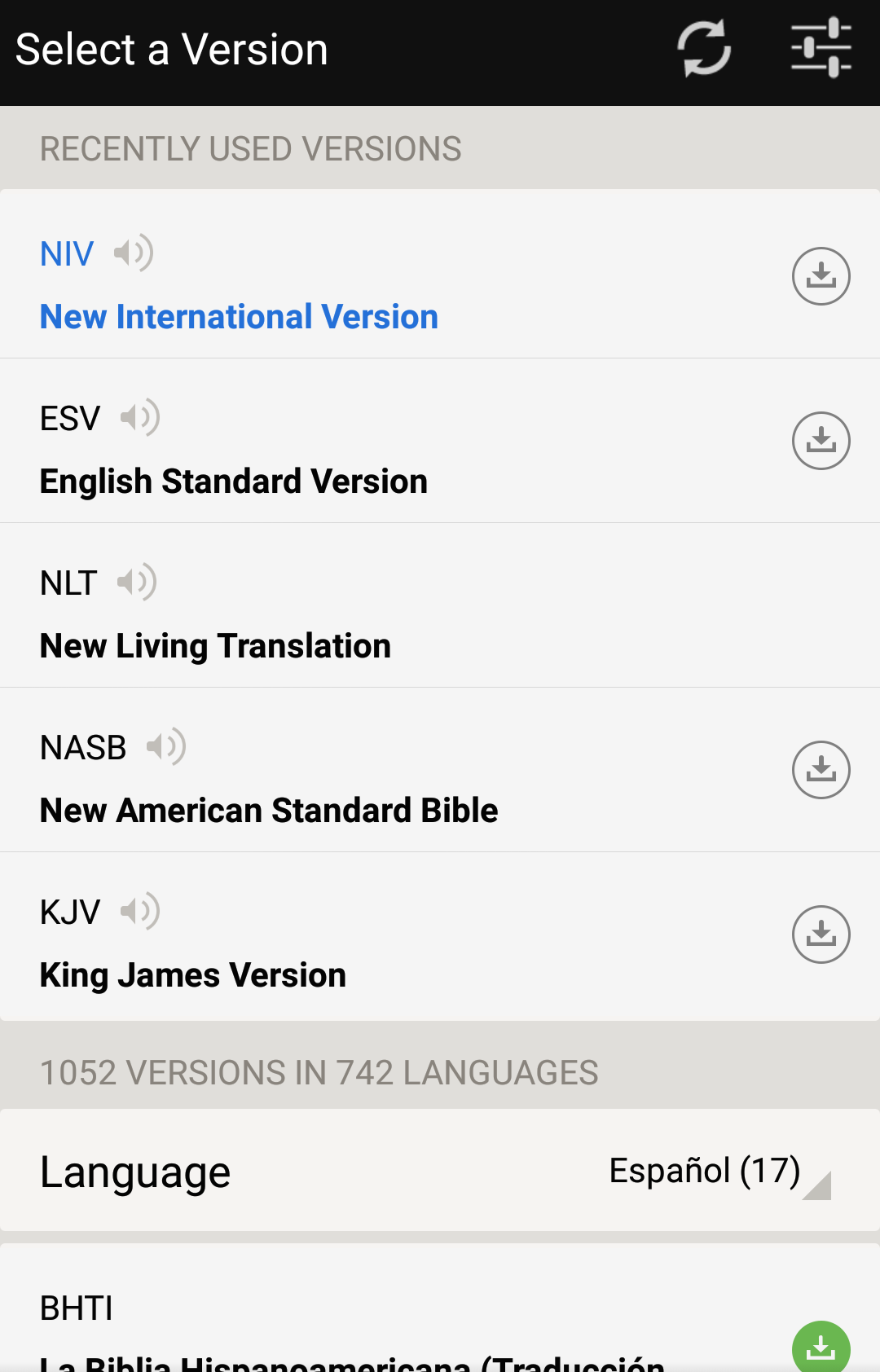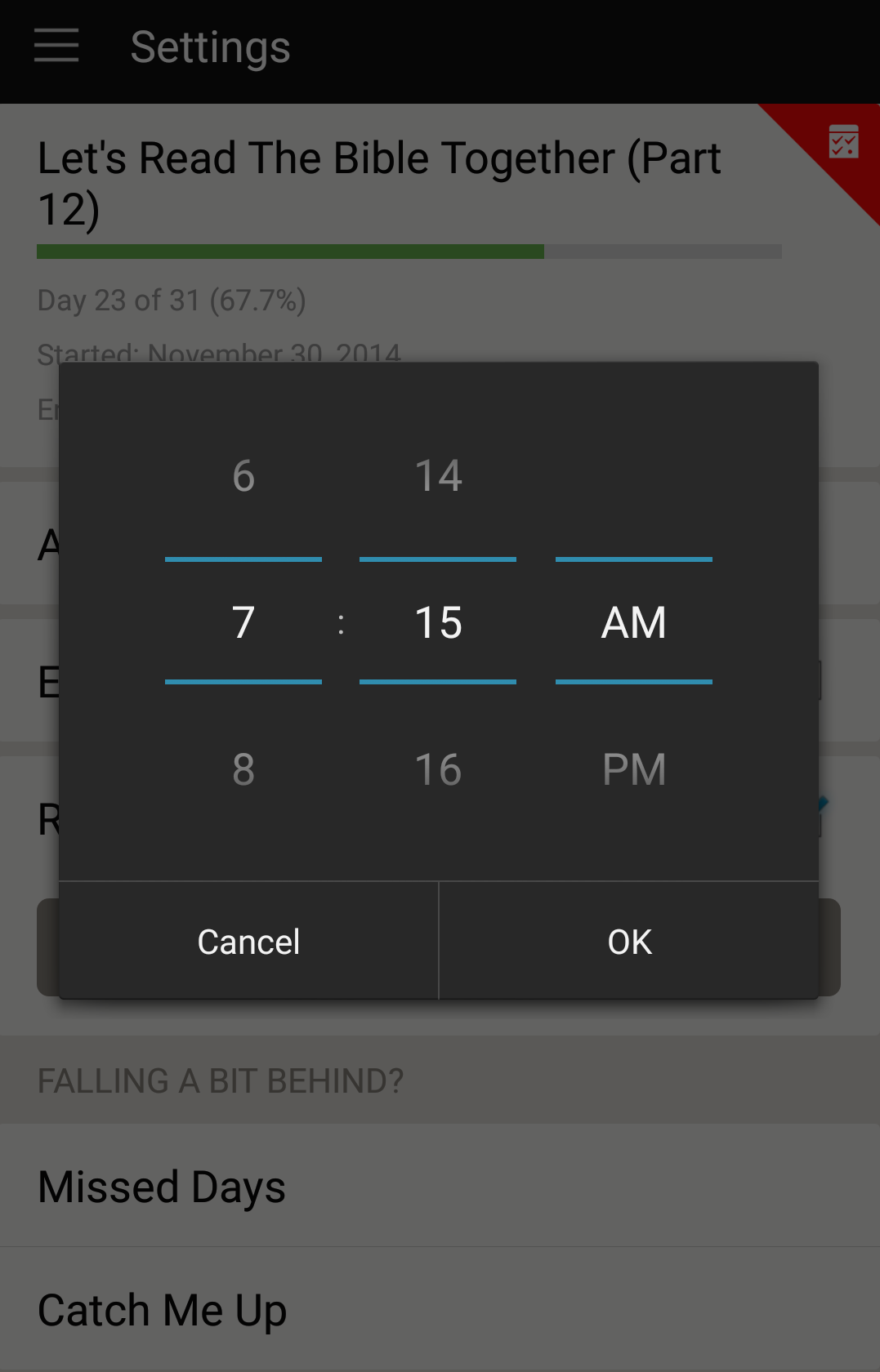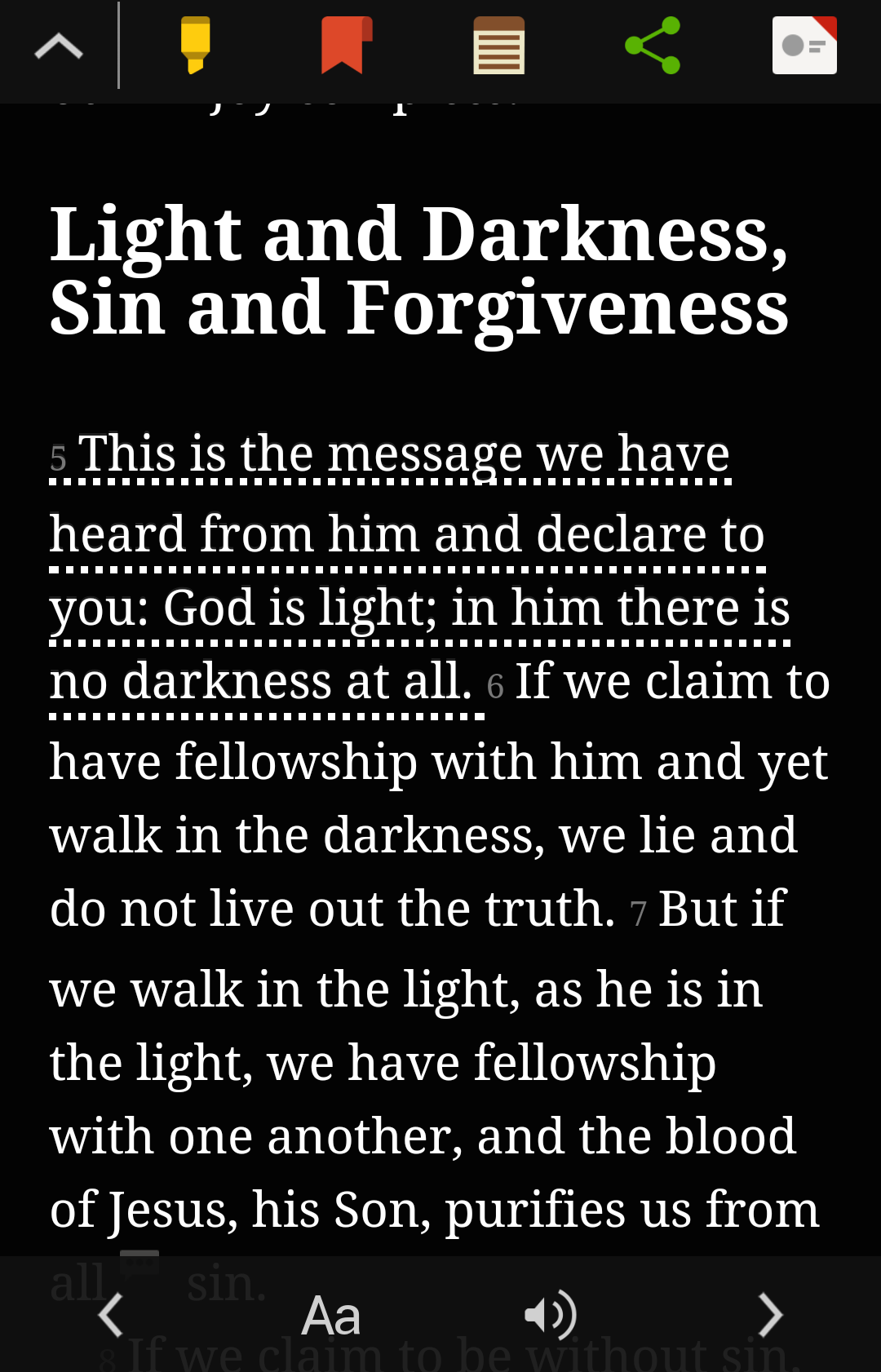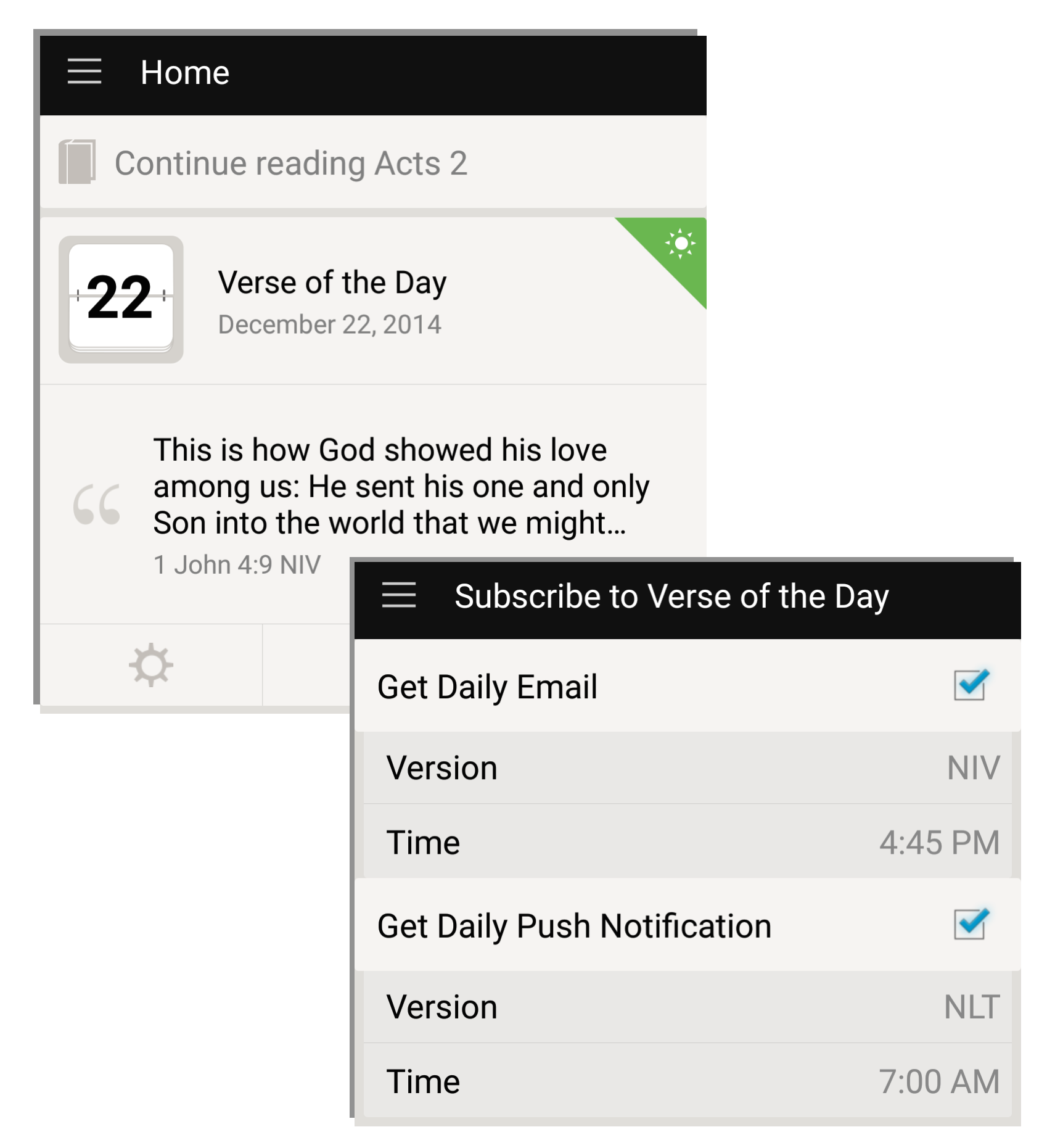Plans make your daily Bible reading easy and convenient.
We hear it from the YouVersion community all the time: Bible Plans have radically improved your consistency in connecting with God’s Word every day. But at 20 million completions, we’re only getting started. We add terrific new Plans all the time, along with new features designed to help you find the best Plans for your needs:
See what’s new, and what’s classic.
A convenient addition to your Bible App Home screen now shows our currently featured Plans. While many of the Plans we spotlight are new, we also love sharing popular favorites that you might enjoy. Anytime you spot a Plan that intrigues you, just tap it to learn more.
Discover your next favorite.
Many of our newer Bible Plans now feature high-resolution images that make browsing for your next Plan a pleasure. And with hundreds of Bible Plans to choose from, images can help you find what you’re looking for faster.
Find inspiration from your Friends.
Every Bible Plan has its own page, one stop telling what it covers, how many days it lasts, and more — like which of your Friends are currently subscribed to a plan, which Friends have completed it, and how many people overall in the YouVersion community have completed it. Seeing which Plans your Friends are enjoying is a great way to find Plans you might also like.
It’s all in your latest update.
If you have your device set to update your apps automatically, all of these great new features are already waiting for you inside the Bible App. But if not, simply update your Bible App to the latest version.
Find your next Bible Plan