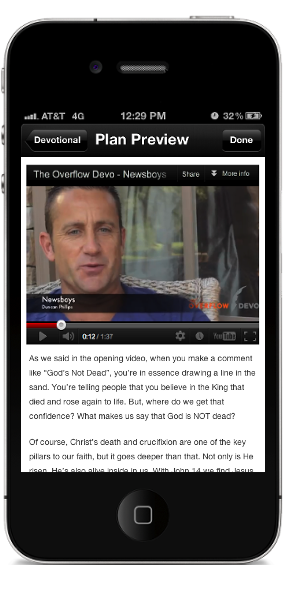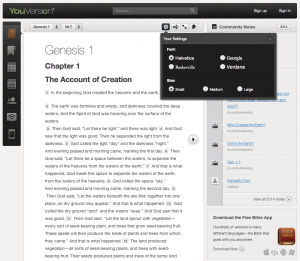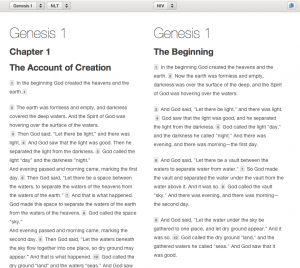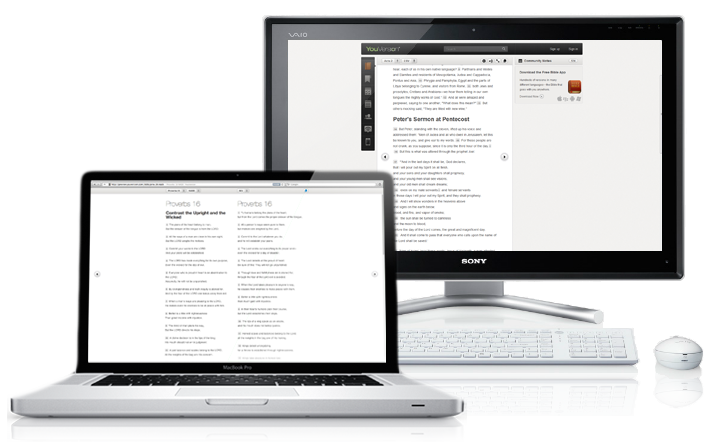You may know that YouVersion already offers hundreds of versions you can read in many languages, along with audio Bibles you can listen to as you’re doing other things. Now we’re also adding video devotionals you can watch on your mobile device and at YouVersion.com!
The Overflow has graciously partnered with YouVersion to provide Video Plans from six popular Christian recording artists. Spend time with Scripture as you enjoy insight from gifted teachers, speakers, and now—musicians!
Each plan brings you video with accompanying devotional text and Bible reading. No matter what your learning style, video devotionals are a great way for you to study God’s Word. Enjoy brand-new content from artists like:
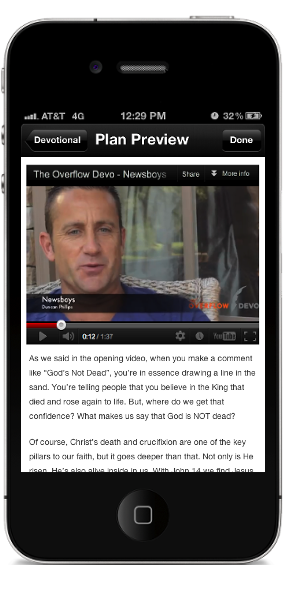
Lecrae – Accompanying the release of his latest album, Gravity, Lecrae has put together a reading plan that takes you into his world, sharing the gospel of salvation and grace. (Also features KB and Derek Minor.) 8 days
Newsboys – Highlighting tracks from their 2011 release, God’s Not Dead, this exclusive plan dives into God’s Word, exploring content from some of the Newsboys’ favorite worship songs, including “Mighty to Save,” “I Am Second,” and the title track. 7 days
Tenth Avenue North – Digging into their album, The Struggle, singer Mike Donehey explains devotional truth behind the title track. Deeper in, you’ll find daily readings for “Don’t Stop the Madness,” “Losing,” and five more Tenth Avenue North songs from the album. 7 days
for KING & COUNTRY – Named one of Billboard Magazine’s “Artists to Watch” in 2012, for KING & COUNTRY put together a devotional that breaks down seven songs from their debut album Crave, including “Proof of Your Love.” 7 days
Dara Maclean – With seven songs from her debut album, You Got My Attention, Dara Maclean offers you an in-depth look at her passion for Jesus, revealing the heart behind tracks like “Suitcases,” “Yours Forever,” and “Free.” 7 days
Hawk Nelson – Showcasing songs from their album Crazy Love, this devotional delves into the verses behind Hawk Nelson’s “We Can Change The World,” “Done Holding On,” and the title track. 7 days
While the video portion of these plans is available now exclusively on iPhone, Android, and at YouVersion.com (and coming soon to iPad!), you can access the text portion on any mobile device where you use your plans. Try one now! They’re easy to find in the New Plans category. And whether you’re watching a video devotional, listening to an audio Bible, or checking out one of our Featured Plans, we hope all of these Plans help you continue engaging with the Bible!