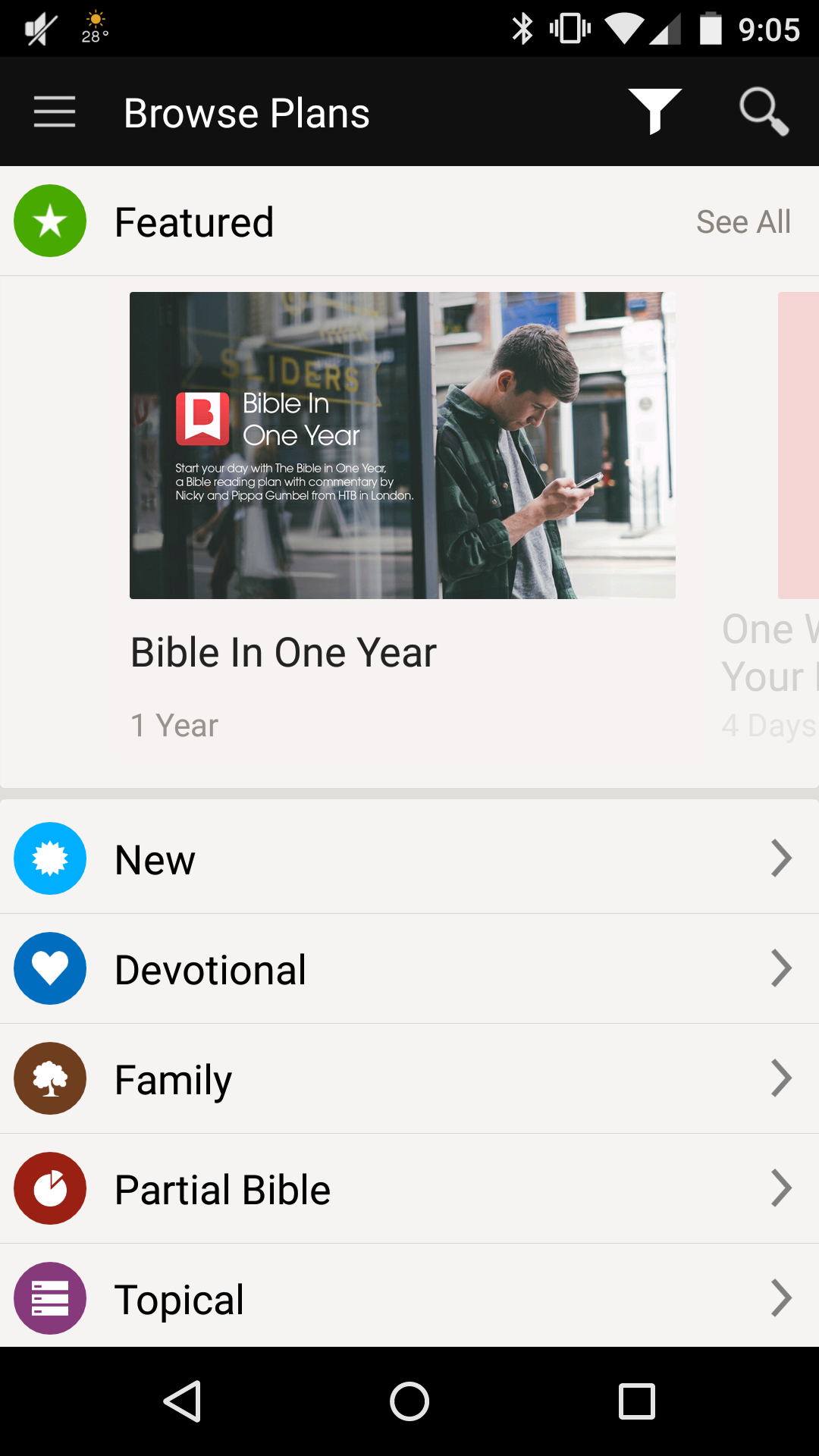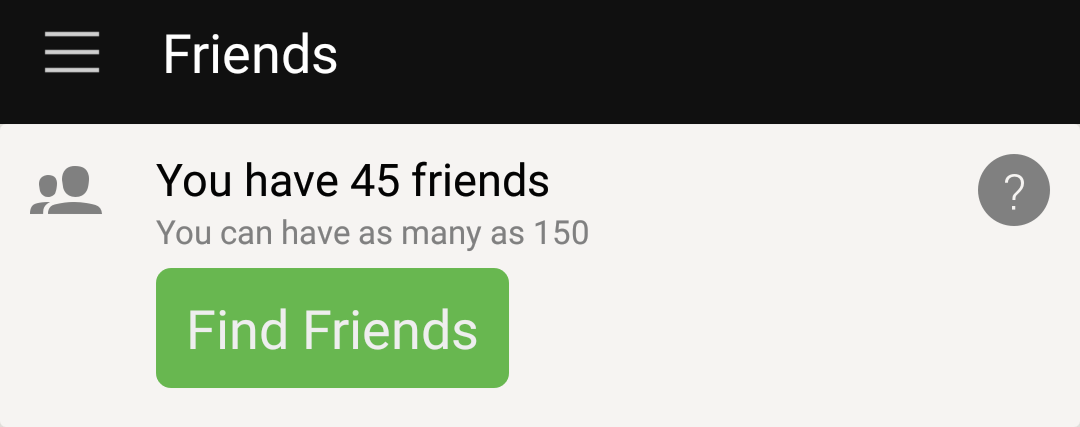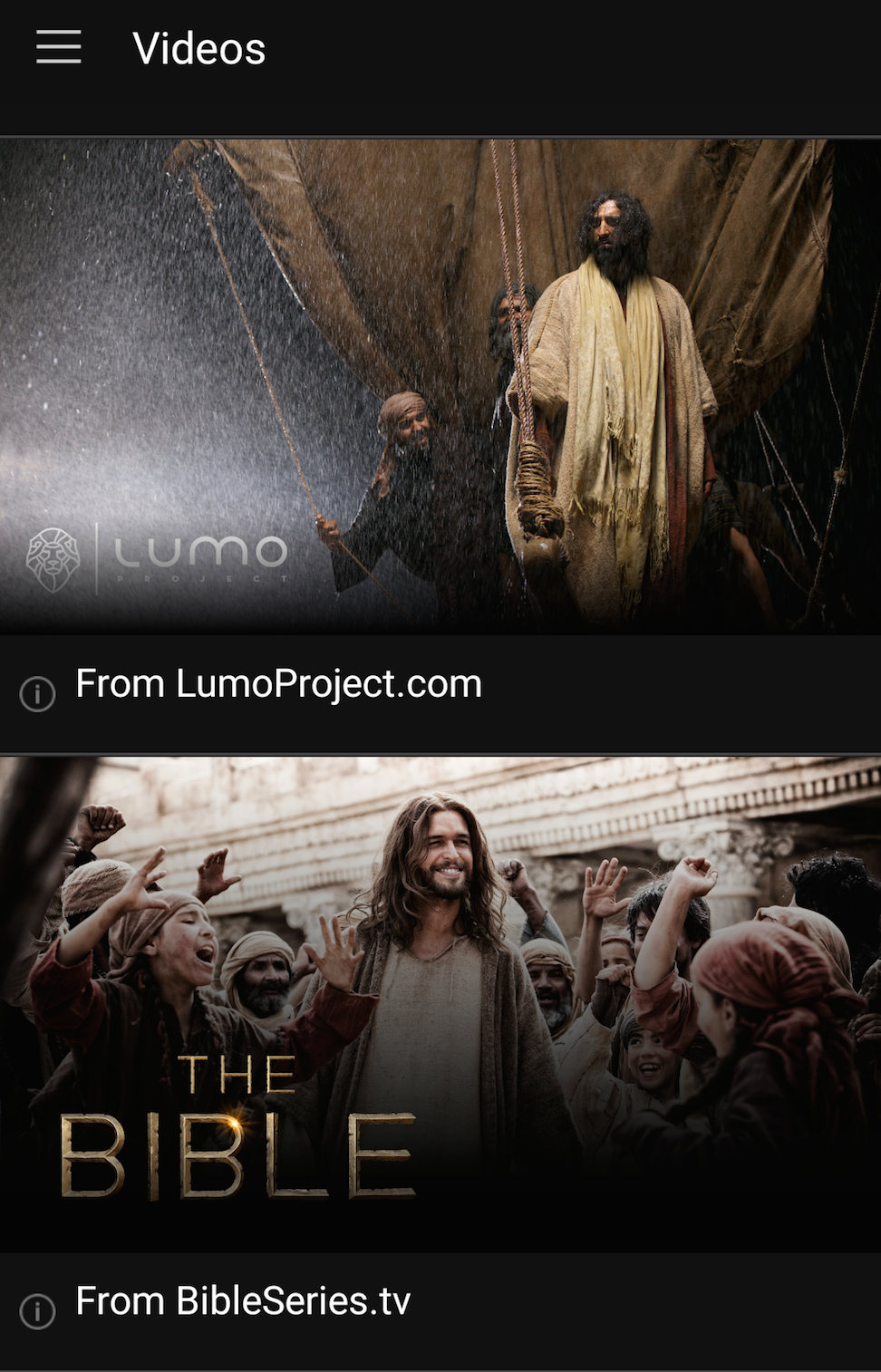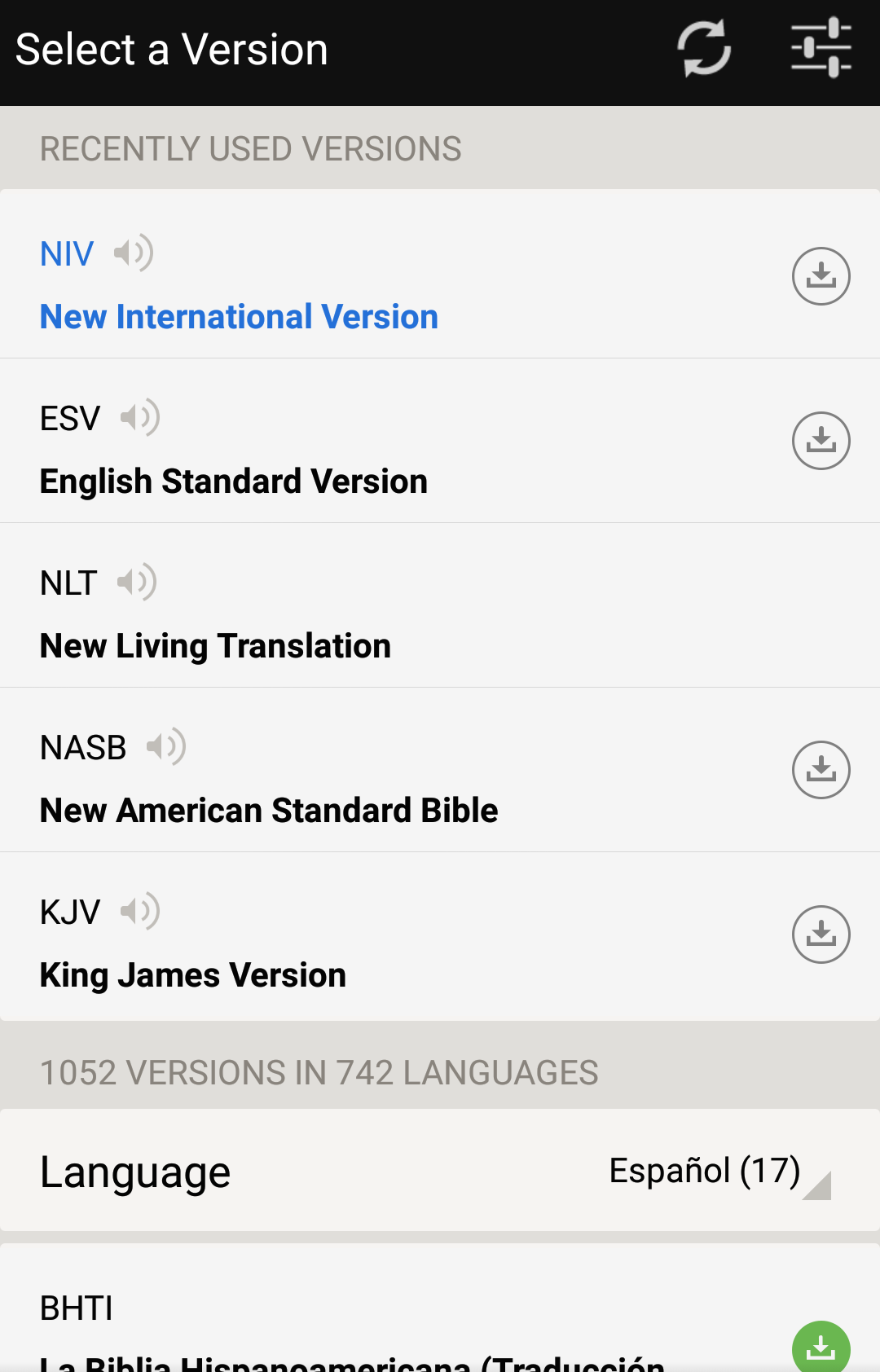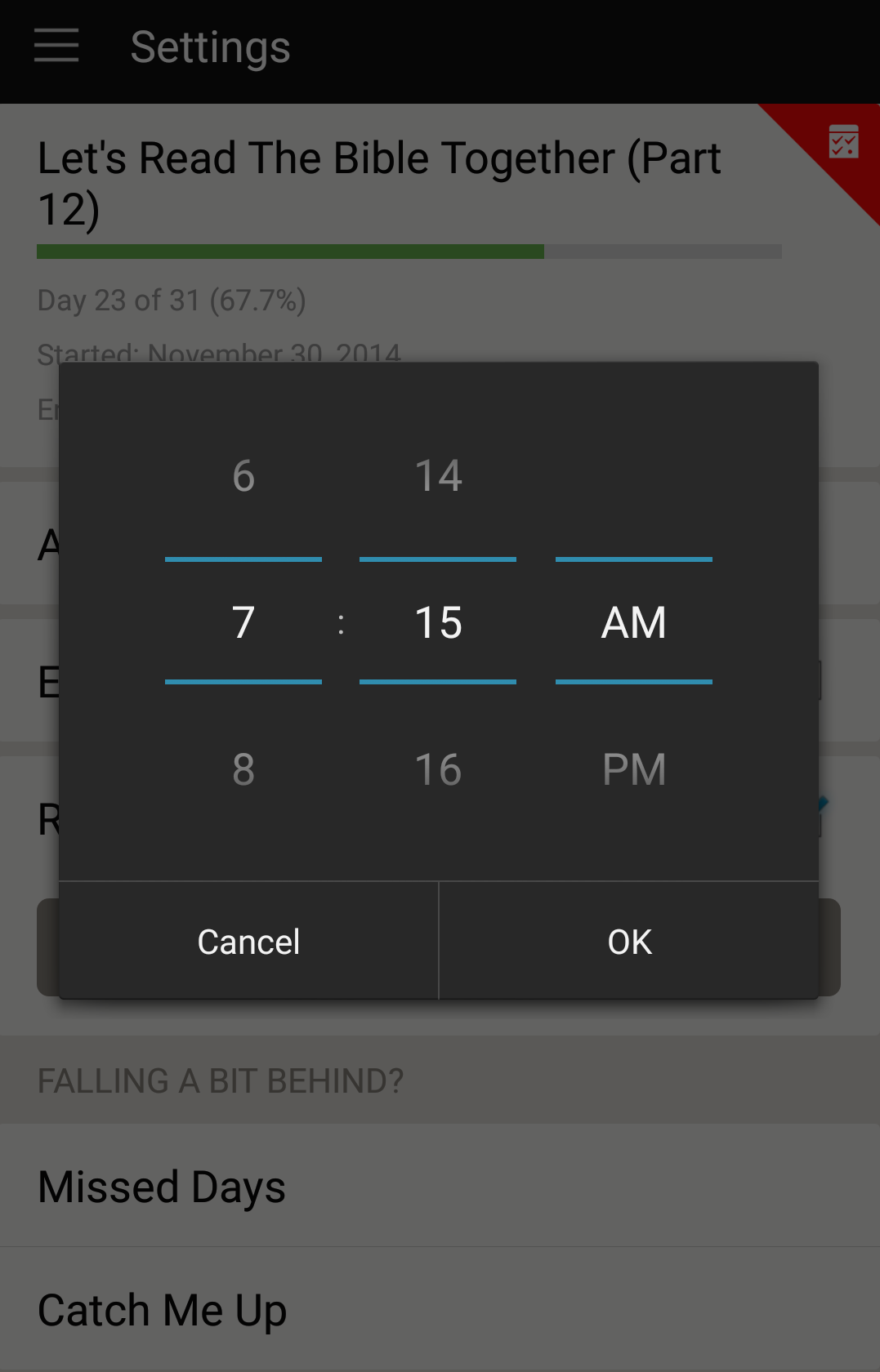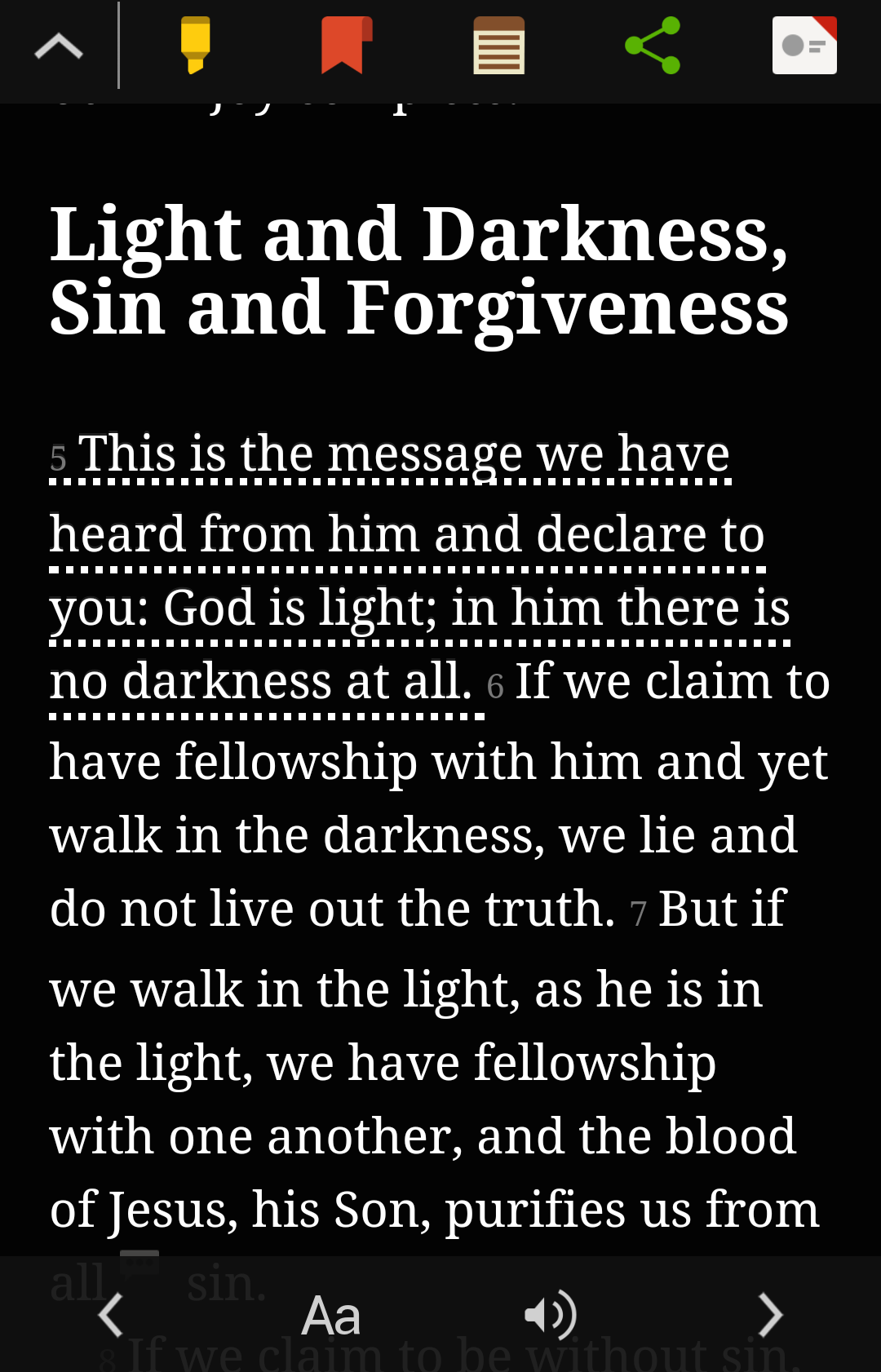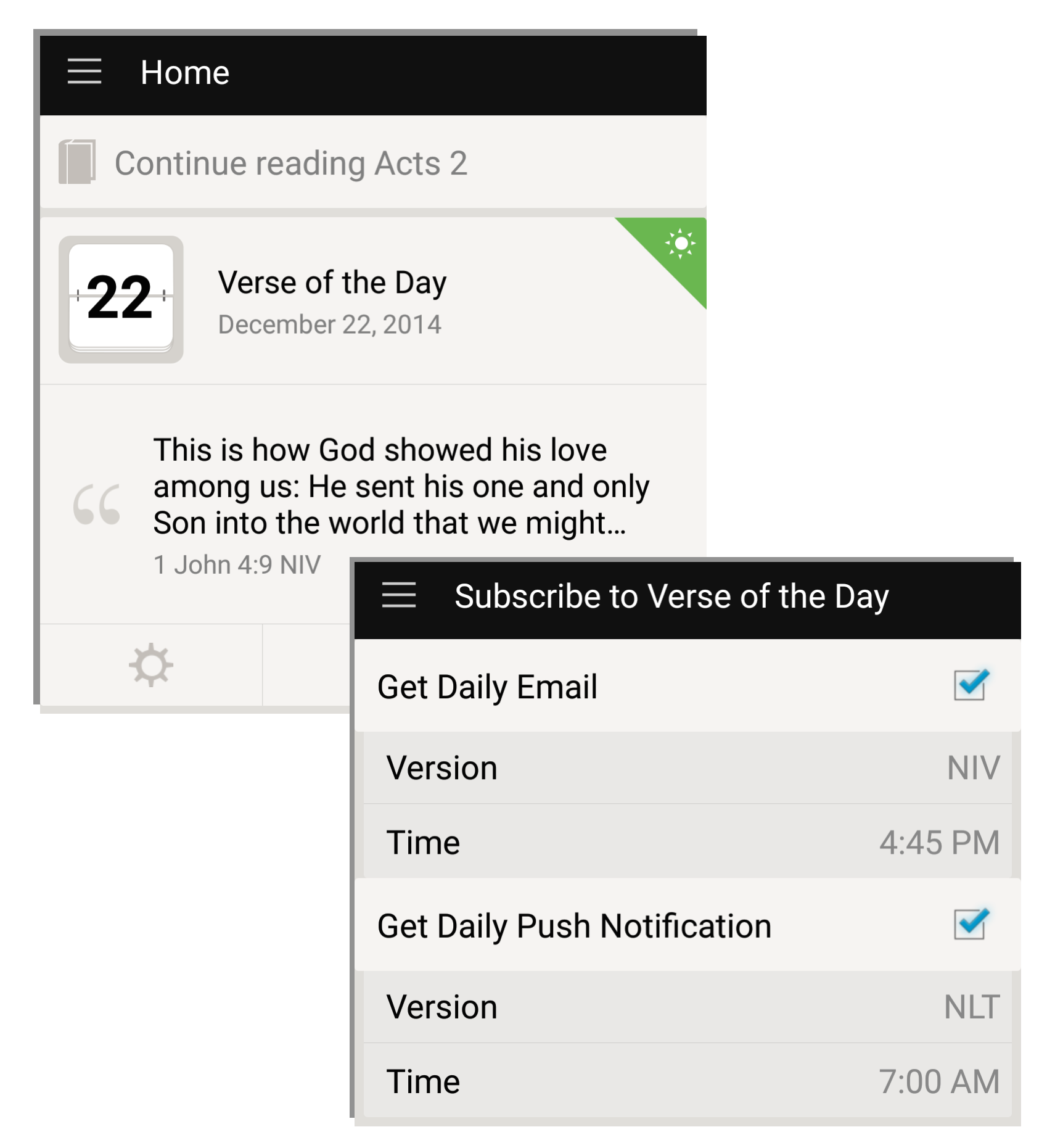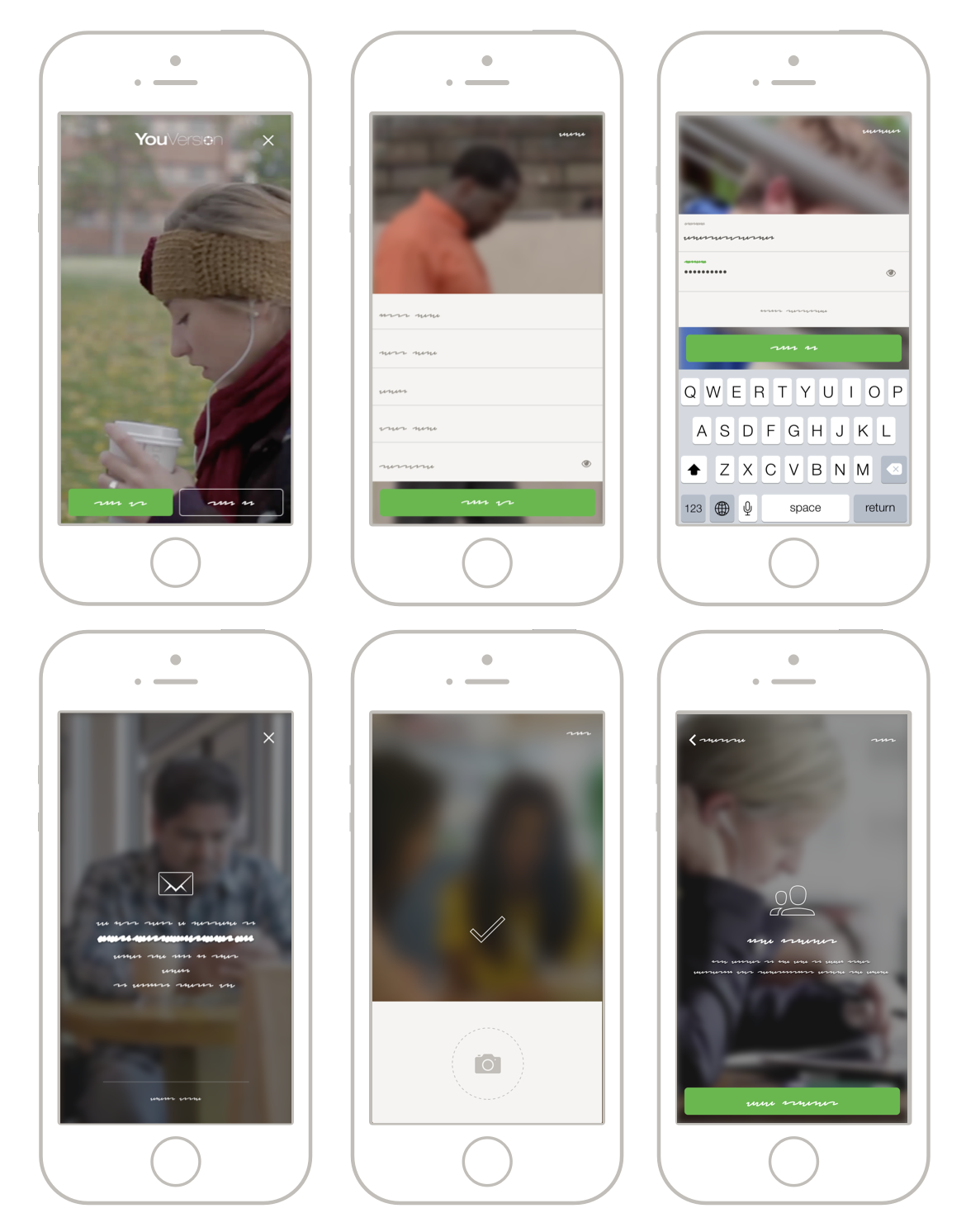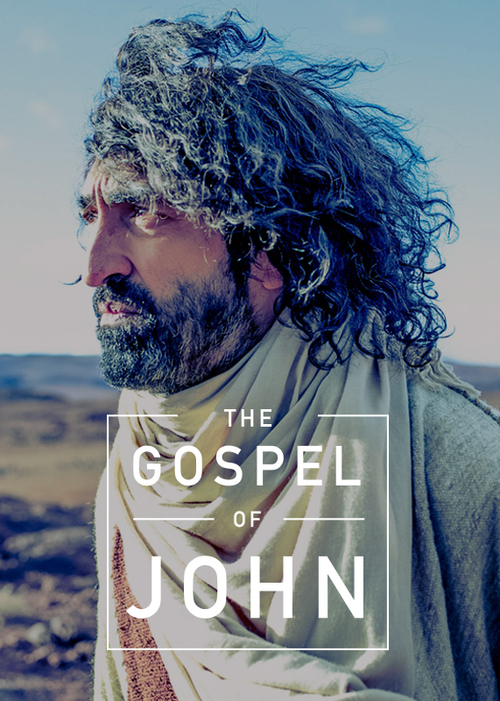The newest story in the Bible App for Kids is all about how God gives Esther favor with the king so that she can save God’s people from a really bad man. “Brave and Beautiful Queen” is based on the Old Testament book Esther, from chapters 2–5, chapter 7, and verses 20 through 22 of chapter 9. In this new story, you’ll see Esther help rescue God’s people through her courage, grace, and integrity.
When the Jewish man Mordecai won’t bow to Haman, an advisor to King Xerxes, Haman is very angry. Haman decides to get even by having all of the Jews killed. What Haman doesn’t know is that King Xerxes’ wife Esther is Mordecai’s niece — which means she’s one of the Jews! Mordecai encourages Esther to tell Haman’s plan to the king. God gives Esther favor, and when King Xerxes hears what Haman said, he gets rid of Haman instead! Because of Esther’s courage, the Jews are saved, and they celebrate with a huge feast.
About the Bible App for Kids
If you already have the Bible App for Kids, simply open the app and tap the icon for “Brave and Beautiful Queen.” But even if you don’t have the Bible App for Kids yet, it’s easy to get, and always completely free.
Already installed on more than 4.5 million devices, the Bible App for Kids comes from YouVersion, makers of the Bible App™. In partnership with OneHope, the Bible App for Kids was designed specifically to provide your children with a delight-filled Bible experience all their own. Here are all the places where you can get the Bible App for Kids: