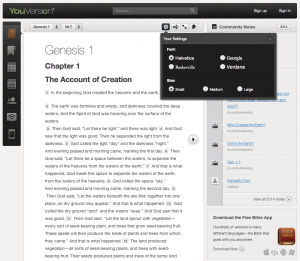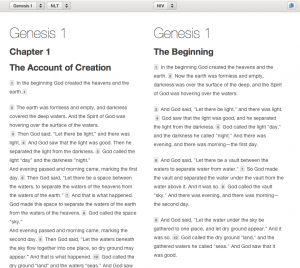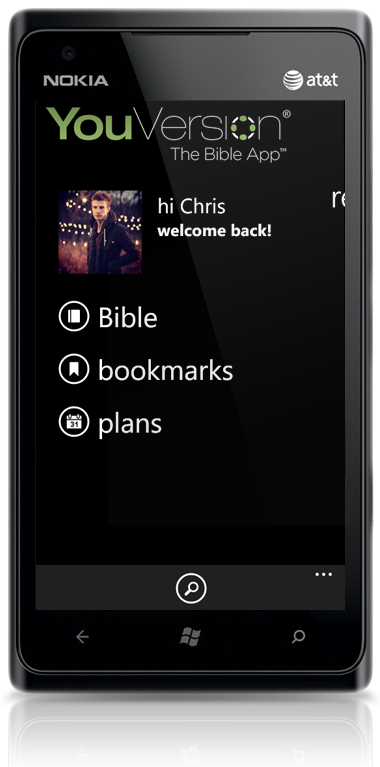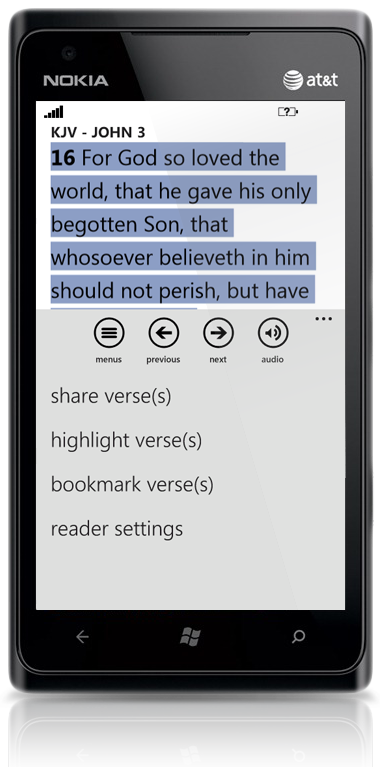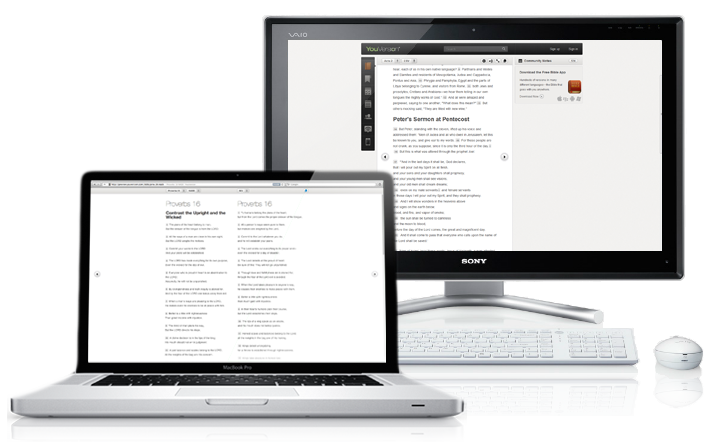The Bible App™ is now immediately available on the BlackBerry® PlayBook™ tablet! Visit BlackBerry App World to get yours. The Bible App for PlayBook has all the same great features you already enjoy on other platforms, now optimized to make the most of this exciting device. Here are just a few examples:
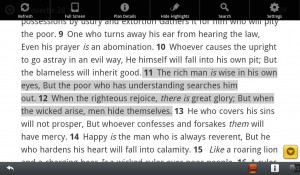
Bible Search. Filter your Bible searches, showing only Old Testament, New Testament, Apocrypha, or a single book. Even sort your results.
Reading Plan Reminders. Schedule your Reading Plans to pop up at your convenience.
Note Highlights. Tag and organize your individual Notes with customizable colors.
Notification Preferences. Tell the Bible App
which account actions you want to trigger emails to yourself.
User Profile View. View and adjust all your account settings in one place—even browse your Friends’ and followers’ profiles.
In-App Help. Access Technical Support from directly inside the Bible App.
Password Reminder. If you forget your YouVersion password, email reset instructions to yourself.
Sign up with Facebook. Save time by instantly signing up for your free YouVersion account using your Facebook login.
Once you’ve downloaded the Bible App onto your PlayBook, come visit us on Facebook and Twitter to let us know what you think. And if you know someone else with a PlayBook, please be sure you let them know about this exciting, first-ever release!