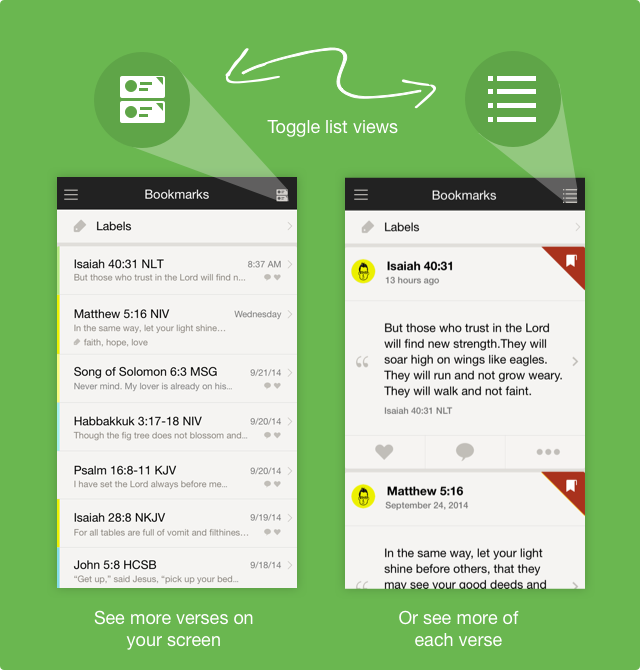The Bible App for Kids launched one year ago on Thanksgiving 2013. Throughout the past year, children all over the world have been discovering God’s Word through a unique Bible experience all their own. Designed in partnership with OneHope, the Bible App for Kids has been installed on more than 4 million unique devices in 218 different countries. Kids have already spent more than 10 million minutes exploring more than 20 delight-filled stories.
It’s thrilling to see so many little ones growing in their love for God’s Word, and we’re looking forward to seeing how it shapes their generation. We’re also pretty excited about some recent and upcoming additions to the app.
More stories are coming. Next up will be “A Hairy Tale,” the Old Testament story of redemption about Samson, the man with long hair and miraculous strength.
More languages are coming, too. The Bible App for Kids launched a Spanish version this summer, then added Chinese and Korean just days ago, bringing new ways for kids to engage with God’s Word in the language of their hearts, no matter where they live. In the coming months, even more languages will be making their debut — like Brazilian Portuguese, Russian, and Arabic.
About the Bible App for Kids
If you already have the Bible App for Kids, simply open the app and tap the icon for “Waters Part and Walls Fall.” But even if you don’t have the Bible App for Kids yet, it’s easy to get, and always completely free.
Installed on more than 4 million devices, the Bible App for Kids comes from YouVersion, makers of the Bible App™. In partnership with OneHope, the Bible App for Kids was specifically designed to provide your children with a delight-filled Bible experience all their own. Here are all the places where you can get the Bible App for Kids:
Website: bible.com/kids