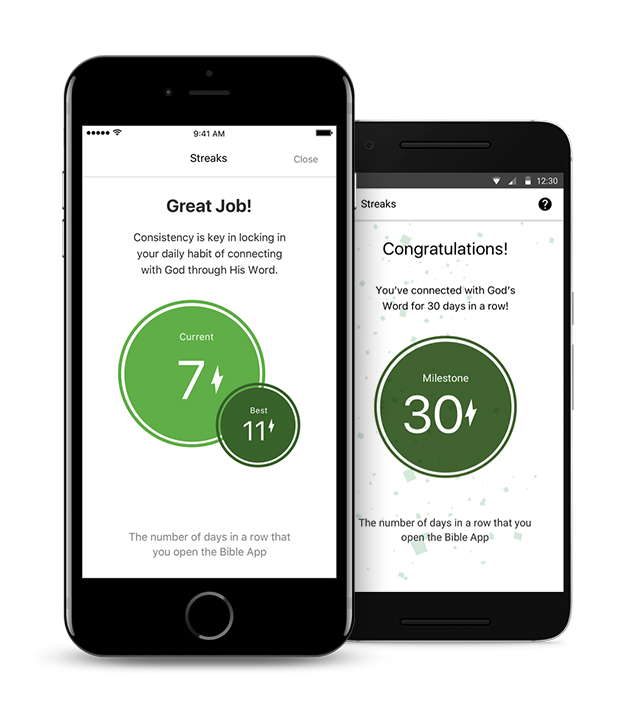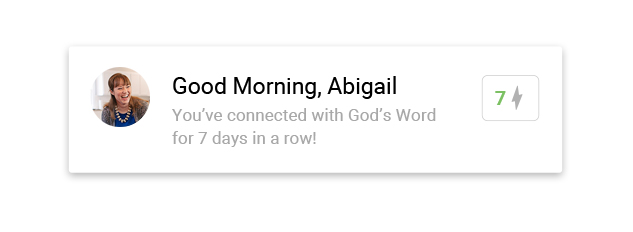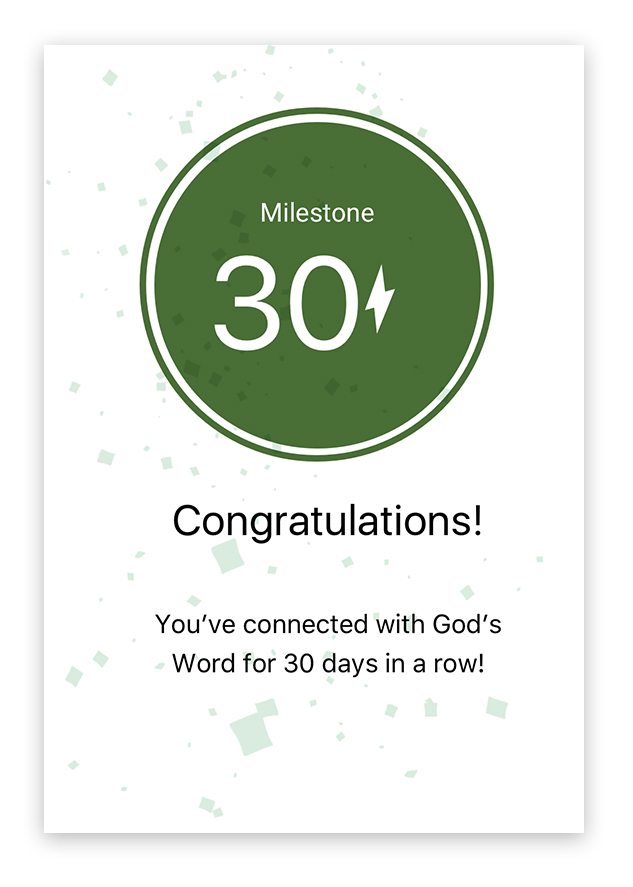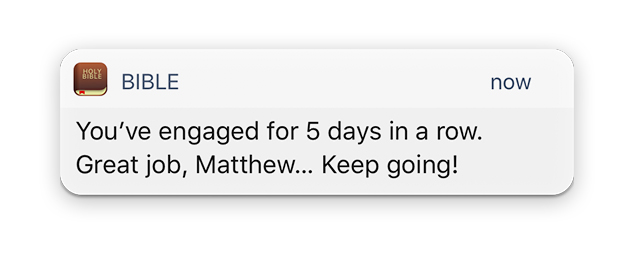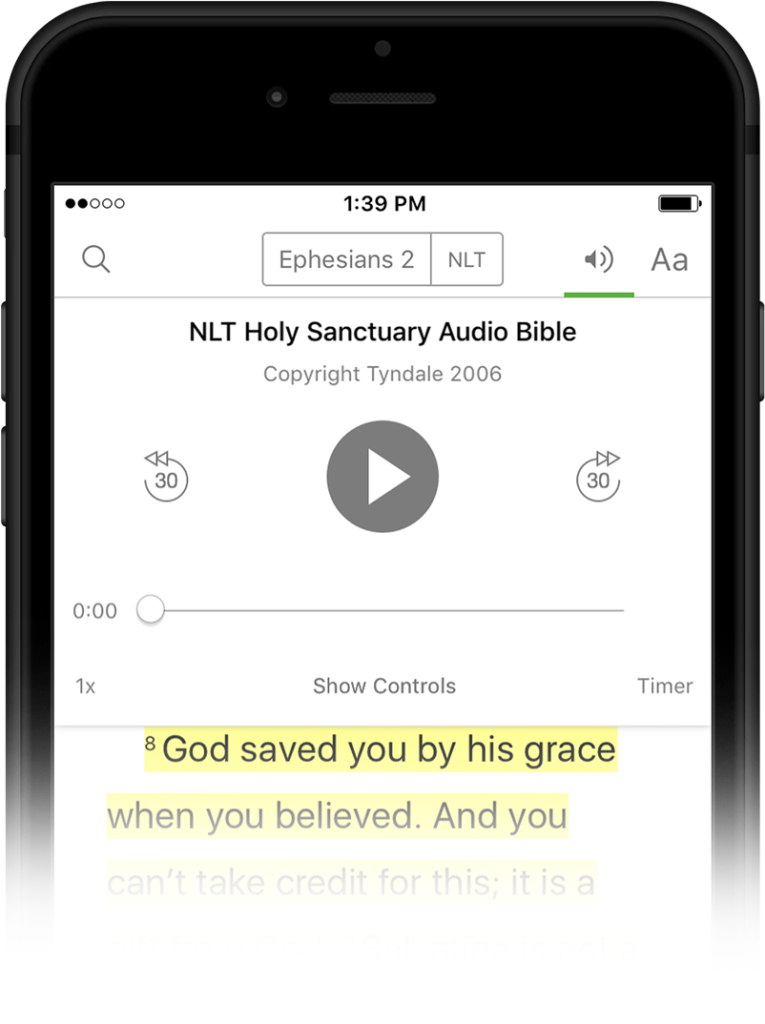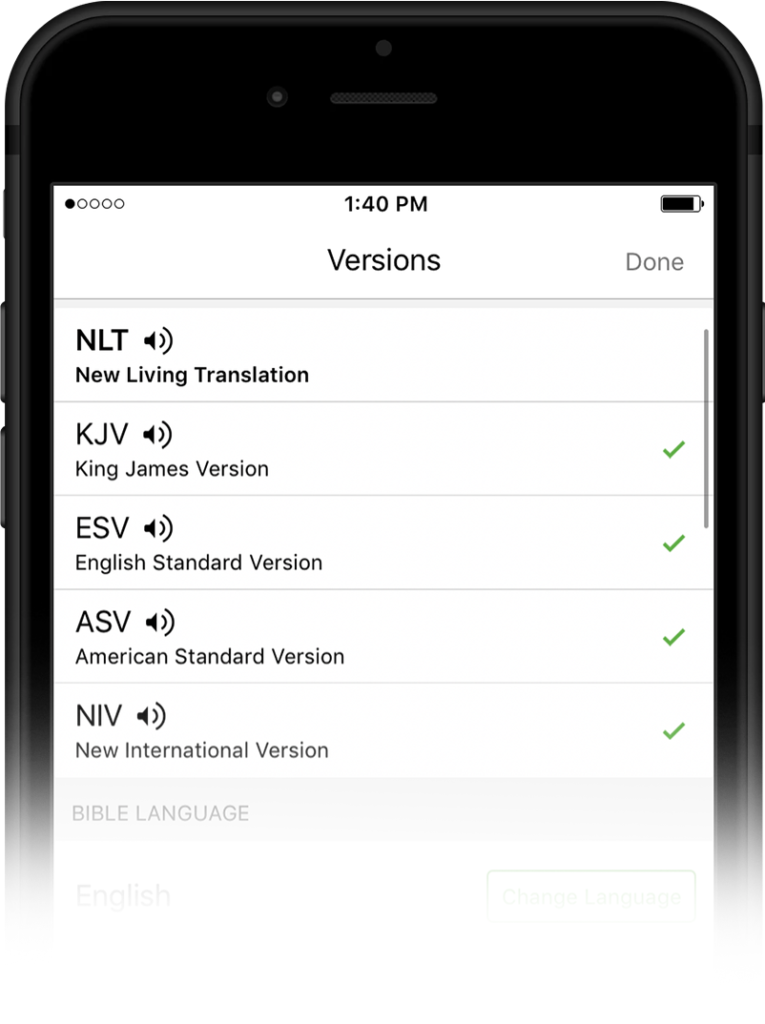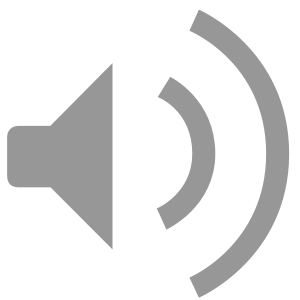For your family of devices…
If your family received new smartphones, tablets, or other devices for Christmas, be sure you install the apps that can help you get the most out of them: the Bible App and Bible App for Kids! Looking for a great conversation-starter about your faith? Consider asking friends and family if they’d like you to install one (or both) apps for them!
The Bible App
The Bible App has been installed on more than 300 million unique devices, all over the world. In addition to offering more than 1,600 Bible versions in over 1,100 languages, the Bible App now features thousands of Bible Plans across dozens of languages. Plans help you build your Bible practice by bringing you select Scriptures each day, and adding context that helps you understand what you’re learning. And, the Bible App is always free.

The Bible App for Kids
In partnership with our friends at OneHope, we designed the Bible App for Kids to help children engage with the big stories of the Bible through activities and fun, interactive animation. Available in 33 languages — with more still to come — the Bible App for Kids is being enjoyed by children all over the world. Installed on over 19 million Android, Apple, and Kindle devices, the Bible App for Kids is always completely free.

The Bible App for Voice
Now you can experience the Bible App on your Google Home or Amazon Alexa device. There’s nothing to download or install. Just start with the same “Ok Google” or “Alexa…” that you use to play music, answer questions, or add strawberries to your grocery list.
Google Assistant:
“Ok Google, ask YouVersion what it can do.”
Amazon Alexa:
“Alexa, enable the Bible Skill.”
From our family…to yours.
The Bible App and the Bible App for Kids are both completely free — no ads, no strings attached. We designed the Bible App for Kids specifically to help your children fall in love with God’s Word. And we designed the Bible App to help you connect with God’s Word every day. No matter where you live, which language you prefer — or even what age you are:
YouVersion. It’s your Bible.

Considering an end of year gift?
Our mission is helping people connect with God’s Word every day. Click here to become a part of what we’re doing all over the world.