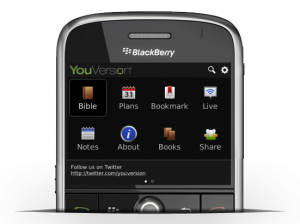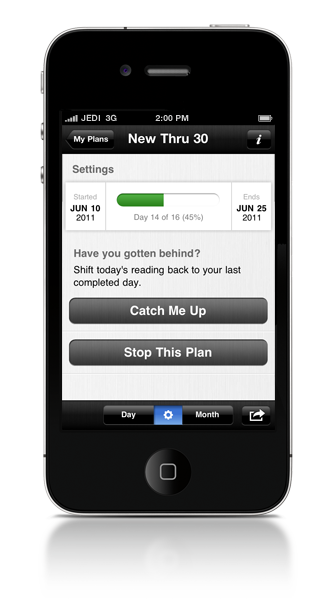 The latest release of the Bible App™ for iOS (iPhone, iPad, and iPod touch)—Version 3.2—is immediately available! You can get yours now in the iTunes App Store.
The latest release of the Bible App™ for iOS (iPhone, iPad, and iPod touch)—Version 3.2—is immediately available! You can get yours now in the iTunes App Store.
For this release, you’ll find several improvements and tweaks all around. For example:
- The way you interact with reading plans is streamlined and much more intuitive, with a progress bar, calendar, and easier sharing options. When you’re looking for a reading plan, now you can sort by language. You can even listen to audio Bibles directly from your reading plan!
- When selecting a Bible version, you can filter versions by language, so it’s easier than ever to find just what you’re looking for.
- YouVersion Live works more smoothly, too, with a refresh option and some other improvements under the hood.
- There’s also an assortment of bug fixes and performance enhancements.
Even more language options. Thanks to our always-awesome community of YouVersion volunteers, the Bible App and YouVersion are literally reaching the world. With this release, the entire interface is now available in Czech. And if you need help with the Bible App or YouVersion.com, you can find what you need in Simplified or Traditional Chinese (not to mention in English, Spanish, Korean, and Russian).
Spread the word. If you have friends or loved ones who use an Apple mobile device, please let them know about this new release. And we’d love to connect with you on Facebook and Twitter.
 Get Your Update Now:
Get Your Update Now:
If you already have the Bible App installed:
- On your Apple device, tap the App Store icon.
- When the App Store opens, tap the Updates icon.
- Tap Update for the Bible App.
OR
Tap Update All.
If this is your first time installing the Bible App:
- On your Apple device, tap the App Store icon.
- When the App Store opens, tap the Search icon.
- Search for “Bible”.
- Tap the Bible App from LifeChurch.tv.
- Tap the FREE button.