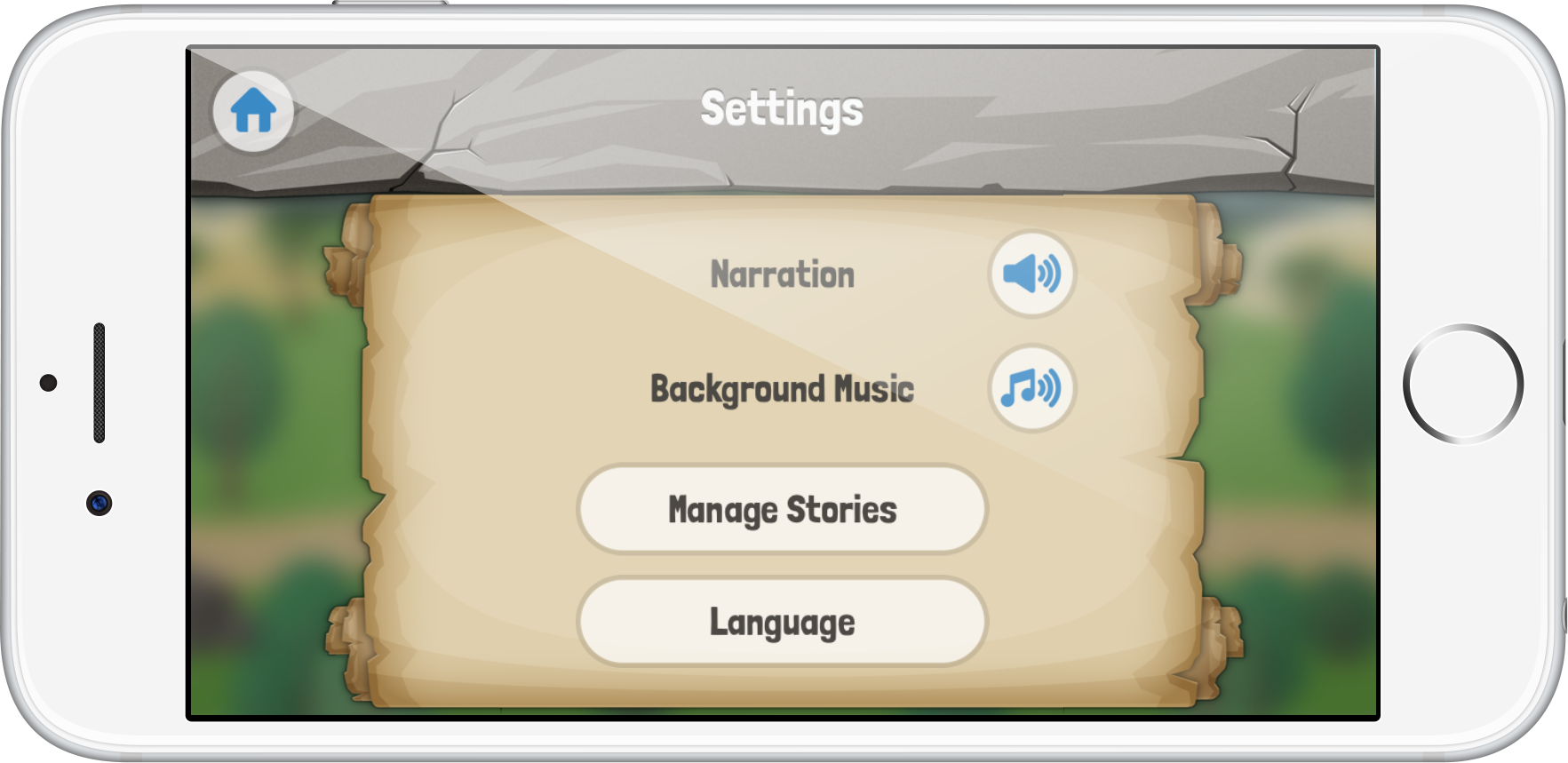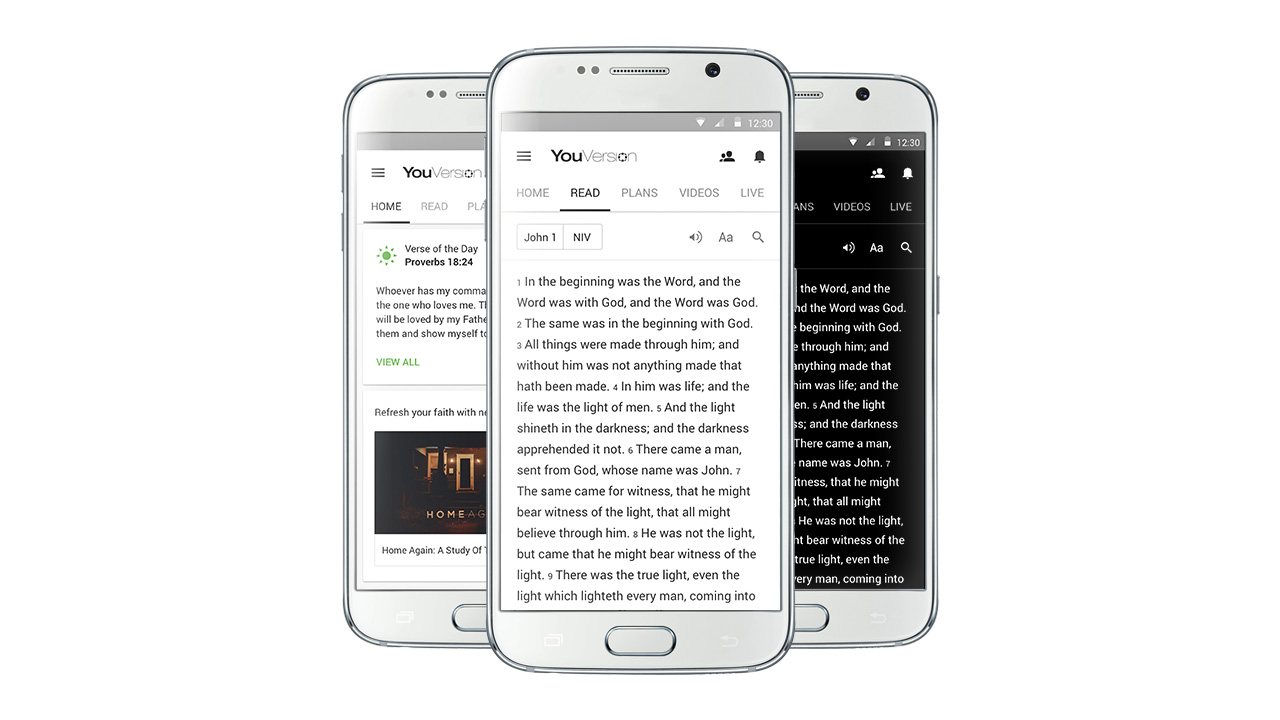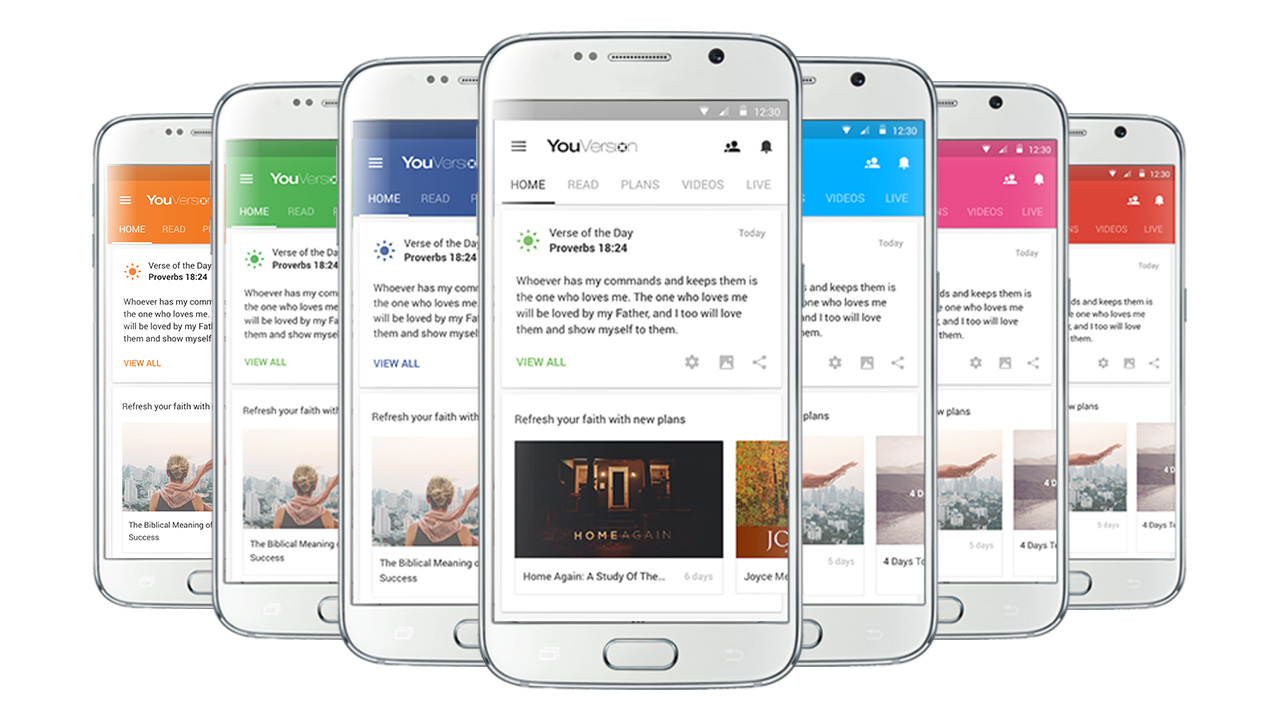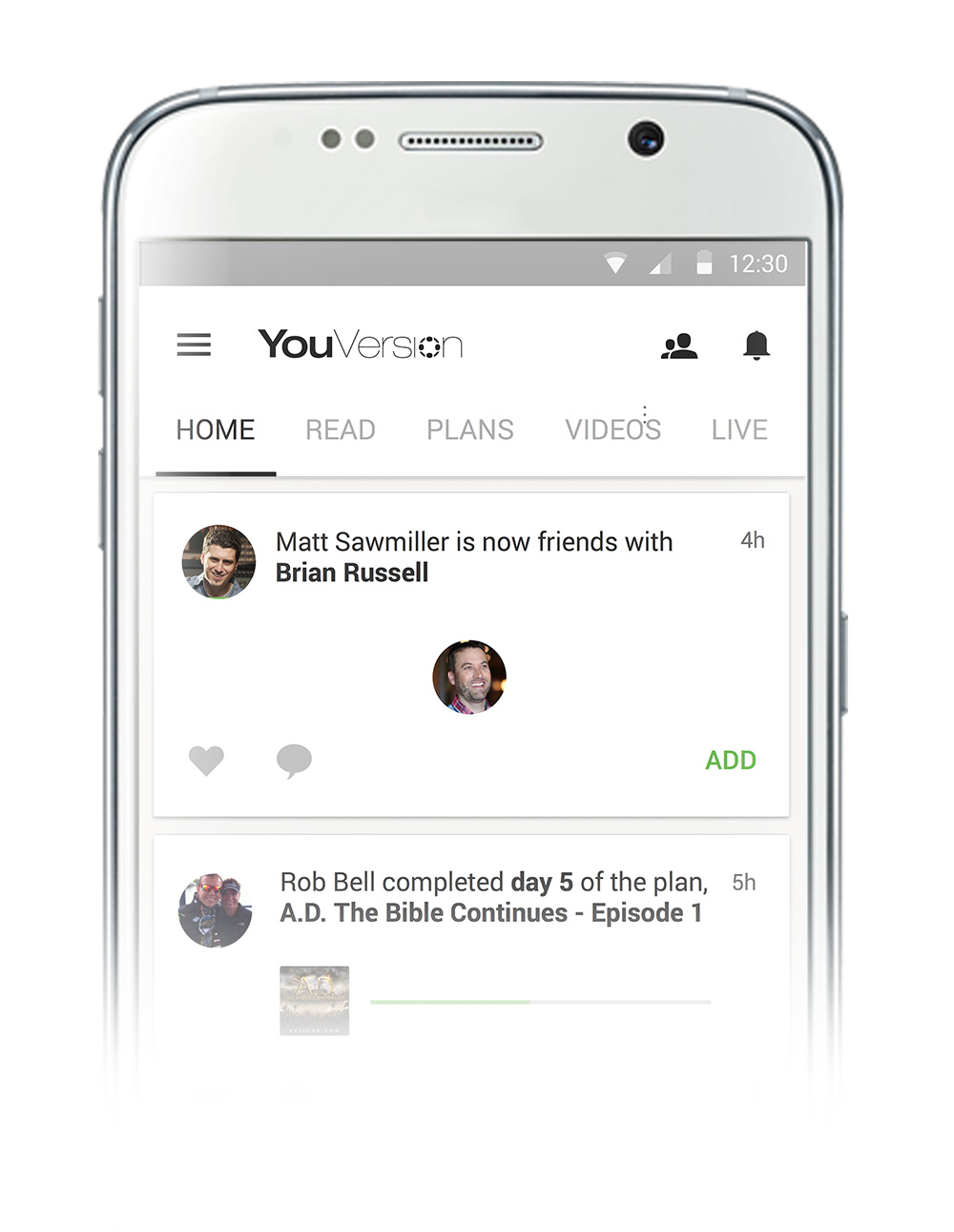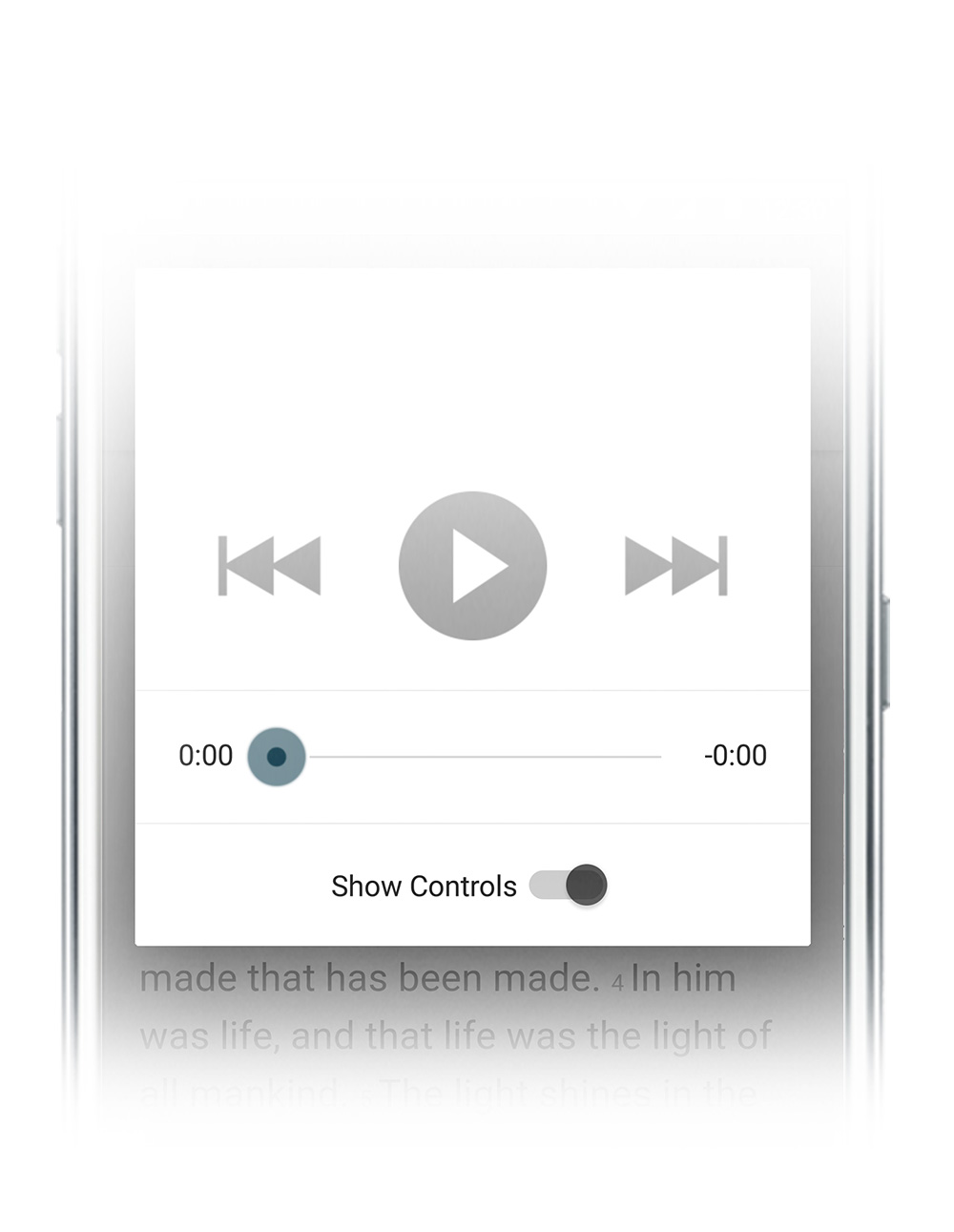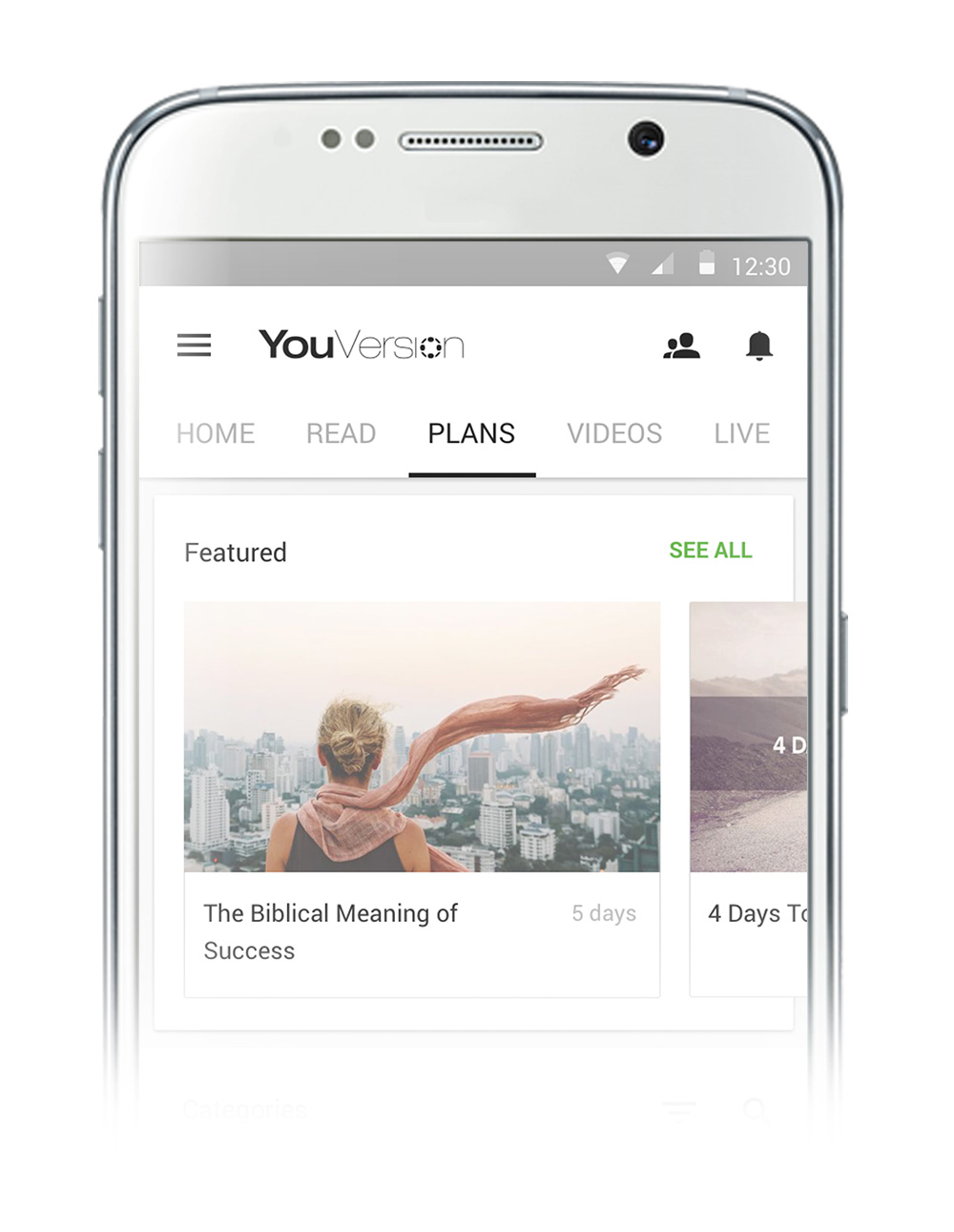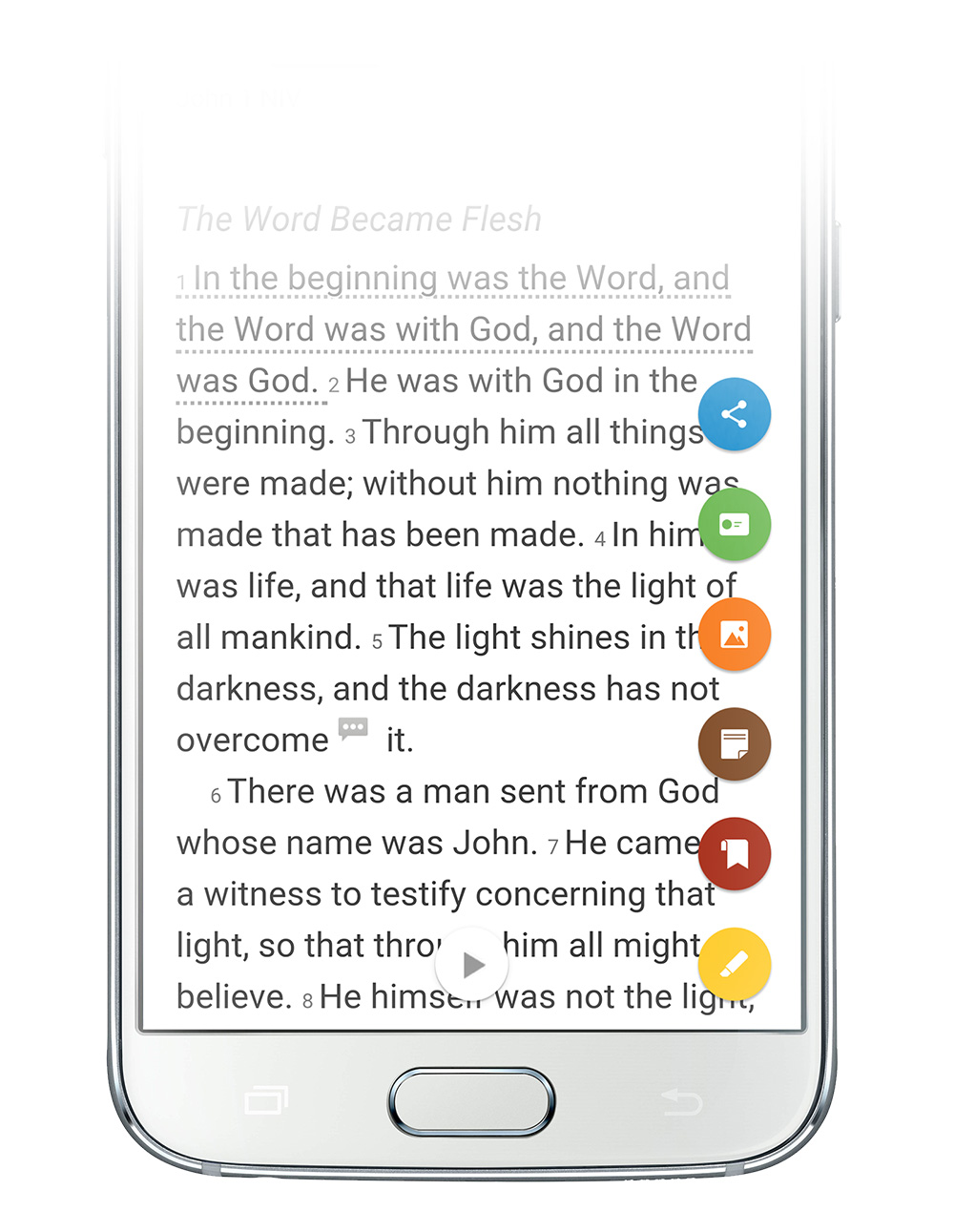Available now in the Bible App for Kids, “A Goodbye Meal” is the story of Jesus sharing the last supper with His disciples. Based on passages from Matthew 26:14–16, John 13:26–30, and Mark 14:12–26, “A Goodbye Meal” explains why the religious leaders didn’t like Jesus, then shows the events that gave us the Communion we still celebrate today: to remember all that Jesus sacrificed for us.
Jesus tries to show everyone how much God loves them by healing sick people and giving food to people who are hungry. But some leaders don’t like the things that Jesus is saying (and they’re jealous of Him), so they want to make Him go away. They pay one of Jesus’ followers, a man named Judas, to tell lies about Jesus so that the police will arrest Him.

But because Jesus is God, He already knows their mean plans. He even knows that Judas is secretly planning to help the bad leaders get Him in trouble! Jesus sits down to have a nice dinner with His main twelve followers, called disciples. As they are eating together, Jesus tells Judas in front of everybody that He knows what Judas is planning to do. Jesus tells Judas to go ahead and get it over with quickly, so Judas leaves to go get the bad men who will take Jesus away.
After Judas leaves, Jesus gives pieces of bread to His friends who stayed, and He shares a drink with them. He tells them, “When you eat bread—and drink together, too—remember all the things I did for you.” Jesus tells them that all the bad things that are about to happen need to happen, because that’s how God has decided He wants to forgive all of the bad things that people do. After Jesus and His friends finish eating, they sing a song together, then go to a special garden to pray…and wait.

If you already have the Bible App for Kids, all you need to do to get “A Goodbye Meal” is open the app and tap the new story icon. But even if you don’t have the app yet, getting it is easy — and it’s free! Just click one of the buttons below.
About the Bible App for Kids
Already installed on more than 8 million devices, the Bible App for Kids comes from YouVersion, makers of the Bible App. In partnership with OneHope, the Bible App for Kids was designed specifically to provide your children with a delight-filled Bible experience all their own. Here are all the places where you can get the Bible App for Kids: