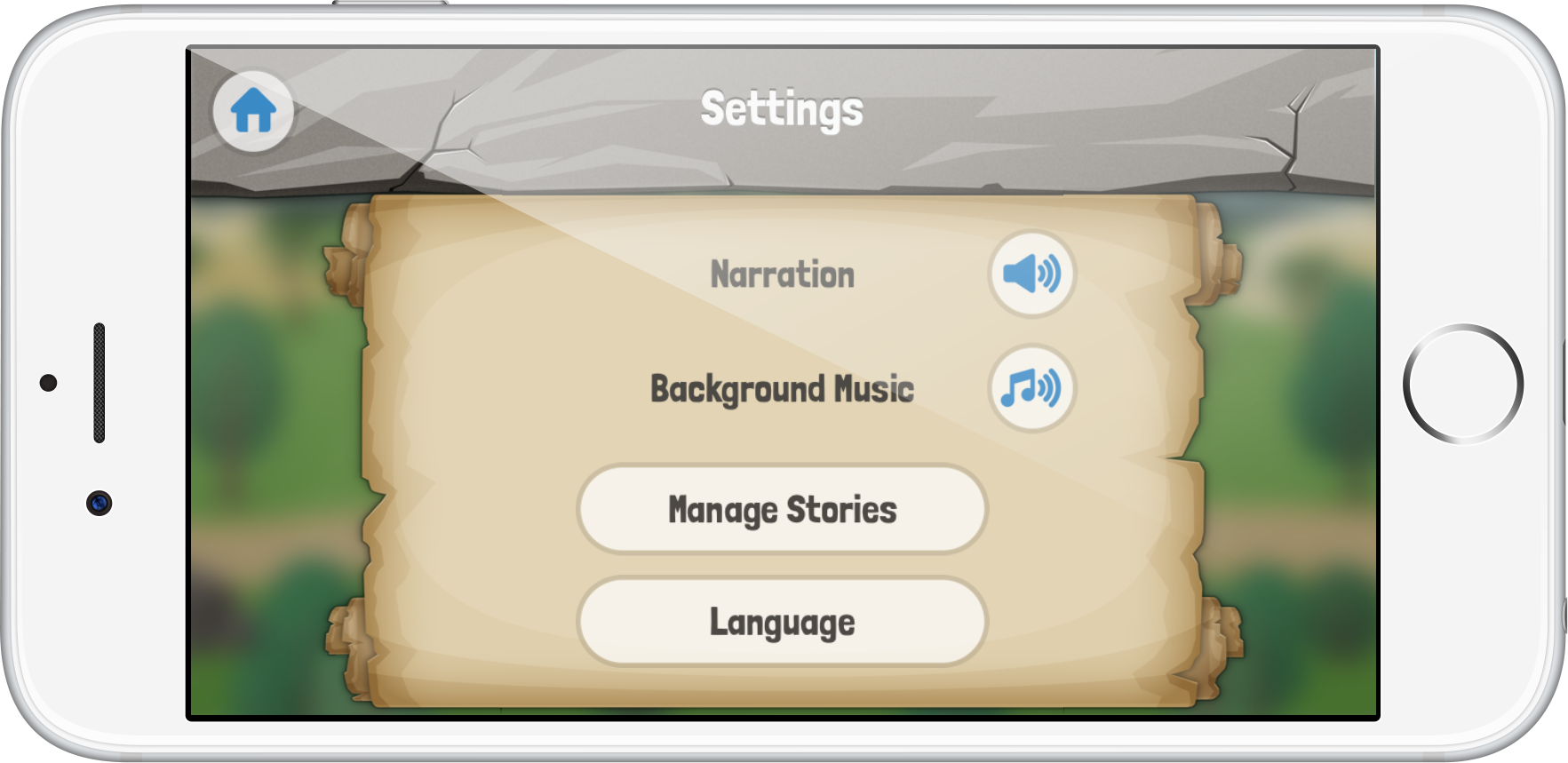
In a brand-new feature, now you can select any of the Bible App for Kids’ many languages…from directly inside the app! If this is your first time installing the Bible App for Kids, you’ll have this feature the first time you open the app. Or, if you already have the Bible App for Kids, simply update it to the most current version, then look under Settings for “Language.” The app lists all of our available languages, both in that language and in your currently selected default language. Just tap the one you want:

When you open a story in a different language, the app will need to download that story again. Each time you open a story, if you’ve downloaded that story before, Bible App for Kids will simply replace the one on your device with that same story in your newly selected language. But don’t worry: it’s easy! And, more importantly, your kids won’t lose any stars they’ve achieved or any collectibles they’ve gathered. (Bible App for Kids remembers those things across languages.)
We know your children are going to love experiencing their favorite Bible stories in the language of their heart!
About the Bible App for Kids
The Bible App for Kids is the newest app from YouVersion, makers of the Bible App, designed to give children a delight-filled Bible experience all their own. Developed in partnership with OneHope, the Bible App for Kids has already been installed on over 8 million Apple, Android, and Kindle devices, and it’s always completely free. Kids from all over the world are now enjoying the Bible App for Kids — in Brazilian Portuguese, Chinese, Dutch, English, German, Korean, Spanish, and Russian!
This post is also available in: German Spanish Dutch Portuguese Russian Chinese (Simplified) Korean
