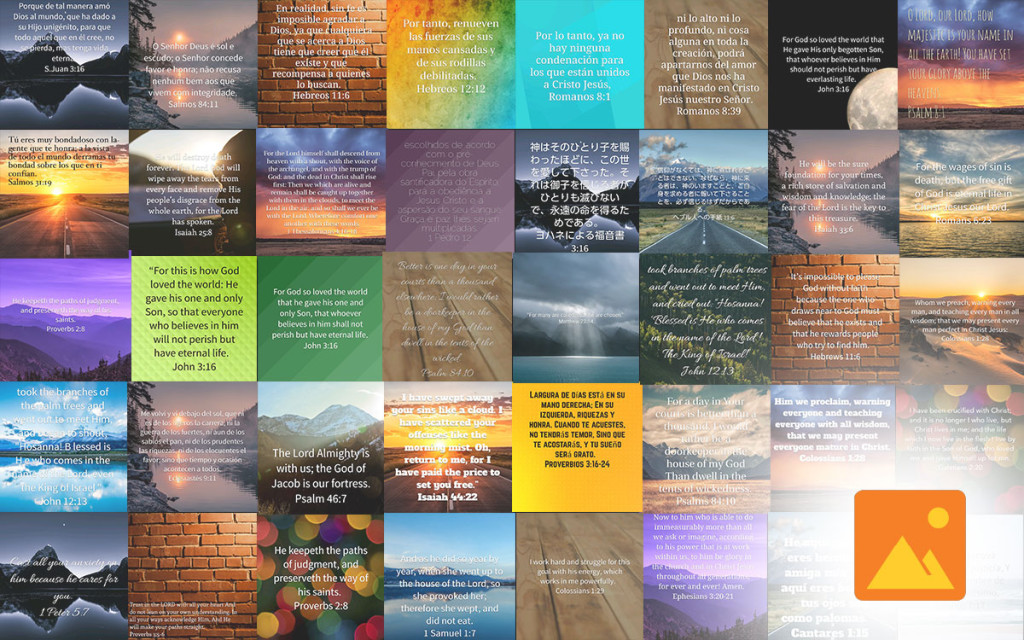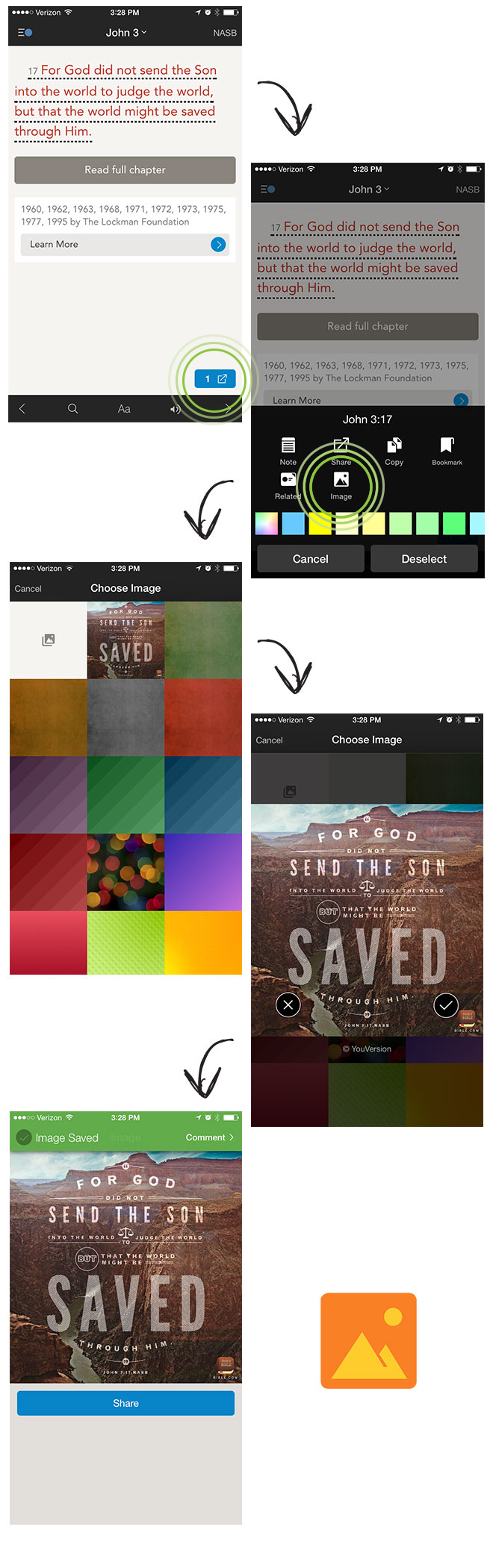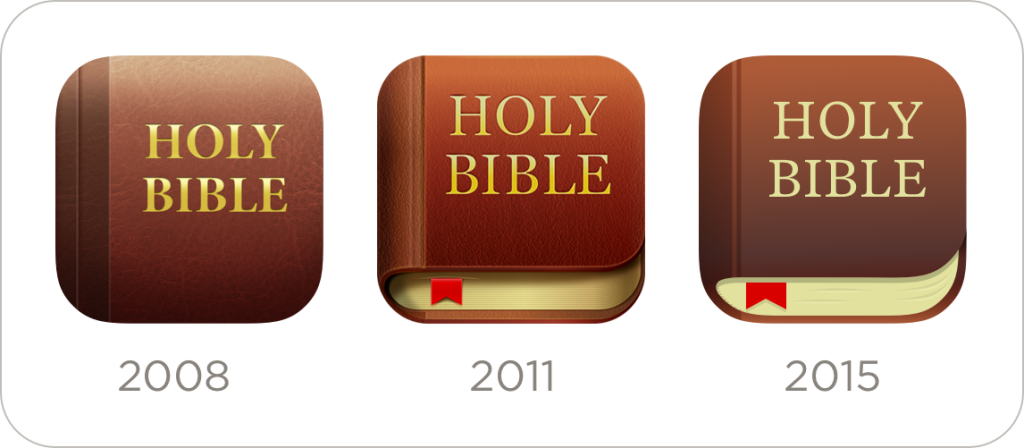Verse Image is one of the most popular features in YouVersion history, with more than 1.8 million already created since it launched. Hopefully you’ve already been enjoying making your own Verse Images, turning Bible verses into inspirational art that you can share with your community of friends. Today we’re pleased to announce that with the newest release of the Bible App, now you can select your own photos as backgrounds for your Verse Images!
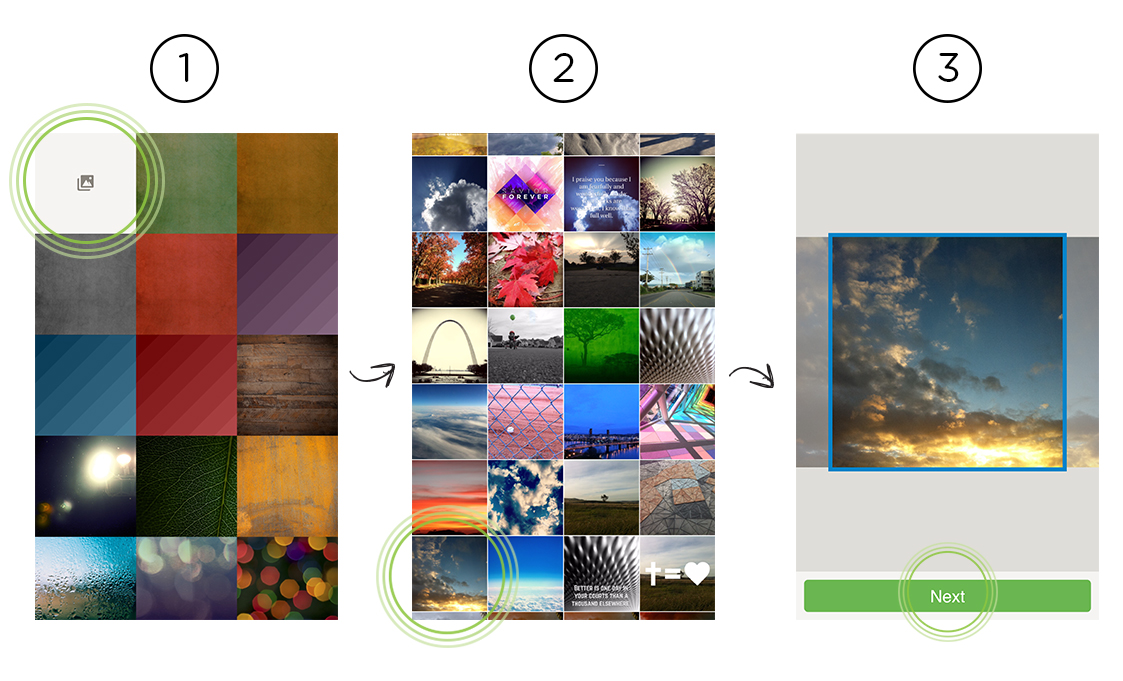
Note: Before you can use Verse Images, make sure you have the most current version of the Bible App installed. Some older versions of Android and iOS may not be supported.
On Apple Devices:
From inside the Bible App:
- Tap the passage you want to share.
- Tap the Share icon.
- Tap Image.
- Tap the gray image icon in the first square.
- Follow the prompts to the photos already on your device and select the one you want.
- Customize your image with fonts, colors, and other effects.
- Share your Verse Image directly into your Bible App Home feed, as an SMS or email message, or on social media.
On Android Devices:
From inside the Bible App:
- Tap the passage you want to share.
- Tap the Image icon.
- Tap the gray image icon in the first square.
- Follow the prompts to the photos already on your device and select the one you want.
- Customize your image with fonts, colors, and other effects.
- Share your Verse Image directly into your Bible App Home feed, as an SMS or email message, or on social media.
Also coming soon…
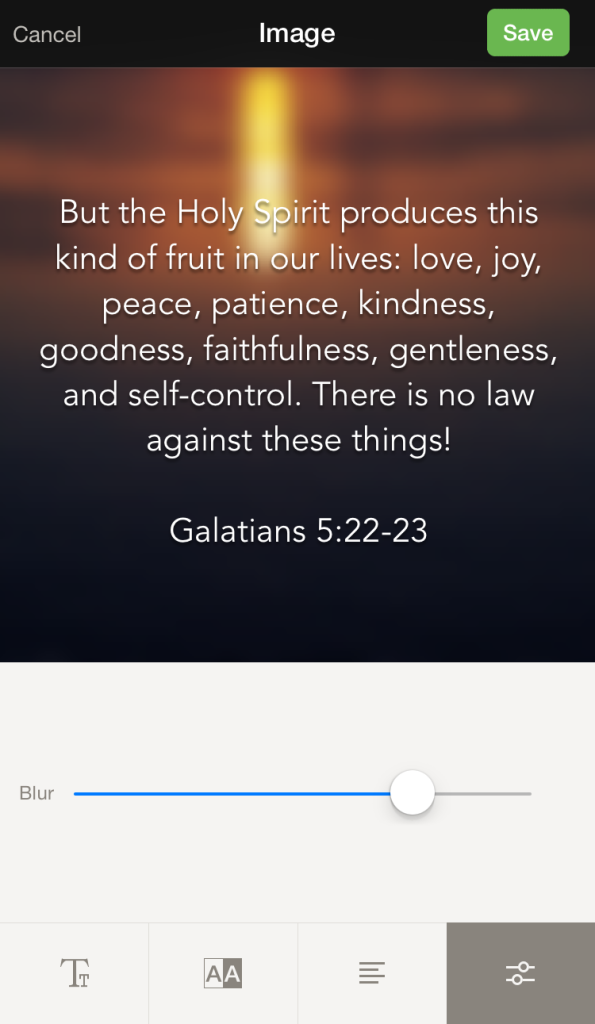
Add blur.
Blurring your
background picture
can create greater
contrast for your text,
making your Verse
Image easier to read.
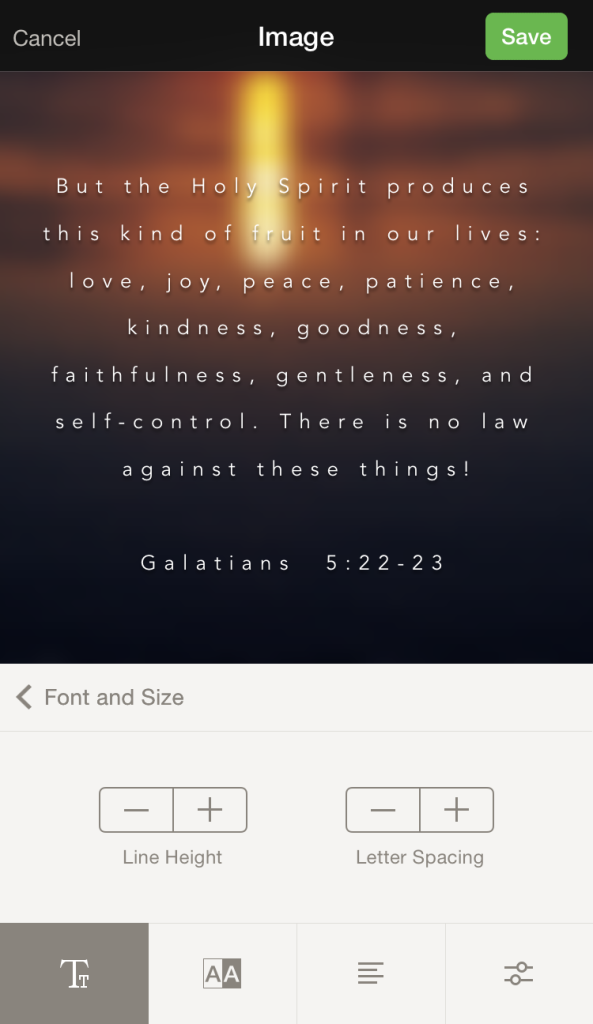
Adjust text and
line spacing.
Fine-tune space
between the letters
and between the lines
in your Verse Image.
About the Bible App
The Bible App™ has been installed on more than 170 million unique devices, all over the world. Developed by YouVersion, the Bible App offers more than 1,000 Bible versions, in more than 770 languages. And it’s always completely free.