|
|||||||||||||||||
Bible Plans
|
|||||||||||||||||
|
During each of the first 7 days of YouVersion’s 21-Day New Year Challenge, we’ll reveal a new tip: one more simple way you can use the Bible App to connect with God’s Word. And we’ll add a new tip every day, so keep checking back to see the next one.
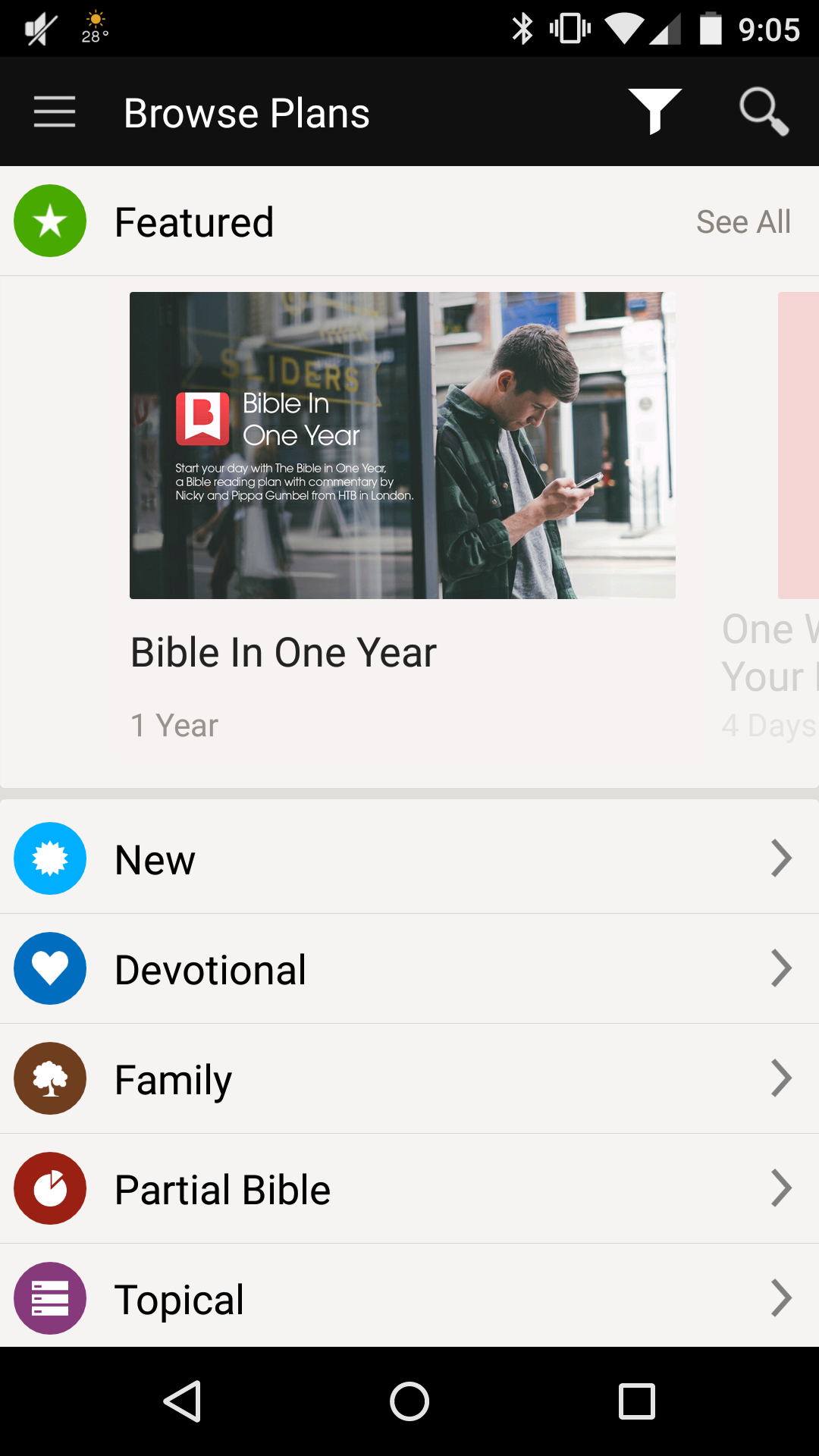 |
Tip 1. Start a Bible PlanPlans are a simple way to read the Bible every day, just a little at a time. Whether you’re looking for inspiration, direction, or a fresh perspective, the Bible App has Plans that meet you where you are. Start small. You’re more likely to complete a shorter Plan than a long one, especially when you’re just beginning. Then, as soon as you finish the Plan you’re on, find your next one and tap start. |
|
|
|
||
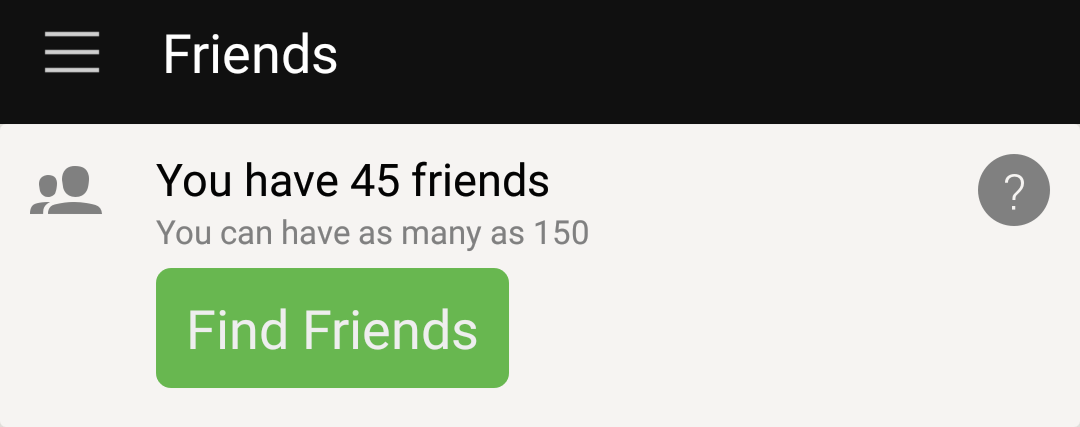 |
Tip 2. Enjoy the Bible with FriendsThe Bible is better with friends. Sharing, discussing, and exploring the things that God’s Word is saying to each of you — in a community of people you trust — helps you apply the Scriptures in your everyday life. The Bible App makes it easy for you to center conversations with Friends around the Bible. |
|
|
|
||
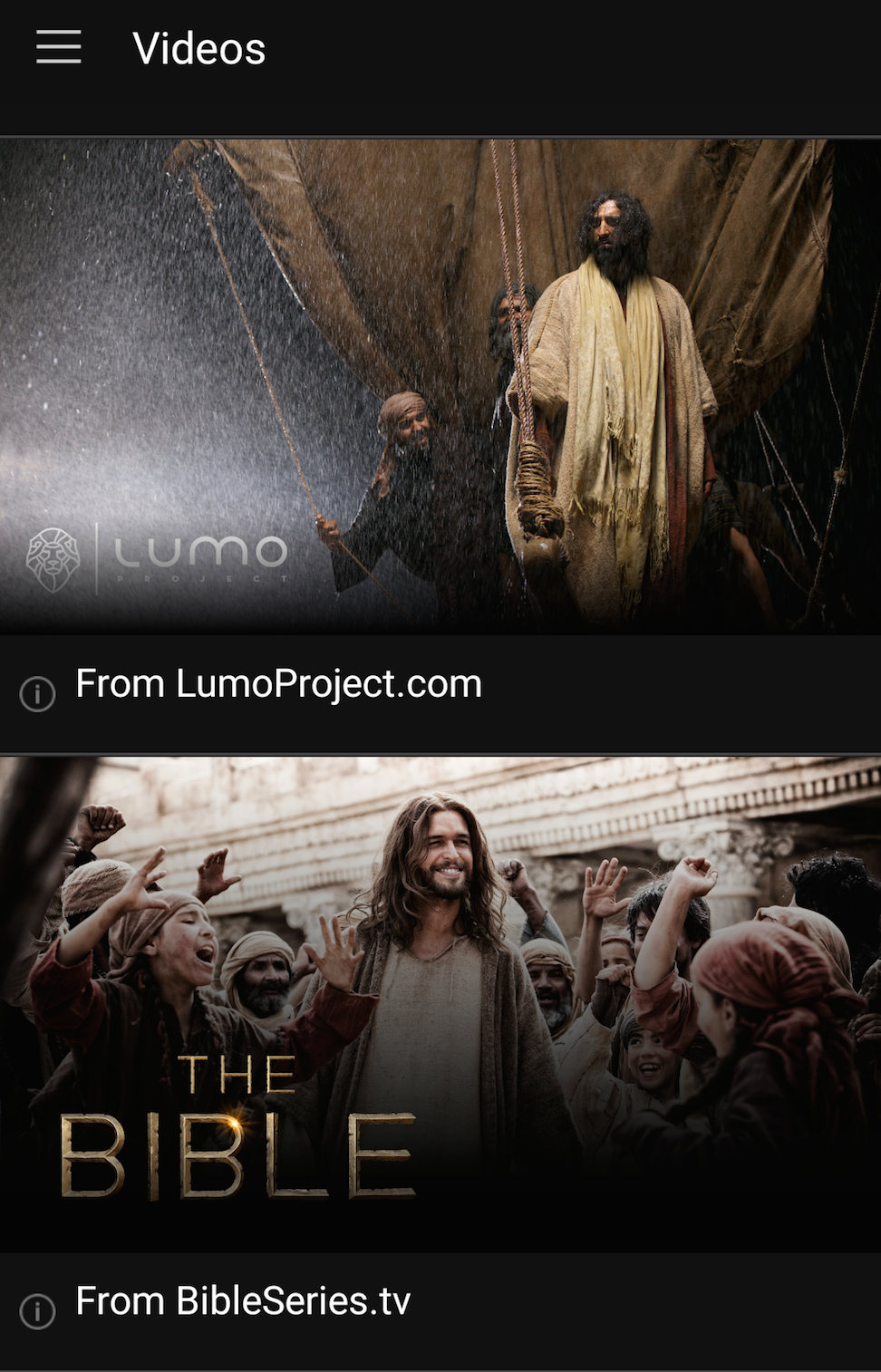 |
Tip 3. Watch the Bible with VideosFeatured Bible App video content helps you connect visually with the concepts and stories in the Bible. Enjoy compelling video from The Lumo Project’s just-released “The Gospel of John” film, clips from groundbreaking television series The Bible, and selections from Jesus Film Media’s JESUS, the movie about Jesus’ life that’s been seen more than 6 billion times, all over the world. |
|
|
|
||
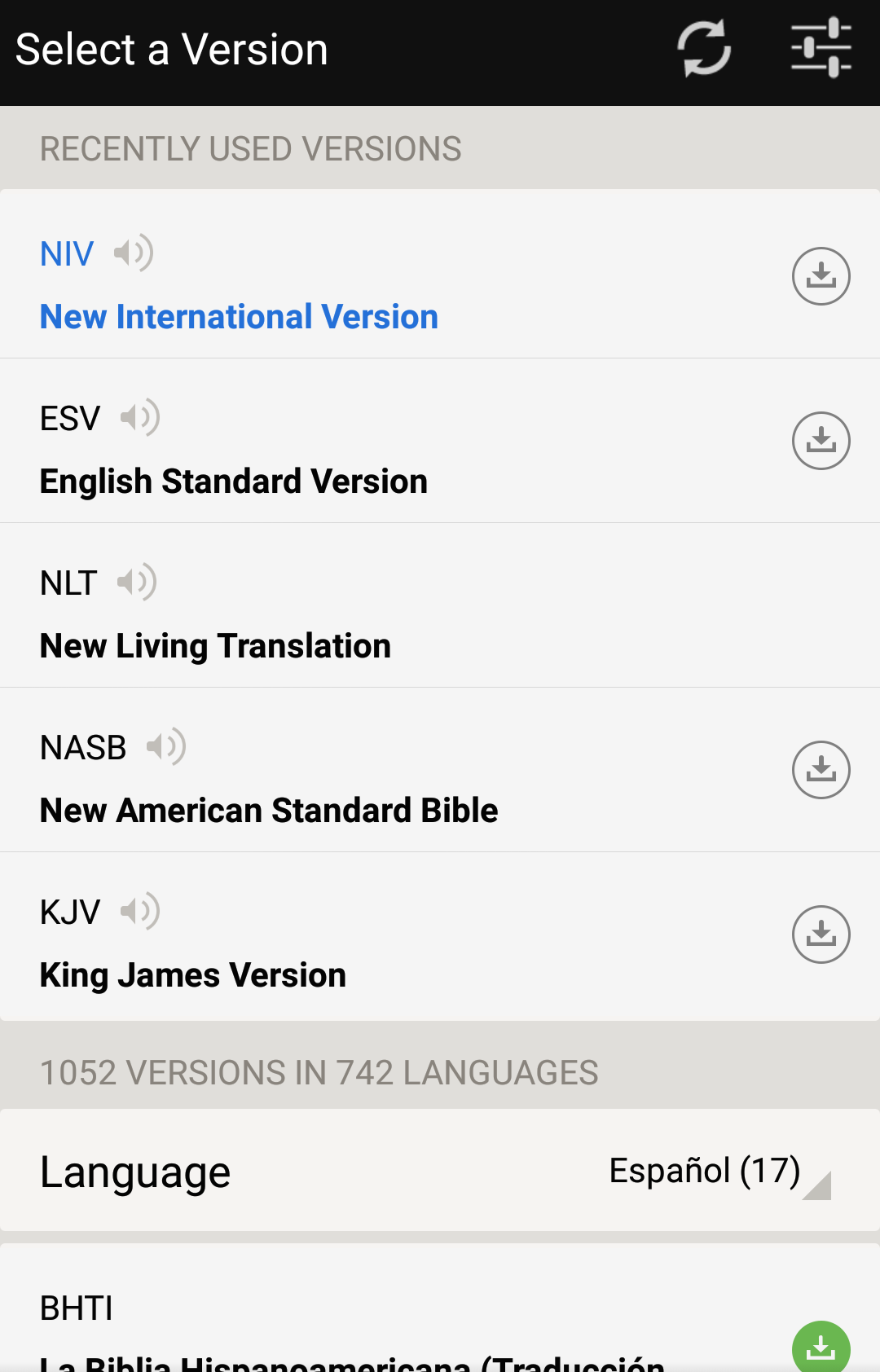 |
Tip 4. Listen to Audio BiblesDid you know the Bible App can read to you? It can! Listen while you drive, work, exercise — or even read along. In the versions list, speaker icons indicate which Bibles offer audio. The Bible App even offers Audio versions in several different languages. Note: Audio Bibles use streaming, so be aware of the data usage plan for your provider. For best audio results, we recommend connecting over WiFi. |
|
|
|
||
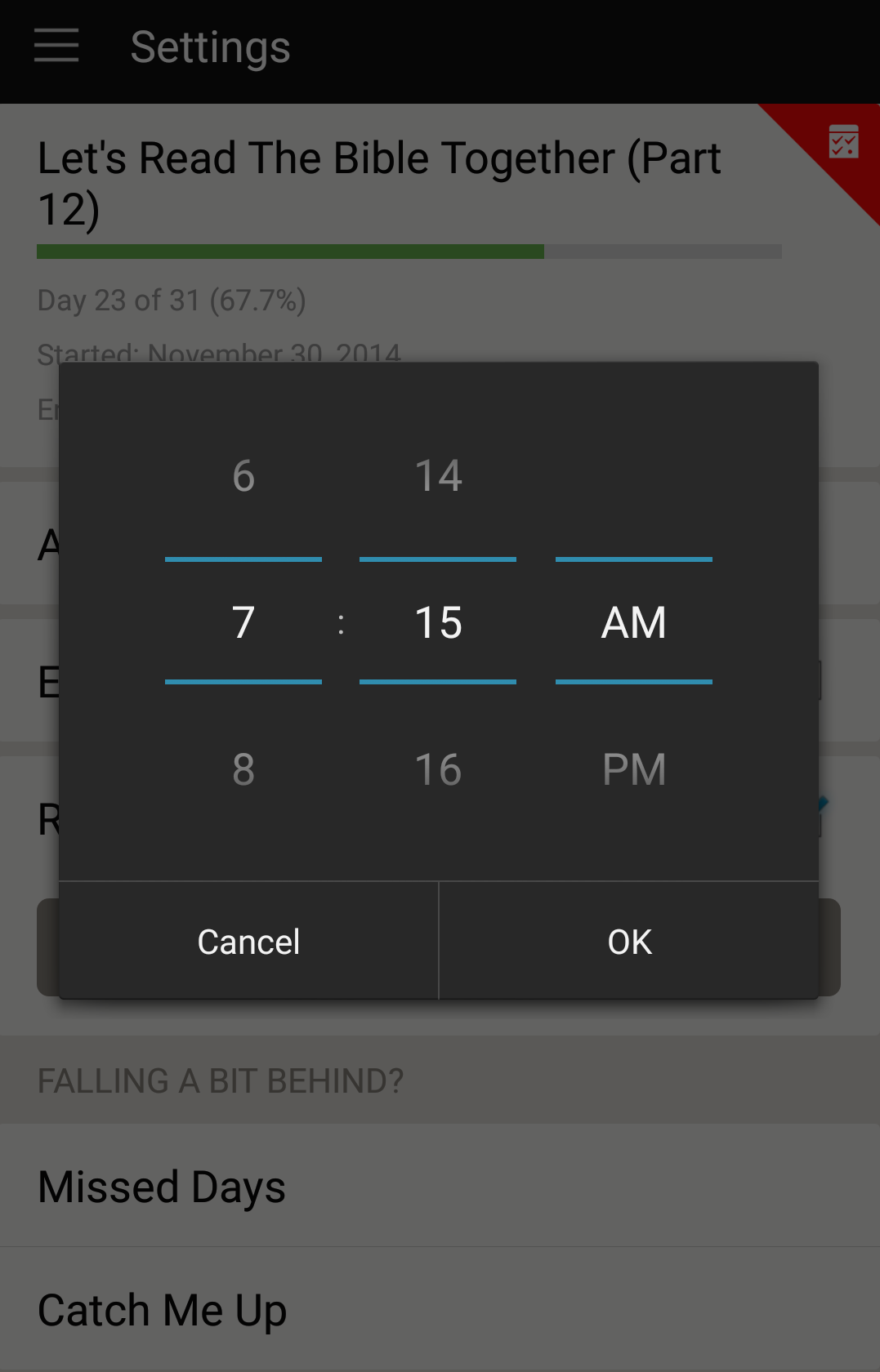 |
Tip 5. Set a Bible Plan ReminderHave the Bible App remind you what time you’re planning to read. In your Plan’s settings, tap Reminder to turn it on, then specify when you’d like to be reminded. |
|
|
|
||
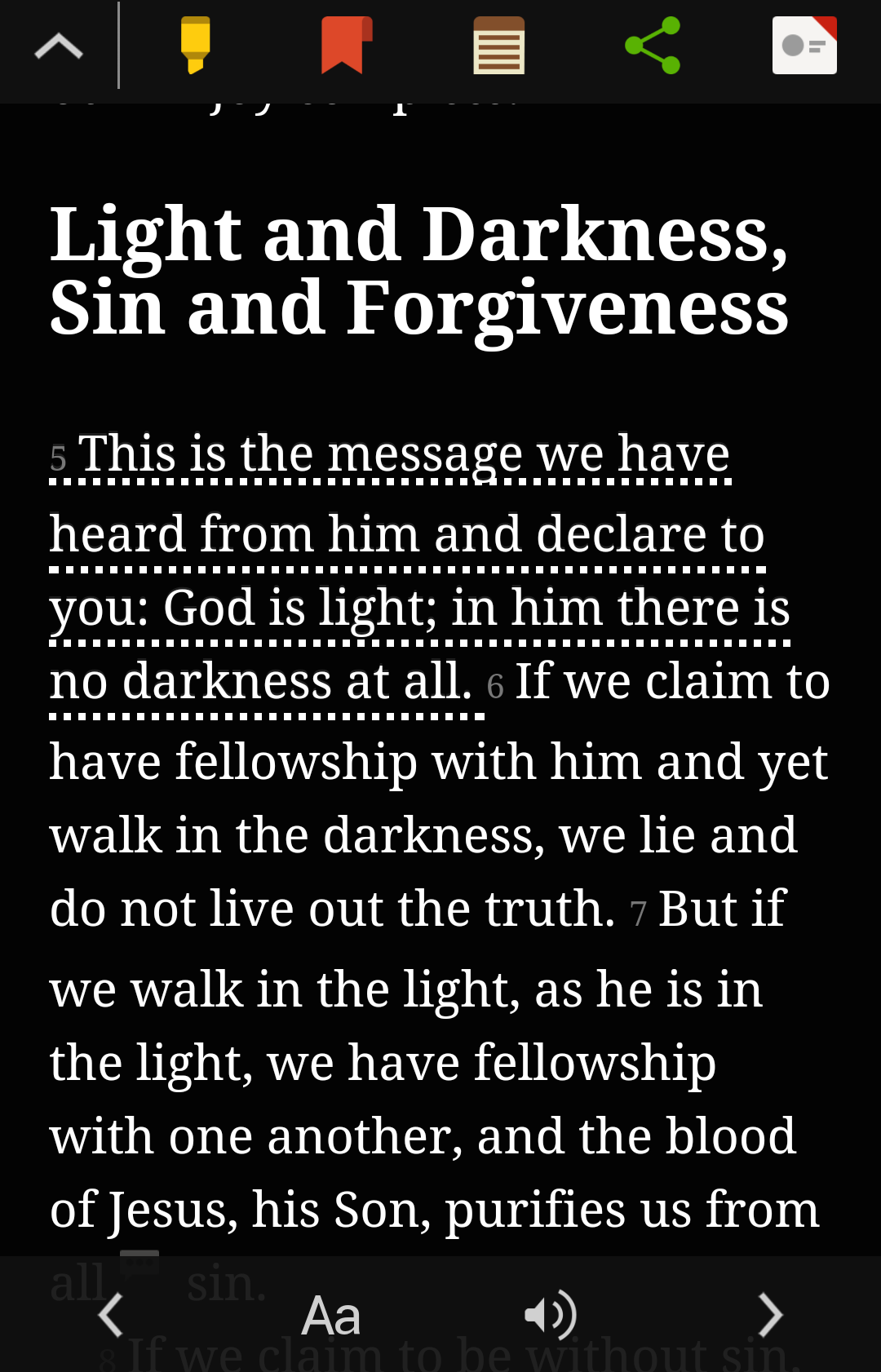 |
Tip 6. Highlight, Bookmark, & Create NotesIn the Reader inside the Bible App, tap on any verse, and tools pop up to Highlight, Bookmark, write Notes, and more. Just tap the one you want and follow the prompts. You can specify colors and labels, and with Notes, whether you want them Public or Private. Try it! |
|
|
|
||
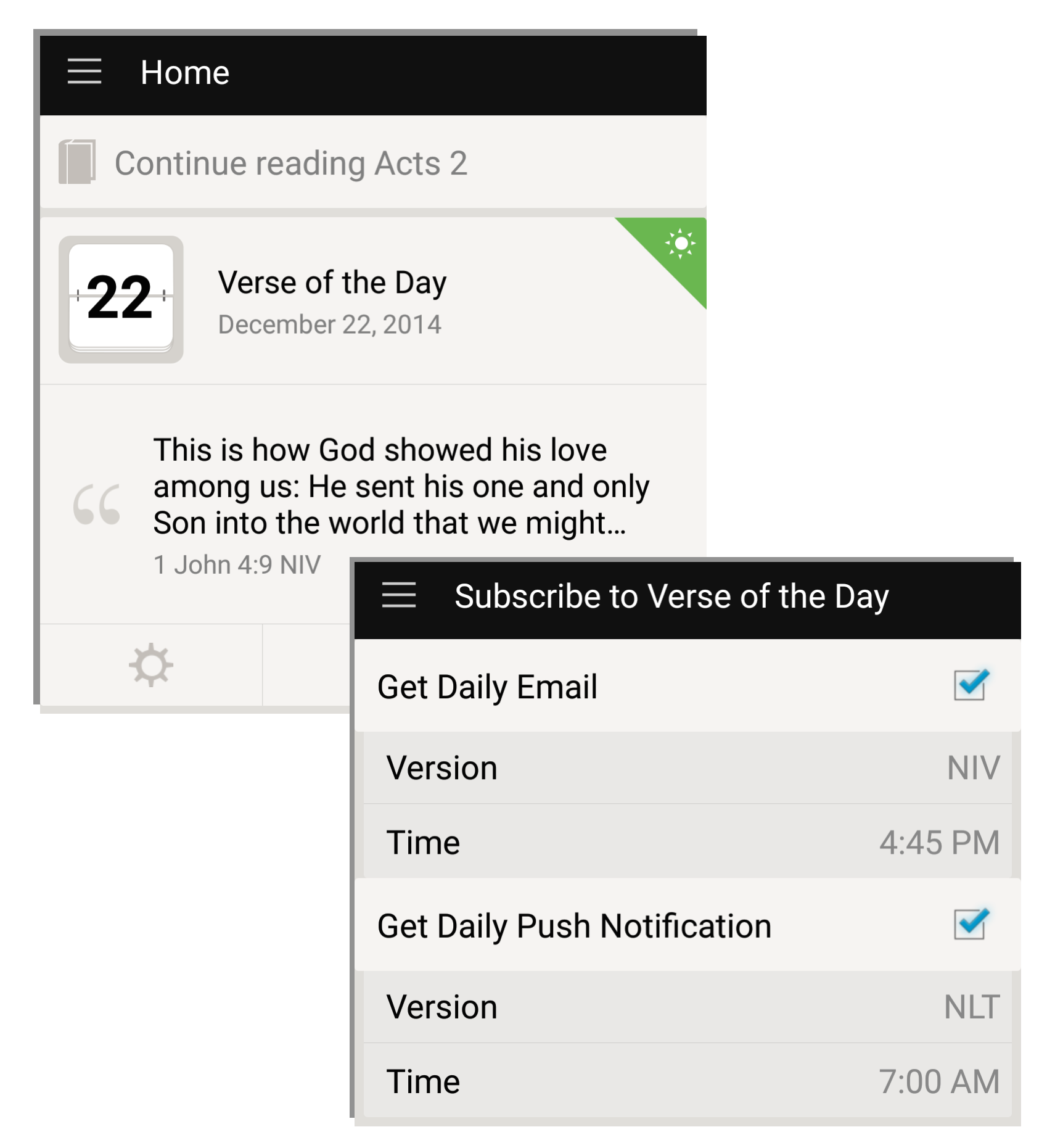 |
Tip 7. Subscribe to Verse of the DayLet the Bible App bring God’s Word to you every day. Just specify whether you’d prefer email or push notification, which Bible version you prefer, and what time. |
|
|
|
||
We know how much it means to spend time in the Bible every day — and how challenging that can be when life gets busy. One of the best ways we’ve found to form a daily discipline is to complete one short Bible Plan after another in the Bible App. That’s what the 21-Day New Year Challenge is about: helping you lock in a daily habit of connecting with the Bible.
To help you keep inspired, anytime between January 1 and January 21, if you tweet which Plan you’re reading during the Challenge — with the hashtag #BibleFor21 — you’ll be entered to win one of the following: a YouVersion prize pack*, an iPad mini, OR an Android Nexus 7 tablet!

We’ll give away prizes each week all throughout the Challenge. Tell your friends!
If you complete the day’s selections from at least one Bible Plan each day from January 1 to January 21, you’ll also earn a special 2015 21-Day New Year Challenge badge on your YouVersion profile — and be entered in a special drawing for the grand prize: an iPad Air!

During the first 7 days of the Challenge, each day, we’ll send a new tip to your device that shows you a simple way you can use the Bible App to get into God’s Word. We’ll devote a special blog post to them, adding one each day as we reveal them — so you’ll want to check back each day to see the next one.
Note: If you start a Bible Plan before the 21-Day New Year Challenge begins on January 1, that’s great! Just keep going, and make sure you complete at least one day, every day between January 1 and January 21 — and that each day gets checked off.
If you haven’t signed up for your next Bible Plan yet, the 21-Day New Year Challenge is just one more great reason to start. Here are a few you might try:
21 Day Fast Explore biblical passages about intimacy with God, questions for reflection, and encouragement to pray. From LifeChurch.tv. 21 days
21 Days Of Powerful Breakthroughs Find clear direction from the Scriptures and quiet reflection to help you overcome life’s barriers. From Twenty-One Days. 21 days
This Book Is Alive Short video stories about young people pursuing the meaning of their favorite Bible verses in their everyday lives. From This Book Is Alive. 21 days
*Tablets available for shipping within the continental U.S. only. Prize packs include a YouVersion T-shirt, an exclusive YouVersion mug, and Bible App sticker sheets. Winners will be contacted with details for how to receive their prizes.
We hear it from the YouVersion community all the time: Bible Plans have radically improved your consistency in connecting with God’s Word every day. But at 20 million completions, we’re only getting started. We add terrific new Plans all the time, along with new features designed to help you find the best Plans for your needs:
See what’s new, and what’s classic.
A convenient addition to your Bible App Home screen now shows our currently featured Plans. While many of the Plans we spotlight are new, we also love sharing popular favorites that you might enjoy. Anytime you spot a Plan that intrigues you, just tap it to learn more.
Discover your next favorite.
Many of our newer Bible Plans now feature high-resolution images that make browsing for your next Plan a pleasure. And with hundreds of Bible Plans to choose from, images can help you find what you’re looking for faster.
Find inspiration from your Friends.
Every Bible Plan has its own page, one stop telling what it covers, how many days it lasts, and more — like which of your Friends are currently subscribed to a plan, which Friends have completed it, and how many people overall in the YouVersion community have completed it. Seeing which Plans your Friends are enjoying is a great way to find Plans you might also like.
If you have your device set to update your apps automatically, all of these great new features are already waiting for you inside the Bible App. But if not, simply update your Bible App to the latest version.