We start the new seasons of our lives with the best intentions. Deciding what we want to change is usually the easy part. But figuring out how to do that is often another story. If you’ve been thinking you want to give the Bible a bigger place in your life — but you’ve struggled to be consistent — we know just how you feel.
Fortunately, helping people get into God’s Word is what we do. So, each day for the next seven days, we’ll be sharing one easy step you can take that day to help you get started. Now, speaking of getting started, let’s talk about today’s tip:

TIP 1: Start a Bible Plan
Bible Plans help you build a Bible habit by serving up a selection of Scripture each day, along with some context to help you understand them. You may know them as Reading Plans or Devotionals. We like to call them “Bible Plans” because many offer features beyond reading: audio, images — even video. Whatever you call them, Plans are one of the best ways we know of to make the Bible a natural part of your everyday life. Let’s get you started:

TIP 2: Enjoy the Bible with Friends
What do you and your friends usually end up talking about? Shopping? Sports? Favorite TV shows? Do you ever wish some of those conversations could be… you know, deeper? Yesterday you started a new Bible Plan. Today, invite a friend (or several) to join you in the Bible App. Then you can start talking together about more meaningful things — life’s big questions. Hearing each other’s different perspectives will help you discover things in God’s Word together that you might not have noticed on your own. The Bible is better with friends!

TIP 3: Watch Bible Stories in Videos
Maybe you’re more of a visual person than a reader. Have you ever wished you could just see some of the events from the Bible come to life? You can! The Bible App has an entire section devoted to experiencing important Bible stories through vivid storytelling. (We call it Videos.) Try it!
Explore high-res clips from the record-shattering television series The Bible and the amazing “The Gospel of John.” We even have an entire feature film, JESUS, that’s all about the life of our Savior. Start connecting with Scripture in a whole new way:

TIP 4: Listen to the Bible with Audio
Remember on TIP 1 when we told you that some Bible Plans feature audio? Many of the Bible versions we offer do, too. Just tap the speaker icon anytime you’re looking at Bible text that has one. Listen while you commute, work, exercise — or even read along. Whatever you’re doing, why not invite God along?
A couple of things you should know:
Audio Bibles use streaming, so watch your data usage. (We recommend WiFi.) Not all Bibles feature audio. If you don’t see a speaker icon, tap your current Bible version, then choose another one that has a speaker next to it.
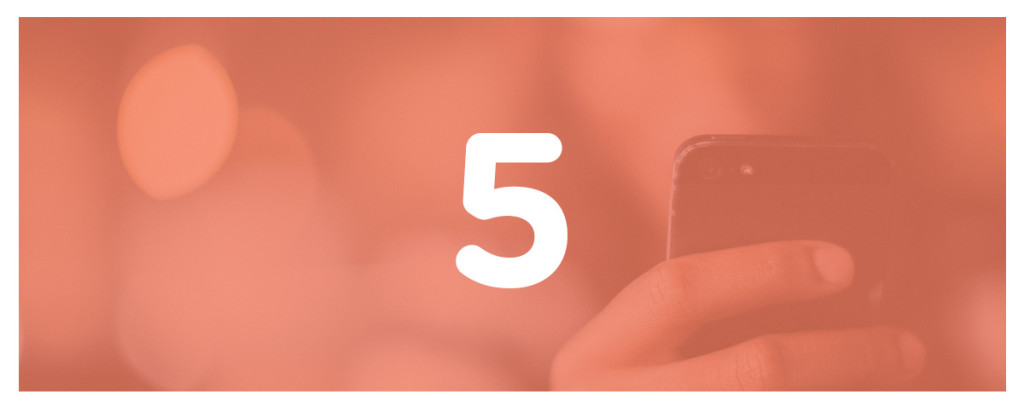
TIP 5: Create a Verse Image and Share
You’ve been getting more into the Bible for a few days now. Have you felt it speaking to your heart yet? It has the power to inspire deep spiritual responses: Joy. Encouragement. Conviction. Gratitude. Peace. When those flashes happen — and they will — make a Verse Image that matches the moment. Just tap the verse, then the orange Verse Image icon, then follow the prompts that pop up. It only takes a few taps here and there to perfect your personal work of Bible art. And when you’re finished, be sure to share it with friends!
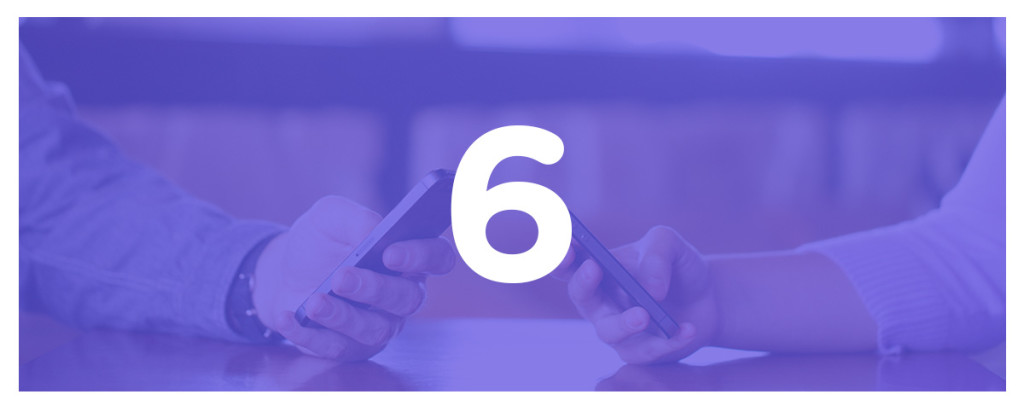
TIP 6: Highlight, Bookmark, and Create Notes
Did you know you can mark up the text in the Bible App with colors, placeholders, and even ideas? That’s why we call it YouVersion — because it’s a Bible that you make your own. Tap any verse. Use the Highlight tool to mark that verse with a color so it stands out visually. Or Bookmark it so you can easily come back to it again later (under Settings > Bookmarks). You can even add Notes to verses; mark them as Private if you want to treat them like personal journal entries, or as Public so your Friends can see them. Try one now:

TIP 7: Subscribe to Verse of the Day
As we’ve said, Bible Plans are great for connecting with God’s Word in a way that really helps you think about what it says. But what about those times when you just need a quick burst of inspiration? When you subscribe to Verse of the Day, God’s Word comes to you. (Pro Tip: One dad told us his whole family gets each day’s Verse of the Day push notification, then they talk about it around the dinner table.) Want more Bible? No problem; each Verse of the Day includes a “Read Full Chapter” button.
If you don’t see the Verse of the Day in your Home feed:
Tap Menu > Verse of the Day
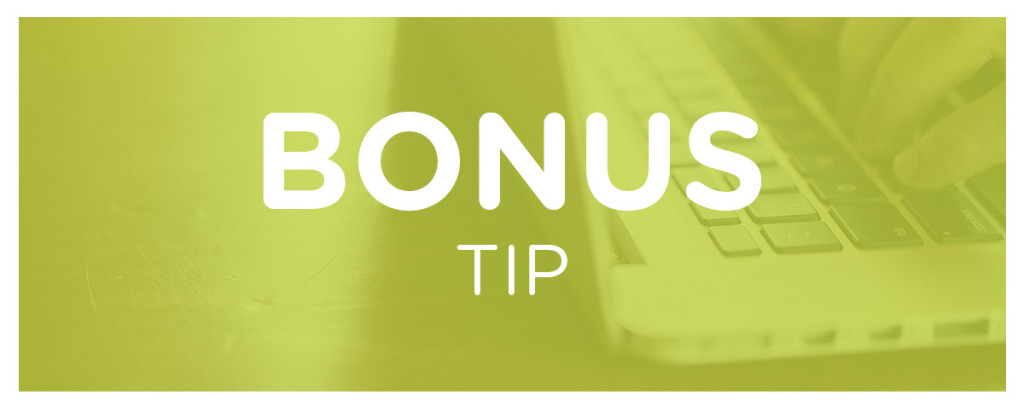
BONUS TIP! Schedule “Hear from God”
What’s the best way to lock in a habit and really make sure you stick to it? Put it on your calendar. When you really like a show, you make arrangements to watch it. We intentionally find time for the things we value. You already set a goal of connecting with the Bible more — now set the appointment. It’s okay if you’ve missed a day here and there in the past. But let’s get you set up to succeed going forward. Schedule a daily time for God to speak to your heart through his Word:
Set up a Bible Plan to email you every day.
AND / OR
Set a calendar reminder to pop up every day at a time that works for you.
You’ve got this! Enjoy God’s Word… every day.
YouVersion. It’s your Bible.
This post is also available in: German Spanish French Dutch Portuguese Russian Chinese (Simplified) Chinese (Traditional) Korean
