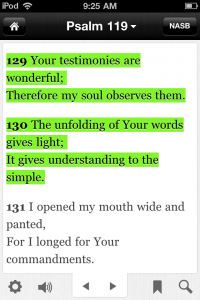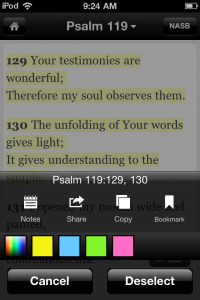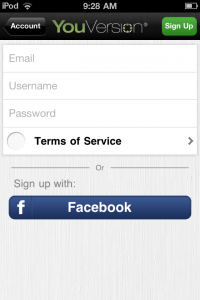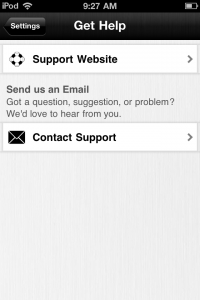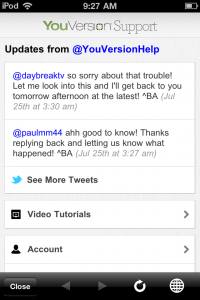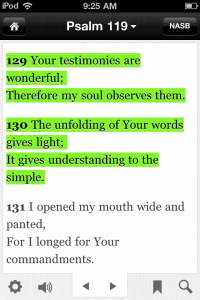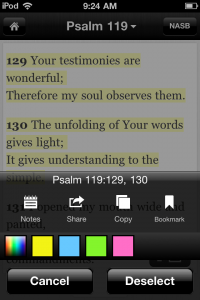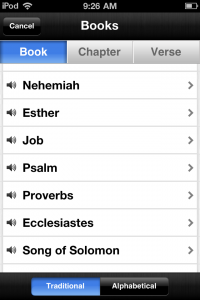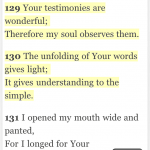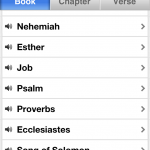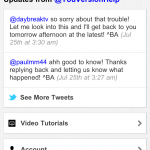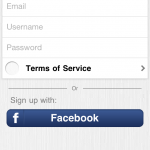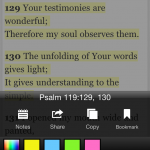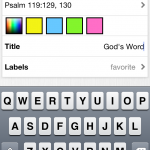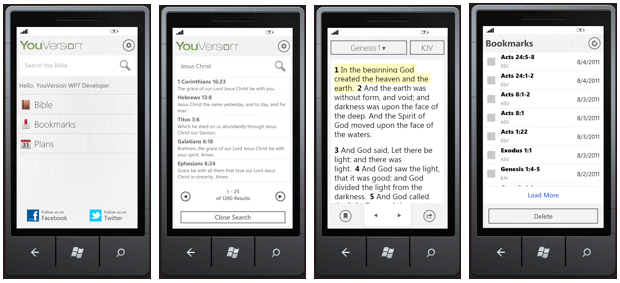
For this release of the Bible App™ for Windows Phone—Version 2.0—we wanted to give you the best app experience possible. And we decided the best way to do that was to rewrite it from the ground up! So the Bible App for Windows Phone is all-new, ready for you right now at Windows Marketplace for Mobile. The Bible App’s functionality on Windows Phone now much more closely matches that of our other major platforms, including several practical improvements, like these:
- Dashboard – The brand new Dashboard Launcher gives you instant access to the features you use most.
- Search – Jump quickly to verses or passages based on keywords you enter.
- Settings – When you sign in to the Bible App with your free YouVersion account, this update now lets you personalize how you use it, and it remembers your unique settings between uses.
- Bible Reader – The Bible Reader keeps track of where you left off, returning you when you come back to the last version, book, and chapter you were reading. And it’s all-new, cleaner and faster loading, designed to make it comfortable for you to read for long periods, in any conditions.
- Bookmarks – Bookmarks are a great way you can label verses—as many as you want—whether you want to share passages with friends, or simply to jump quickly to your own favorites.
- Bible Plans – Take full advantage of the more than 150 Bible plans YouVersion has to offer, in 10 languages (so far). Bible plans make it easy for you to read the Bible on a schedule, just a little each day.
Get your update to the Bible App for Windows Phone now, and be sure to let us know on Facebook and Twitter what you think!