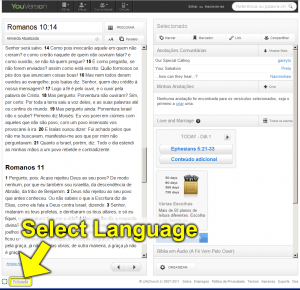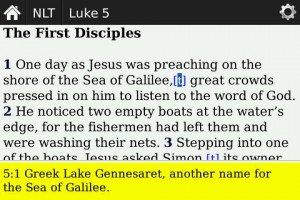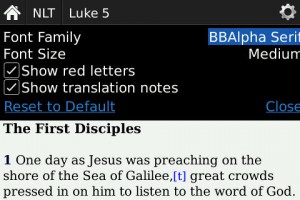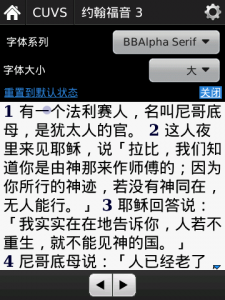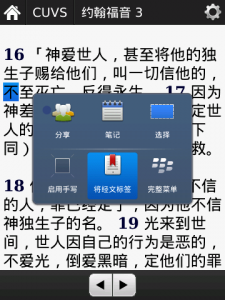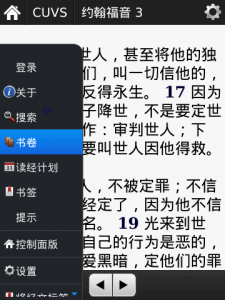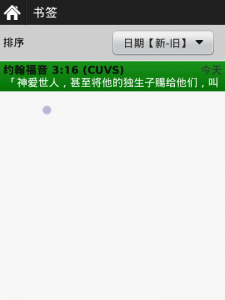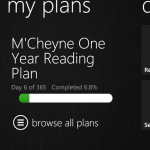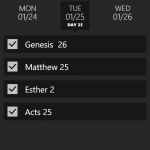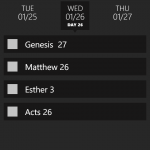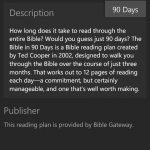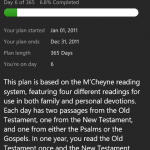German and Portuguese Now on YouVersion.com
Available Now from YouVersion: Offline Versions on the Bible App for BlackBerry
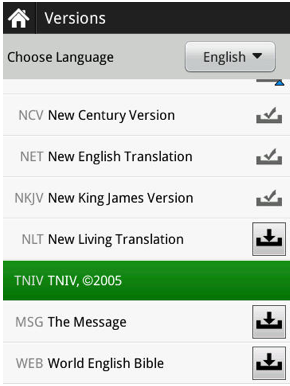 Today we’re pleased to announce the single feature requested most by our BlackBerry users: Access to Bible translations for use offline. You can immediately download this newest version of the Bible App™, v. 3.0, through your browser or by visiting BlackBerry App World.
Today we’re pleased to announce the single feature requested most by our BlackBerry users: Access to Bible translations for use offline. You can immediately download this newest version of the Bible App™, v. 3.0, through your browser or by visiting BlackBerry App World.
Other features. Our previous BlackBerry release included German, French, and Traditional and Simplified Chinese; this time, we’re adding to that Russian and Portuguese. And speaking of languages, the default Bible version the Bible App displays reflects the language you set for your device. Finally, you should notice when you open it that the Bible App loads much faster now.
Important! To download an offline translation, your device must:
- Be running BlackBerry 5.0 OS or newer.
- Have an SD media card with at least 50 MB of free space.
What’s offline use? In the past, BlackBerry users have not had access to Bible translations unless connected to the Internet or your service provider. Now, for the first time on BlackBerry, once you’ve downloaded a Bible version to your BlackBerry’s SD card, you’ll be able to read it anytime, anywhere—whether you’re online or not.
How you can get your free offline versions:
Make sure you’re connected to the Internet or to your service provider. Then, from the Bible reader:
- Select the top bar, where the current translation is presently displayed.
- All versions display in alphabetical order by language. Any translation with a download icon (a box with an arrow pointing down) means it’s available as an offline version. Select that version’s download icon.
- Follow the instructions and select the large Download button.
BlackBerry Update: Chinese, German, French and so much more!
The next version (v 2.9) of the Bible App™ for BlackBerry is available now. Get it at BlackBerry App World or download it here through your browser. One feature we’re thrilled to announce is the inclusion of Simplified and Traditional Chinese, right in the interface! If you know anyone who’d like a free, easy-to-read, easy-to-share Bible in Chinese, please let them know about the Bible App, powered by YouVersion.
All around, we’ve worked really hard to make this a terrific release, packed with improvements:
- To give you a better overall reading experience, we’ve added headings, translation notes, even the words of Christ in red where the translation provides them. You can also change the font directly inside the Bible reader now.
- The Arabic translation is now right-aligned, making it much easier to read.
- Besides Simplified and Traditional Chinese, we’ve also added German and French interface support.
- We updated and improved our Spanish interface, so it should be easier for native Spanish speakers.
- And of course, what would any release be without bug fixes and performance enhancements?
Do you love reading the Bible on your BlackBerry? Have you told your friends about it yet? Please consider sharing your favorite Bible App features on Facebook and Twitter. We’d be honored if you’d show your friends how easy the Bible App is to get and how it works. (Especially friends whose native language isn’t English.)
Windows Phone 7 v. 1.3: Now with Reading Plans!
A new release, v. 1.3, is now available for the Bible App™ by YouVersion on Windows Phone 7! You can update yours at Marketplace for Mobile right now. While this release contains the typical “bug fixes and performance enhancements,” the feature we’ve actually worked the hardest to bring you is Reading Plans.
When you select a Reading Plan (from a list of more than 50), YouVersion gives you a simple schedule with a little to read each day. A Reading Plan is an easy, focused way to read through whatever you’re interested in in the Bible. And if you happen to miss a day here and there (everybody does sometimes), just tap the “catch up” button, and the Bible App will reset your reading schedule accordingly.
Once you have the Bible App installed on your Windows phone, just go to Reading Plans and browse for the one you want. You can sign up at YouVersion.com for progress update emails for yourself or an accountability partner. It’s never to late to get started!
Just think about it: This could be the year you really connect with the Bible. You can try a plan that takes you through the Bible in a year, or just select parts, even specific topics and daily devotionals. If you’re looking for a challenge, we even have one plan that will help you read the entire Bible in just 90 days!
Be sure to connect your account with your social networks and share your thoughts about what you’re reading with your friends on Facebook and Twitter.