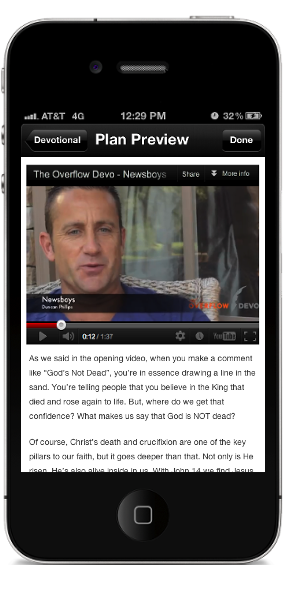For a limited time, you can now download the New International Version (NIV) for offline use in the Bible App.
For a limited time, you can now download the New International Version (NIV) for offline use in the Bible App.
What does offline mean? When you download a version, you can read it literally anytime, anyplace, even when you can’t connect to your service provider or to the Internet. On a plane, in church, or even when you just can’t get a good signal – offline versions help you stay connected and reading the Bible wherever you go.
If you missed your chance last time, have a new mobile device, or if you know someone who would be excited about this offer, spread the word and make sure you take advantage of this opportunity. Special thanks go to Biblica and Zondervan for making the NIV available to the YouVersion community!
This limited time offer will end at 11:59PM on Monday, January 21 Central Time U.S. (GMT -6)
Note: When you look at the available versions on your device, remember to hit the “Refresh” button, to ensure that the list you’re seeing is the most current.
Downloading offline versions:
Many versions in the Bible App™ are available to download to your mobile device, generously provided by Bible publishers free to the YouVersion community. (And several of these are available all the time—not just during promotions.)
Below are links to detailed instructions on how you can download the NIV, or any version that is available for offline download. Be sure you don’t miss this opportunity!

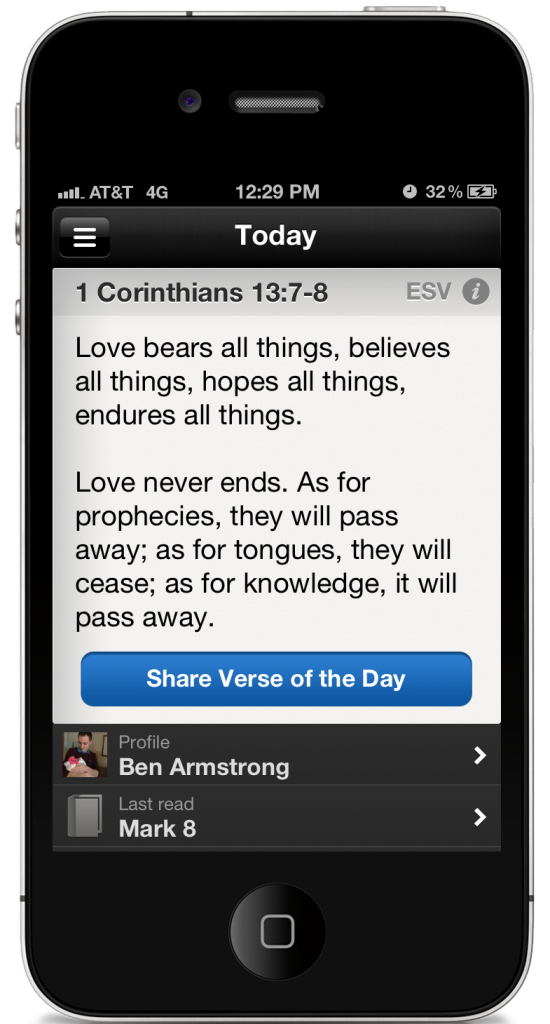 Enhanced Offline Experience. We’ve added offline capabilities to most of your favorite features, like
Enhanced Offline Experience. We’ve added offline capabilities to most of your favorite features, like