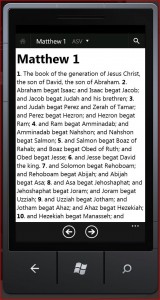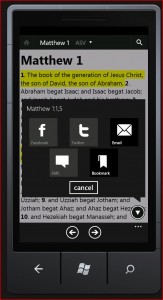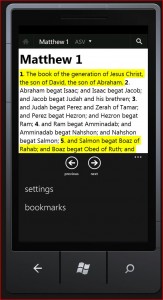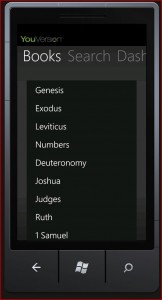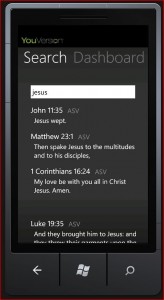Last week was a banner week for the Bible app on multiple platforms, one we expect to look back on as historical in many respects. It was packed with developments to help you and millions of others engage with Scripture, no matter where you are. You won’t want to miss these, so let’s jump right in…
Offline Bible Versions Available on Android
The #1 feature that Android users have been asking for is finally here! To date, offline Bible versions have only been available for iPhone and iPad, but now millions of Android users can also read the Bible anywhere, anytime—whether they’re connected to the Internet or not. As the Android platform grows, literally hundreds of millions of people worldwide will be able to engage with the Bible, even offline. The Bible app for Android was already fast, but versions stored directly on your device now make it faster than ever. (
Read more here…)
Multiple Bible Versions Now Available Offline
Several copyright owners of different translations of the Bible are now partnering with YouVersion to allow our awesome users to download their Bible versions to your device. With any of these offline versions, as long as you first download that particular version, then you’ll be able to read it anywhere, anytime—whether you’re connected or not.
Holman Christian Standard Bible (HCSB) – Thanks to the partnership of Broadman & Holman, for a limited time (until January 31, 2011), you can download the Holman Christian Standard Bible (HCSB) for use offline on iPhone, iPad, and Android. Learn more about HCSB here, here, and here. (Read the original announcement here…)
English Standard Version (ESV) – Crossway is allowing us to make the English Standard Version (ESV) available for use offline in your Bible app on iPhone, iPad, and Android. Learn why ESV is so popular at http://www.esv.org/. (Read more here…)
Contemporary English Version (CEV) – Through the continued partnership with the American Bible Society, now you can enjoy the CEV, a version “easily read by grade schoolers” and marked by “uncompromising simplicity,” anywhere, anytime on your device. Use it to help children or second-language English speakers engage with the Bible more easily. (Read more here…)
Reina-Valera 1960 (RVR60) – Also from the American Bible Society—and from the United Bible Societies—we can now offer you the Reina-Valera 1960 Bible for offline access on iPhone, iPad, and Android. The Reina-Valera 1960 is one the best-known Spanish versions of the Bible in the world. (Read more here…)
Good News Translation (GNT) – The fruit of another generous partnership with the American Bible Society, we’ve also added the Good News Translation (GNT)—also known as the Good News Bible—to the list of versions you can access offline on iPhone, iPad, and Android. (Read more here…)
Czech Bible21 – Just two months ago, Biblion first made the Czech Bible21 available for Bible app users, and already they’re allowing us to offer it to you for offline download on iPhone, iPad, and Android. Learn more about the Czech Bible21 here. (Read more here…)
So as you can see, it was a crazy week for YouVersion… and we wouldn’t have it any other way. We’ll keep doing everything we can to help keep you engaged with God’s Word. Happy reading!