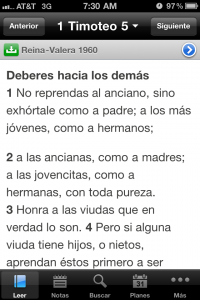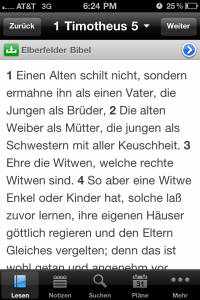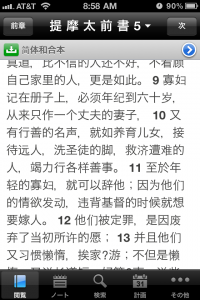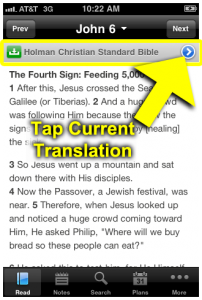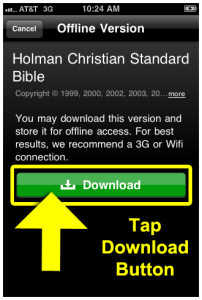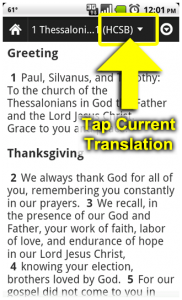The next version (v 2.7.1) of the Bible App™ for iPhone and iPad is ready and waiting for you in the iTunes App Store right now. You can check the App Store on your device, or you can download it here through your browser. For this release, we’ve added a few features and tweaked several others. Here are just a few of the things you might notice:
- We’ve improved the native language interface versions for Spanish, German and Chinese.
- You can now “Copy” a verse, even if you’re offline (disconnected from the Internet or your service provider).
- Now, when you visit Bible chapters directly, they’ll be included in your History.
- And because we’re always working on improving the Bible App, we’ve included the ubiquitous “stability enhancements and bug fixes” which means the app will run faster and crash less.
Do you love the Bible App on your Apple device? Do you know friends who haven’t tried it? (Especially friends whose native language isn’t English?) Would you consider sharing it with them? We’d be thrilled if you’d show them how easy it is to get and update—and maybe even demonstrate a couple of your favorite features for them. And as always, we love hearing from you on Facebook and Twitter.