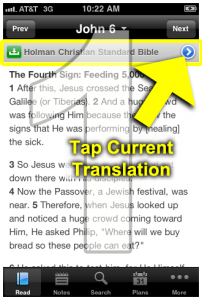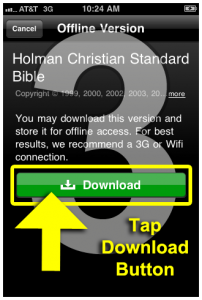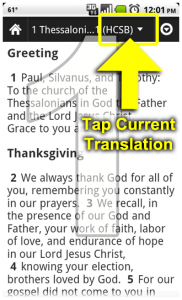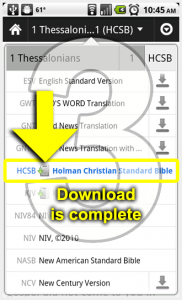For almost three years now, our dedicated iOS YouVersion community (iPhone, iPod touch, and more recently, iPad) has been engaging with and sharing God’s Word through their Apple devices. And during that time, regular app updates have debuted new languages and features like social connections, offline versions, notes, and of course reading plans. Today we’re thrilled to share the dawn of the all-new, next generation of the Bible App™ for iOS: VERSION 3.0.

This complete overhaul makes connecting with the Bible simpler and more flexible than ever before. You can find a complete feature list at the end of this post, but here are just a few highlights (click the images to enlarge):
- Audio Bibles. From the main Bible Reader, you’ll be able to have the Bible read to you (a full list of the audio versions available at launch is below). Although not in this release, audio Bibles will even be coming soon to the reader in your Reading Plan!
- Easier Reading. With the words of Christ in red (in participating versions) and adjustable brightness, contrast, and fonts, you’ll be able to read clearly in any light, making your text the size and look that’s most comfortable for your eyes.
- Dashboard Launcher. You’ll be able to directly access the most commonly used features from the newly designed welcome screen. (Many of these features will just be one click away on most other screens too.)
- Recent Activity. A quick chronological list helps you see everything you’ve done while you’ve been using the Bible App, with each item just one tap away from jumping right back to it.
As soon as Version 3.0 hits the iTunes App Store, you can be sure we’ll announce it here and on Facebook and Twitter. But even more great tools are on the horizon. Besides everything you see here, still to come in a future release…
- Audio for reading plans
- Improved Bookmarks with addition of Highlighting
- All-new, easier navigation for books, chapters and verses
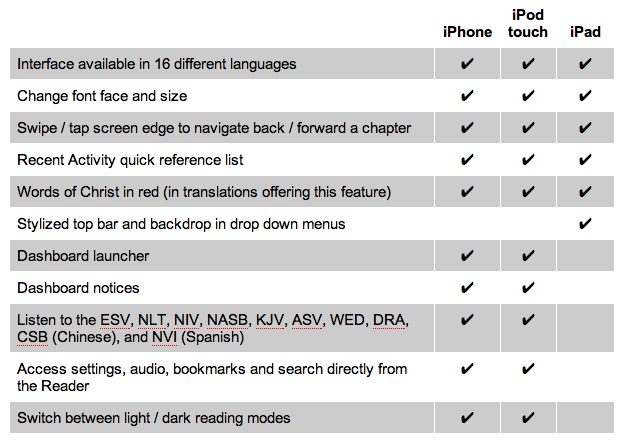






 We just wanted to remind you:
We just wanted to remind you: