If you use the Bible App from YouVersion on your iPhone, then we imagine you might have watched with just the slightest twinge of envy as you’ve seen notes come to some of our other platforms. Your wait is over! As long as you’re signed in to your free YouVersion account, you’re ready to start adding notes:
- General notes. You can add a note at any time, and it can be about anything. Simply tap the Notes tab.
- Connected to a passage. Of course, you can link a note directly to a single verse. Just tap the verse you want to comment on, then tap Notes on the options menu that displays. To add yours, tap Create New. (You can even add additional verses—and remove verses—from their association with a note.)
- Connect with community. “Share” any note to post it to Twitter or Facebook, “Like” a note to display it in a list of your favorite Notes on your profile on YouVersion.com, even “Report” a note to flag it as inappropriate.
Important! For any note you make: Give it a title, then mark whether you want to share it:
- Draft. A note “in progress”—one that’s not quite ready for prime time.
- Private. Only you will see this note. This is a great way to journal for yourself about the things that God is showing you in His Word.
- Public. Your note will be visible by anyone. One of the greatest benefits of notes, public notes allow others to share in your journey through the Scriptures—and you in theirs.
- Publish on: The note will be Private for now, but it will become Public on the date you specify.
TIP: You can change a note back and forth between the different sharing options at any time.
Many of you have been asking us to bring notes to the iPhone for a long time now, so of course we’re thrilled to be able to provide it for you. But this is still just the beginning. We’re really excited about all the continued advancements and improvements still to come. In the meantime, enjoy your Bible! And please share your experience with others!

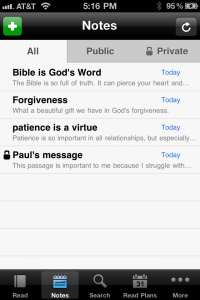
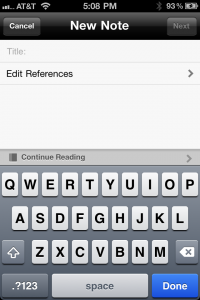
Comments are closed.