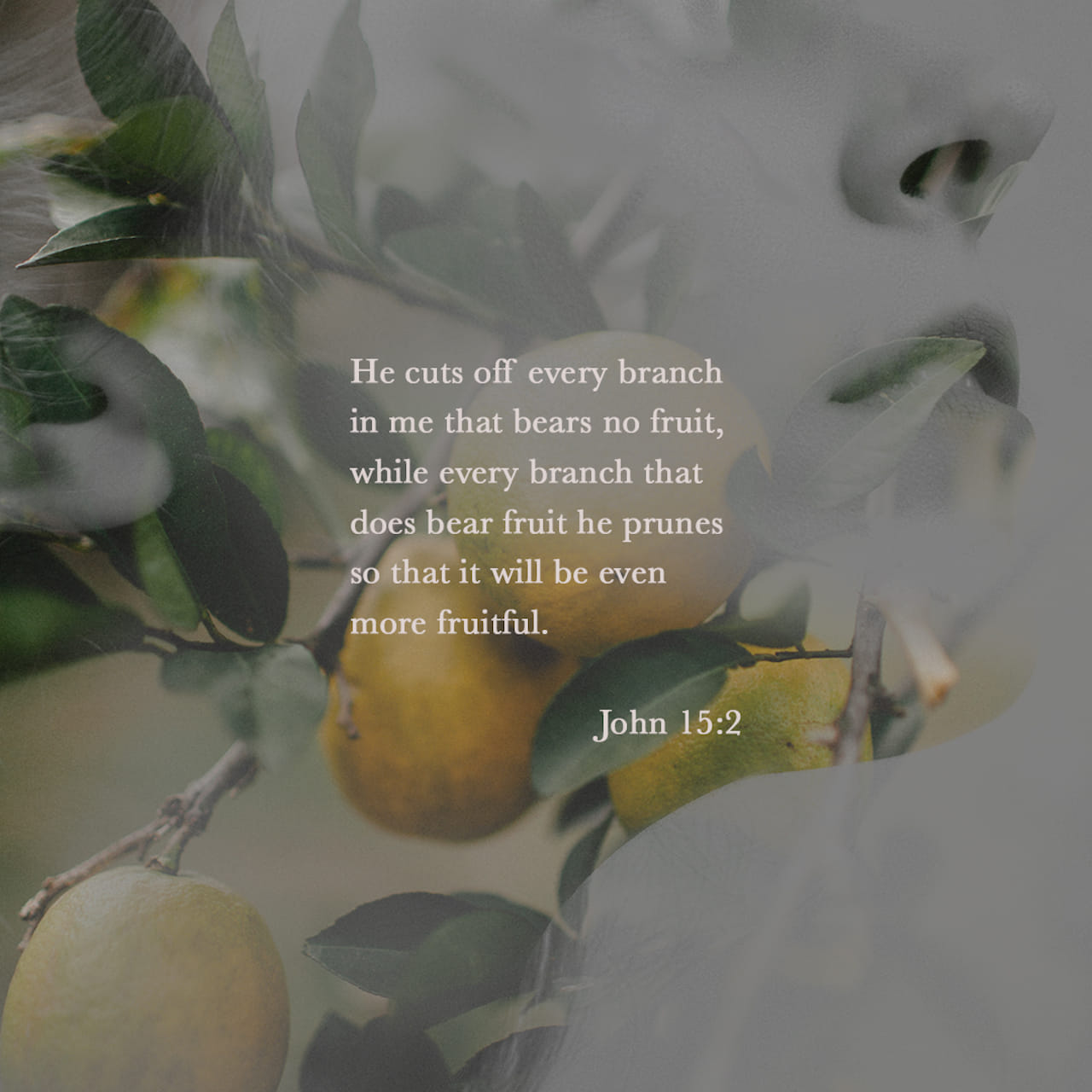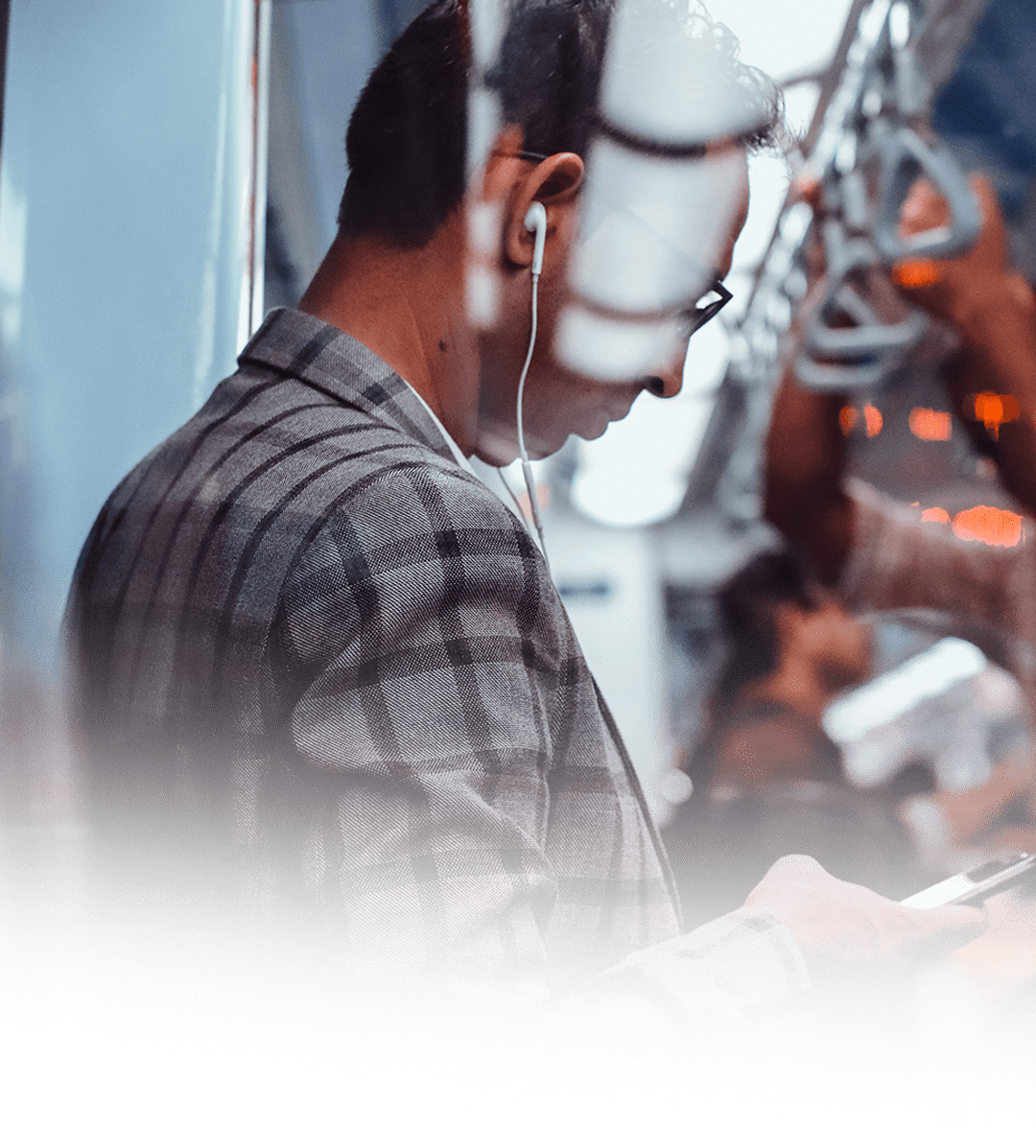1,440… That’s how many minutes you have in a day. On average, you make 35,000 decisions per day — that’s roughly 24 decisions a minute. The choices you make eventually determine the course of your day, year, and even your life.
Whatever 2020 has looked like for you so far, you can make the most of your time by centering your life on what matters most: intimacy with God. That’s why we created the 21-Day Challenge: to help you build a daily habit of connecting with God through His Word.
The challenge starts on February 1 and continues throughout the month of February, but we want to give you time to select the Plans you want to complete and invite friends to join you!
Official Rules
The 21-Day Challenge begins February 1, 2020 and runs through the month of February.
Here are 3 things you need to know to complete the 21-Day Challenge and earn a special Badge:
- Choose any Plan, even if it’s longer or shorter than 21 days.
- Begin your Plan by February 9 to have enough days to complete the Challenge — and don’t miss any days.
- Earn the 2020 21-Day Challenge Badge by completing at least one Plan day for 21 days in a row in February.
Each time you finish a day, make sure that all of that day’s sections are marked as completed:

If you finish your Plan before the end of the Challenge, just start another one and keep going! When you complete all 21 days (without missing any days), you will receive our exclusive 2020 21-Day Challenge Badge in your Bible App profile:

Your next steps:
If this is your first Bible challenge, we recommend you start with a short audio or reading Plan, and complete one Plan after another. Take it one day at a time and, as your habit grows, gradually ease into longer Plans.
Tap the button below to find the Plans you want. You can tap Save for Later on any Plans you like, then start one on February 1.
We also recommend completing the challenge with friends! On the Plan you want to do first, tap Start Plan, select With Friends, set the start date for February 1, then invite a friend (or 2 or 10). (This will give your friends a heads-up beforehand.)

 Share on Facebook
Share on Facebook Share on Twitter
Share on Twitter Share via Email
Share via Email