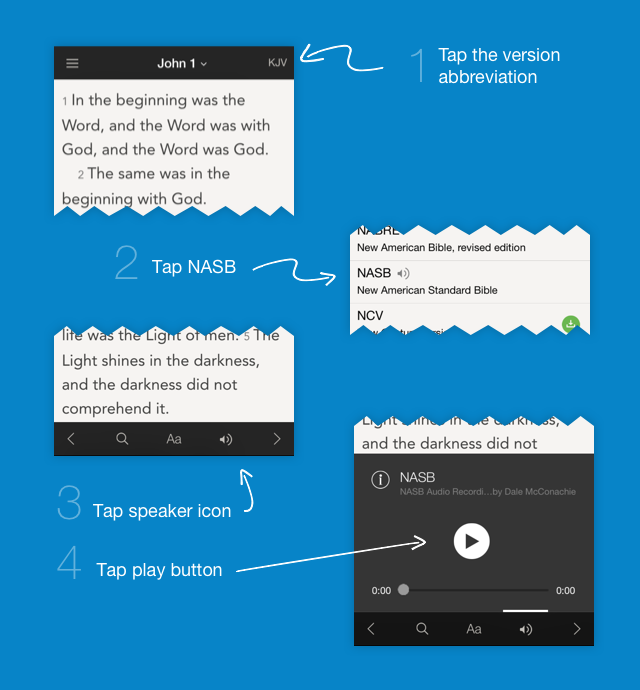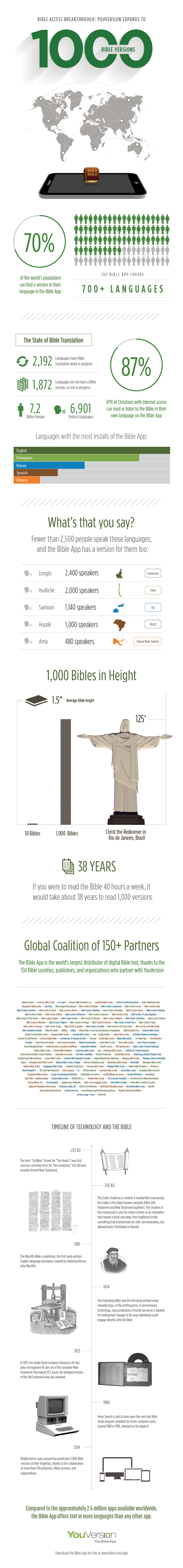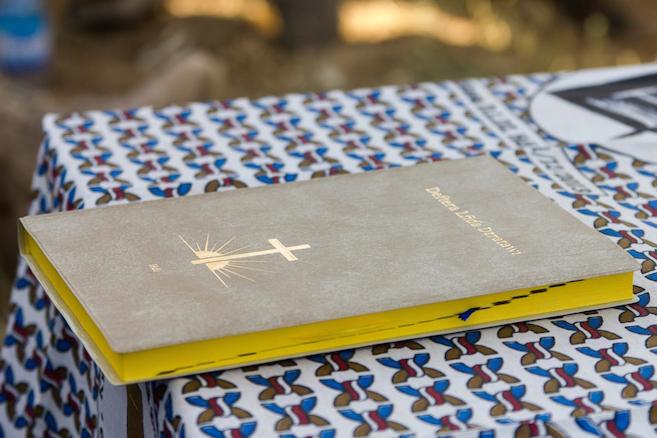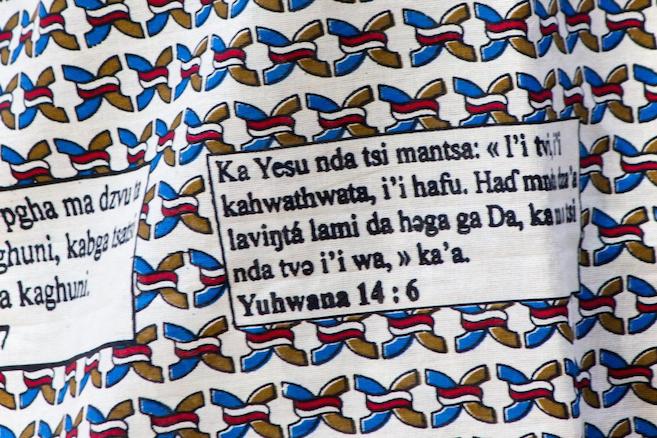The latest version of the Bible App is designed specifically to help you explore God’s Word together with your most trusted friends. When you use the Bible App’s community features, you’re strengthening your relationships, putting the Bible at the center of your friendships… and drawing closer to God.
We’ve answered the questions we’re hearing to help you decide how you want to bring Friends into your Bible experience:
1. What happens if I decline a Friend request?
When you tap Decline for a Friend request, that specific request is simply removed. The requester does not receive a notification that you declined. However, once the Bible App has removed that request, that also means that the requester can send you another Friend request in the future if they choose to.
2. Can I “Unfriend” someone?
Yes. Friendships are mutual. You always control who shares your Bible App experience with you.
- Tap the main menu button. The main menu displays.
- Tap Friends. Your current Friends list displays.
- Tap the user you would like to Unfriend.
- Tap Friend. The Bible App asks if you’re sure you wish to Unfriend this user.
- Tap Unfriend. You no longer have a Friend connection with this user in the Bible App. (The requester does not receive a notification that you declined.)
Note: This means that this user may request Friendship with you again—and also that you may request Friendship with them again, if you change your mind later.
3. How many Friends can I have in the Bible App?
Up to 150. Studies suggest most people only have the capacity to maintain about that many significant relationships. Limiting your Friends to people you know well makes the Bible App an environment for honest conversations and shared discoveries centered around Scripture.
4. Will my Friends be able to see all my Bible App activity?
By default, yes. But you can customize most Bible App activities as you go, choosing who can see what.
- Likes and Comments. You can Like and Comment on Friends’ activities, as well as on your own. Your Likes and Comments show up in your Friends’ feeds, as well as underneath the activity you Liked or Commented on. To un-Like something, simply tap the heart again. To delete one of your Comments:
- iOS: Swipe left across your Comment, then Delete.
- Android: Long press on your Comment, then Delete.
- Web: Click the “x” on the right side of your Comment.
- Highlights. Your Highlights display in your Friends’ feeds as you create them. To change or remove one of your Highlights: Go to main menu > Highlights. Find the Highlight you want to change, tap the settings icon, and select what you want.
- Bookmarks. When you Bookmark a passage, your Friends’ feeds show what you Bookmarked, but does not show the Bookmark Title or Labels. To change or remove one of your Bookmarks: Go to main menu > Bookmarks. Find the Bookmark you want to change, tap the settings icon, and select what you want.
- Bible Plans. When you start a Plan, the Bible App asks if you want your Friends to see your Plan activity. If you say No, that Plan is tagged as Private, and none of your Plan activity will display in your Friends’ feeds. If you say Yes, then your Friends’ feeds will show that you started that Plan. They’ll also see each time you complete a day of the Plan, and when you finish the Plan. To change these settings at any time, simply go to the Plan’s settings, scroll to the Privacy section, and select Private or Friends Only.
- Notes. When you create a Note, you can set it as Public, Friends, Private, or Save as Draft. To change or remove one of your Notes: Go to main menu > Notes. Find the Note you want to change, tap the settings icon, and select what you want.
5. What do Friends bring to my Bible App experience?
- Trust. You and each Friend agree to be connected, so you can shape your experience around the people you’re closest to. And if you’d like to make any adjustments along the way, you can add or Unfriend at any time.
- Encouragement. See your Friends’ Bible Plan progress and encourage each other to stick with it. Share what you learn from a day’s reading, or simply which part of that day’s reading you liked best.
- Conversation. Like and comment on each other’s Bookmarks, Highlights, Notes, and other activity. Discuss what you’re reading, ask questions, share insights, and pray for one another.
- Growth. People from all over the world have been telling us that connecting with their Friends through the Bible App has helped grow their understanding of the Bible. And just as many say that sharing the Bible with their friends is drawing them closer together.
Want to Know More?
This series of blog posts can help you understand everything about the Bible App: