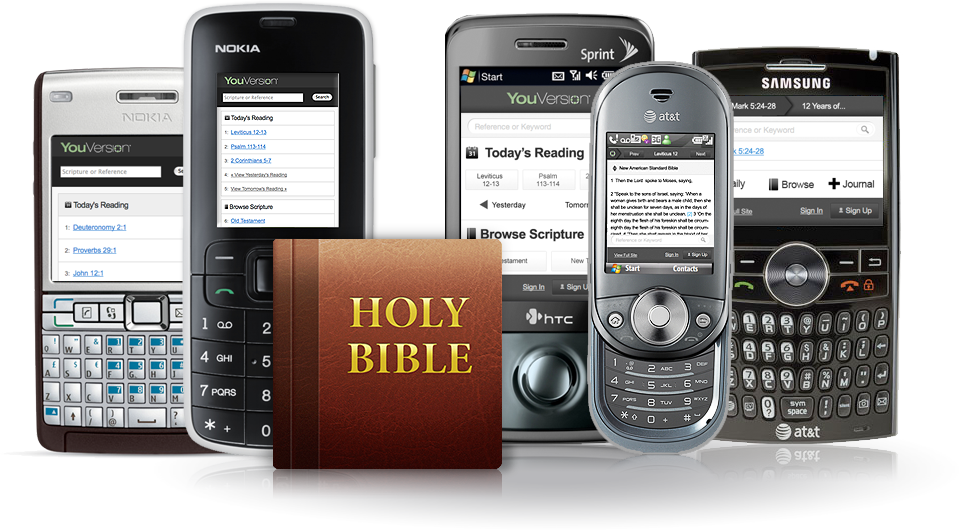We are excited to announce the debut of the YouVersion Bible App for the Android Mobile Phone…also know as the Google Phone. Users of the Android Mobile Phone can download it now for free from Google’s built-in App Store called Android Market. The Bible App, which is also available for Blackberry, iPhone, and web-enabled mobile phones, includes many of the features you’re familiar with from YouVersion.com, like the reader, search, daily reading, bookmarking, and user contributions. Here’s a quick look:
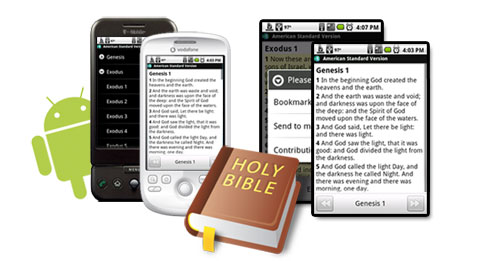
You can choose from 40 different translations and 21 languages in the Bible App. Now, the ease of use you’ve come to expect from YouVersion.com is at your fingertips on your Android Mobile phone. Explore Scripture, expand your perspective, and experience community—all for free—by downloading the Bible App today.