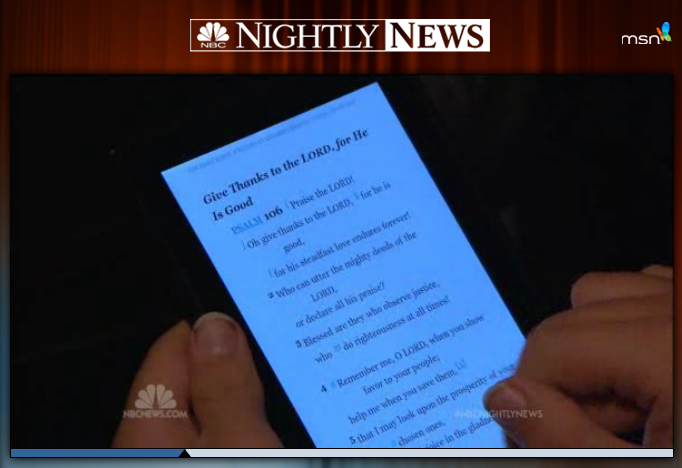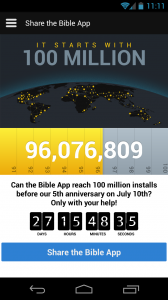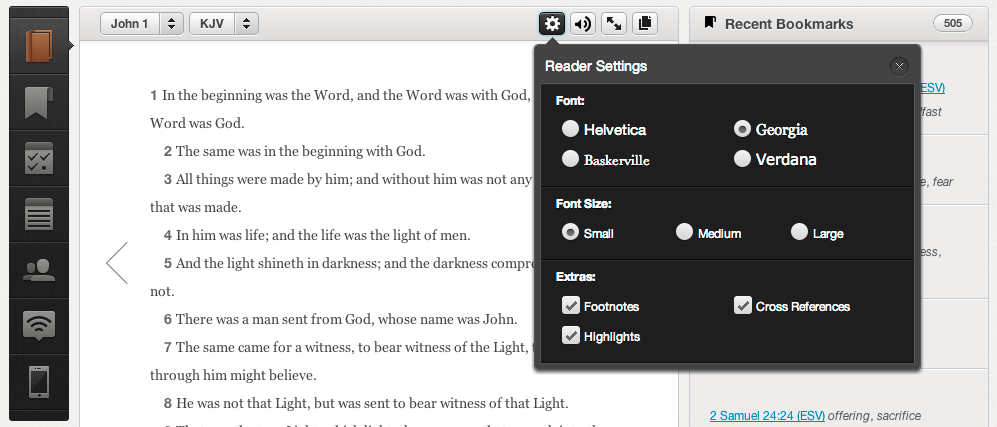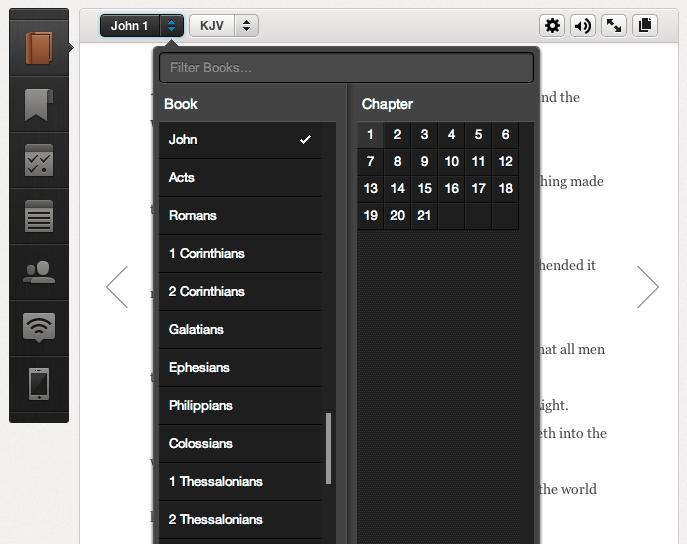Happy New Year! God is constantly in the process of making “new creations” (2 Cor. 5:17). But in certain seasons—like the coming of a New Year—we tend to be more aware of His renewals than at other times.
As you consider goals and resolutions for 2014, here are three simple ways you can make the Bible a daily part of your life:
- Find your #Verse2014. Choose one verse that you can focus on throughout 2014. Invite it into your life, display it, and share it with people you know.
- Commit to a Bible Plan. This has helped so many in our community make God’s Word a daily part of their life. Sign up for a short, 20- or 30-day devotional. Build your confidence by completing your first plan. Then come back for another. We’ve included a list below of some of our favorite starters.
- Share the Word. Invite family and friends to read with you. Help them get the Bible App, show them how to sign up for the plan you’re using, then discuss what you’ve read. Inspire others by sharing what you’re reading in emails, texts, Twitter, Facebook, and Instagram. God’s Word comes alive in community (Heb. 4:12).
Plans to Get You Started:
My Utmost For His Highest This special edition of Oswald Chambers’ timeless, widely read devotionals now includes Chambers’ personal prayers. From Discovery House Publishers. 30 days
Our Daily Bread In just a few minutes each day, inspiring stories point you toward God through biblical wisdom. 30 days
Day By Day With Billy Graham Daily Scripture, insight, encouragement, and practical application from Billy Graham’s sermons and writings. 366 days
Dave Ramsey’s Financial Wisdom from Proverbs Learn practical, biblical principles for understanding and managing money. 10 days
Made to Crave: 21 Day Challenge Scripture and devotionals equip you with spiritual principles for your physical health. 21 days
How To Maximise Your Life Hillsong Pastor Brian Houston shares biblical truths for building meaningful relationships and healthy life balance. 31 days
Toward A Fearless New Year Pastor John Piper teaches from the Scriptures how knowing God’s greatness chases away fear. 7 days
How To Be Rich Pastor Andy Stanley shows what God’s Word actually says about how to be truly rich according to God’s economy. 10 days
The One Year® Bible Reading from the Old Testament, New Testament, Psalms, and Proverbs for about 15 minutes a day, read through the entire Bible in 365 days. 1 year
Chronological Read the entire Bible in 365 days, with its historical events appearing in the order they occurred. 1 year
Here’s where you can find hundreds more Plans to start that daily habit of seeking God through His Word in 2014: bible.com/reading-plans.