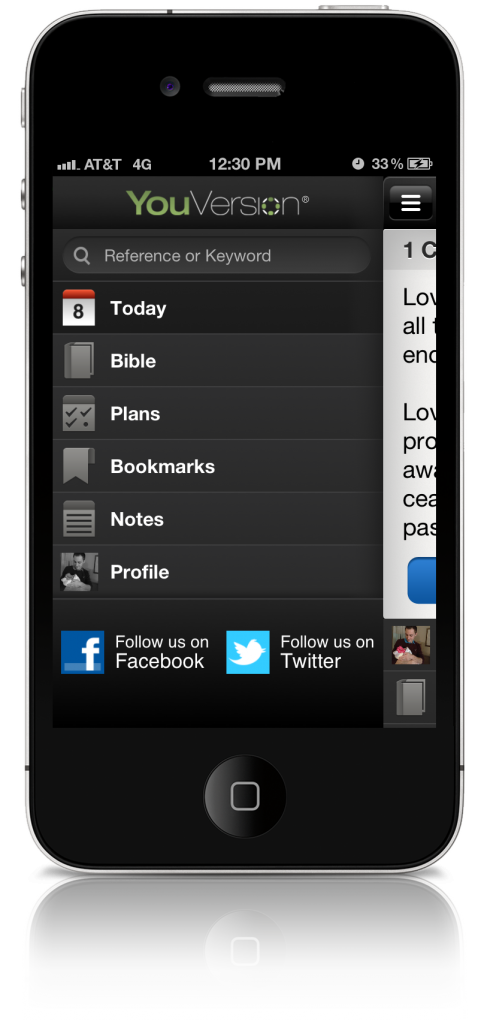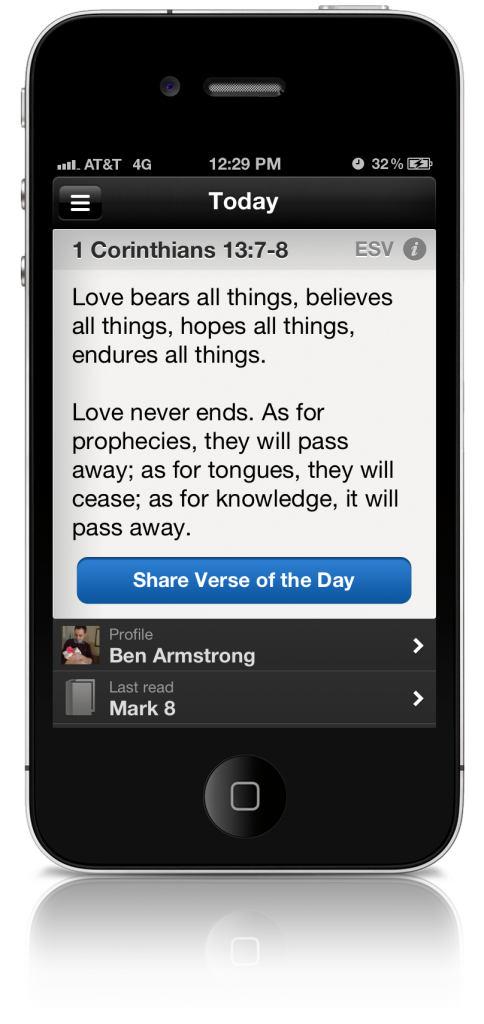2011 was another wild, wonderful year for the YouVersion community. At the beginning of January, the Bible App™ had been installed on almost 13 million unique devices. But by the end of 2011, it had well over 37 million installs. It’s clear that—together—we’re each part of a revolution in Bible engagement happening all over the world.
Even as we look forward to all that God will do through the YouVersion community during 2012, first we’d like to pause and look back on all we shared during 2011…
January: We launched 2011 with a challenge to read 1 billion minutes during January, suggesting Bible reading accountability with friends and online, and even offering practical ideas about times to read. The Mashable Awards named YouVersion as a finalist, and the Bible App was named in the all-time top apps on iTunes.
February: Although it took 46 days for us to hit one billion minutes, the YouVersion community saw a remarkable 172% reading increase during that time—and also reached more than 5 billion minutes read overall. Volunteers translated the YouVersion experience completely into Chinese, just in time for Chinese Lunar New Year, and the Bible App appeared on the prestigious The Sunday Times’ definitive The App List.
March: Three new Reading Plans launched for Lent, just one part of an initiative that saw us more than double overall Reading Plans. Volunteers played a critical role in reaching the world with God’s Word, and for our part, we added new Bible translations.
April: Just as the Bible App was installed on its 5 millionth Android device, the Bible App for iOS (iPhone, iPad, and iPod touch) got its largest overhaul since its launch. We made available twice as many versions and almost doubled the number of languages. Rick Warren’s Daily Devotional launched, and we encouraged the community to spend time in God’s Word for Easter.
May: Our global flash mob to read the KJV in 400 seconds was so successful that together we read through it… 8 times! A special live webcast celebrated 20 million installs and more than 150 Reading Plans in 10 languages. The brand-new YouVersion Technical Support website launched, and we shared how the community could help.
June: People just like you were reaching others through the Bible App, and another story from the YouVersion community encouraged even more to share. The entire YouVersion experience launched in Simplified and Traditional Chinese. YouVersion users together bookmarked more than 20 million Bible passages.
July: Russian was the next complete YouVersion language launch, and the YouVersion community shared more stories about how the Bible App continued to change lives.
August: The next complete language launch was in Korean. Rewritten from scratch, the all-new Bible App for Windows Phone released with a full feature set comparable to YouVersion’s other major platforms.
September: Brazilian Portuguese became the next language to receive the YouVersion-wide experience, and YouVersion celebrated its fourth anniversary.
October: The Bible App had been installed on more than 30 million unique devices. The Bible App for Java was completely rewritten, bringing its features more in line with YouVersion’s other platforms, and German became the next complete language launch.
November: 7 billion people on Earth represented profound opportunities. Dutch was the tenth complete YouVersion language launch. Joyce Meyer’s Daily Devotional, Promises for Your Everyday Life launched, and a special infographic helped illustrate how much happens across YouVersion during just one minute. A special live webcast covered The Other 16 and YouVersion’s need for more volunteers.
December: YouVersion’s next complete language launch was French. The Bible App appeared in iTunes’ “best-of” Rewind 2011, both for iPhone and for iPad, and the YouVersion community completed 1 million Reading Plans. Our annual Global Share the Bible Day tradition continued.
Thank you for your part in the YouVersion community’s success during 2011. If you compare this year to last year, it’s immediately apparent that the Bible App and the YouVersion community are healthier than ever. And we’re convinced that it’s still just the beginning.
It’s a joy and an honor to get to do what we love… making God’s Word freely available to as many people as possible, no matter where they live or what language they prefer.
Won’t you join us?
 Out of every app available in the iTunes App Store, Appsfire recently listed the Bible App™ for iPad as its number three pick for best Non Game app overall, and the Bible App for iPhone as its number nine.
Out of every app available in the iTunes App Store, Appsfire recently listed the Bible App™ for iPad as its number three pick for best Non Game app overall, and the Bible App for iPhone as its number nine.