
Voices influence you every day: friends and family, news and entertainment, self-improvement articles and “life hacks” — even your own thoughts. What if you could make God’s voice the one you listened to most? The Bible is God’s inspired Word to us. It teaches us what’s true, helps us see things in our lives that we know we should address, and empowers us to discover more purpose, more fulfillment. Jesus said:
“I have come so that [you] may have life and
have it in abundance.”
John 10:10b HCSB
Distractions constantly compete for our attention, making it hard to find quiet spaces where we can hear his voice. And that’s why we do what we do. We never stop exploring new ways that we can help people engage more with God’s Word — people just like you. Each day for the next seven days, we’ll share one tip — one simple thing that you can do right then — that will help you start connecting with the Bible more consistently. Here’s the first one:

Tip 1: Start a Bible Plan
Browse our Bible Plans for topics where you’d like to learn God’s perspective. Each Plan divides its content into relevant Bible passages that you can read (or listen to) in just a few minutes each day. Many also include ideas or questions that help you think about how you can apply the things you’re learning. You may have heard these called Reading Plans or Devotionals. We call them “Bible Plans” because many offer additional content beyond reading, such as short videos, audio clips, or images. Whatever you call them, Plans are a proven way that you can start making the Bible a natural part of your everyday life. Our “Discover” tool makes finding Plans you enjoy easy and fun:
Start Starting
🙏 Set yourself up for success:
When you’re just starting out, we recommend that you choose Plans that are two weeks or less, and then gradually add longer, more challenging Plans as your daily habit begins taking hold. Most importantly, each day before you start your Plan, ask God to speak to you through his Word.

Tip 2: Enjoy the Bible with Friends
What do you and your friends usually end up talking about? The television shows you’re binge-watching? Things that you’re thinking about buying? Sports? Celebrity news? Do you ever talk about big(ger) ideas? Something you heard recently that challenged how you see the world? You started a new Bible Plan yesterday. Today, invite a friend (or several) to join you. Then let that experience you’re sharing begin to fuel more meaningful conversations. As you and your friends explore one another’s perspectives, you’ll all discover new things in God’s Word that you might not have noticed on your own.
Start Connecting
The Bible is better with Friends!

Tip 3: Watch Bible Stories in Videos
A couple of days ago, we mentioned that many Bible Plans offer additional content beyond reading, including audio and video. The short clips inside a Plan specifically address that Plan’s topic. The videos in the Bible App’s Video section, on the other hand, are more like a “Bible Channel,” offering you many different ways to experience the Bible. Animated short films from the Bible Project help you understand what’s in the Bible and why, revealing the bigger story that God is telling through his Word. Select clips from Lumo Project’s “The Gospel of John” and from Lightworkers Media’s Son of God let you witness historical events from Jesus’ life. Enjoy scenes from the record-breaking television series The Bible. You’ll even find the complete feature-length version of JESUS, a classic telling of our Savior’s life story. See the Bible in a whole new way:
Start Watching
For your best Video experience:
Watching Bible App Videos while connected to WiFi does not use your mobile data plan.

Tip 4: Listen to the Bible with Audio
Do you ever think about how fortunate we are to have so many options for experiencing the Bible? In the English language, most of us have the luxury of choosing our “favorite” version. Early Christians — the ones who knew how to read — might have one hand-written copy of a letter written to their group by one of the apostles. More often, believers could only experience Scripture by meeting together to listen as someone read aloud to them. Audio versions let us experience the Bible as they did, by hearing. Just tap on any Bible version where you see a speaker icon. Then, as you listen from the convenience of your commute , your workout , your job ☕️, your couch — just imagine: you’re very likely listening along with other believers , even though you’re in different places.
Start Hearing
Keep in mind:
Listening while connected to WiFi does not use your mobile data plan. All Bibles that feature audio have a speaker icon next to them. To see all available versions, just tap your current Bible version.

Tip 5: Create a Verse Image and Share
You’ve been getting more into the Bible for a few days now. Have you felt it speaking to you yet? It has the power to inspire deep spiritual responses: Joy. Encouragement. Conviction. Gratitude. Peace. When something special happens, you capture the moment with a photo . When God’s Word touches your heart, capture the moment with a Verse Image . To begin, just tap the verse, then Image, then follow the prompts. It only takes a few steps to perfect your personal expression of Bible art. When you’re finished, share it with friends!
Start Creating
Watch for hidden treasures:
Sometimes when you tap on a passage, you may discover that a professionally-designed Verse Image is already linked to it. (Every Verse of the Day has one.) These digital artworks are a free service that we provide, so you’re more than welcome to share them. (Although, we also love seeing the Bible inspire your original creations.)

Tip 6: Highlight, Bookmark, and Create Notes
Personalize the Bible text in your Bible App with highlighting, placeholders, and even your thoughts and ideas. To start, tap any verse. On the menu that pops up, tap a dot to create a Highlight in that color. (Swipe left for more Highlight colors and options. To remove a Highlight, tap the Highlighted verse, then tap the Highlight dot with the “x”.) Add a Bookmark, so you can easily come back to that verse again later. You can even add Notes to verses. When you create a Note, tap Options to mark it as Private (the default — where only you can see it), Friends (only your Bible App Friends can see it), or Public (any Bible App user can see it). Each time you read, make your Bible App more “yours.”
Start Personalizing
Tap your curiosity:
When you tap on a Bible verse, you’ll notice other options besides Highlights, Bookmarks, and Notes. Don’t be afraid to explore. ⛵️ Anything you do with this menu, you can easily “Undo.” Experimenting is one of the best ways to learn everything the Bible App can do for you. ⚗

Tip 7: Compare Versions
What should you do if you’re having a hard time understanding the meaning of a verse? Or what if you come across a verse that feels like you’ve heard it before, but it’s somehow just not quite the way you remember it? Fortunately, it’s easy to look at a verse in several different Bible versions, listed one right after another: Tap on the verse, then Compare. You’ll see the same verse repeated in all of the Bible versions you’ve used recently. Tap the plus button (+) to add more versions to the list. To remove versions from the list, or to rearrange the order in which they appear: Android: Tap the Settings gear icon. iOS: Tap Edit.
Start Comparing
Take it offline:
Many Bible App features work even when you’re not connected to the Internet. But, if you’d like more than one Bible version when you’re offline, you’ll first need to download some to your device when you’re online. Sometime when you have a good connection, tap the 3-letter version code at the top of the Bible Reader. Tap “Download” next to the Bibles you’d like. (Note: Some Bibles not available for offline use.) ¯\_(ツ)_/¯
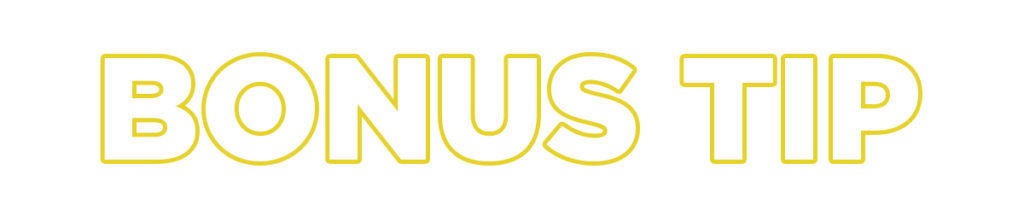 Schedule “Hear from God”
Schedule “Hear from God”
What’s the best way to lock in a habit and really make sure you stick to it? Put it on your calendar. When you really like a show, you make arrangements to watch it. We intentionally find time for the things we value. You already set a goal of connecting with the Bible more — now set the appointment. It’s okay if you’ve missed a day here and there in the past. But today is a new day. Set yourself up to succeed going forward. Schedule a daily time for God to speak to your heart through his Word:
Set a calendar reminder to pop up every day at a time that works for you.
You can also subscribe to receive the Verse of the Day, bringing God’s Word to you. Just choose the language you want, then the Bible version, then the time of day.
You have a great start.
Now keep going. ☺️
Enjoy God’s Word… every day.


![]()


















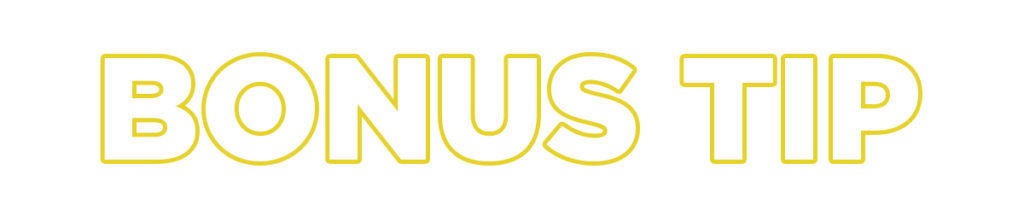 Schedule “Hear from God”
Schedule “Hear from God”