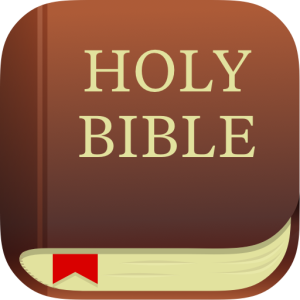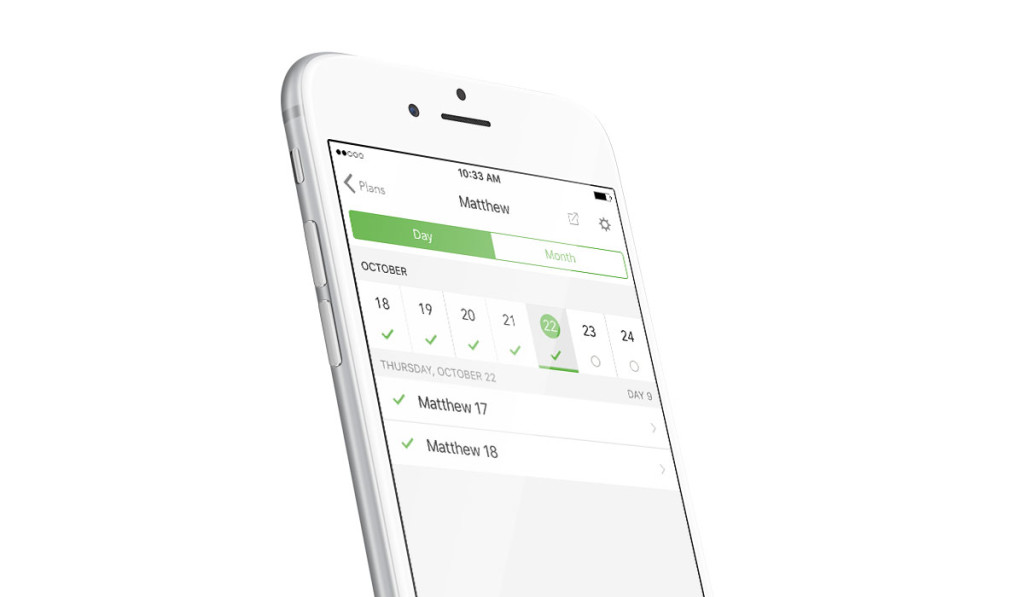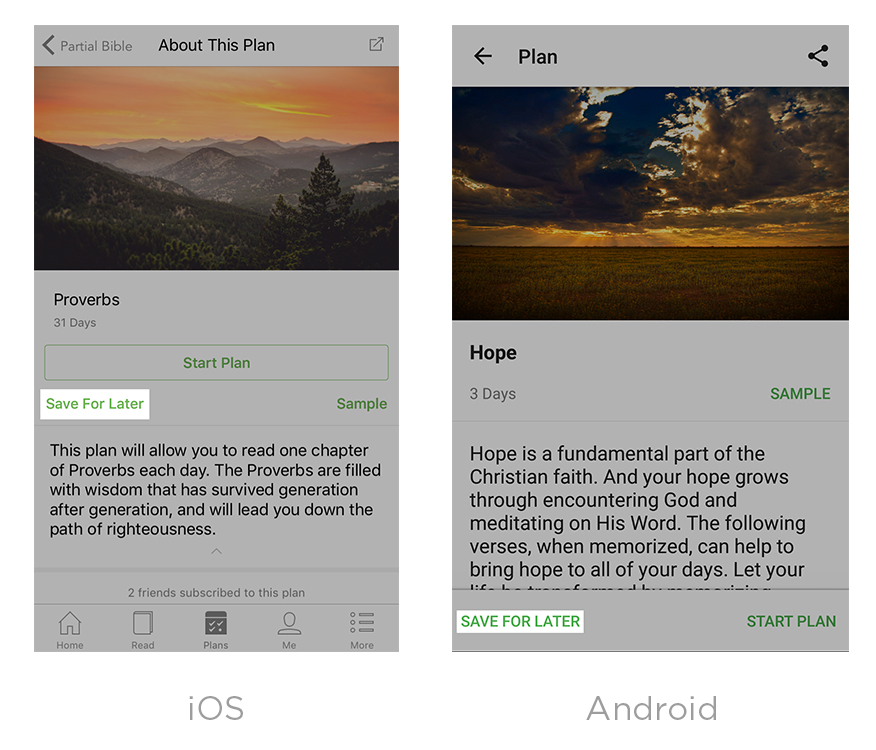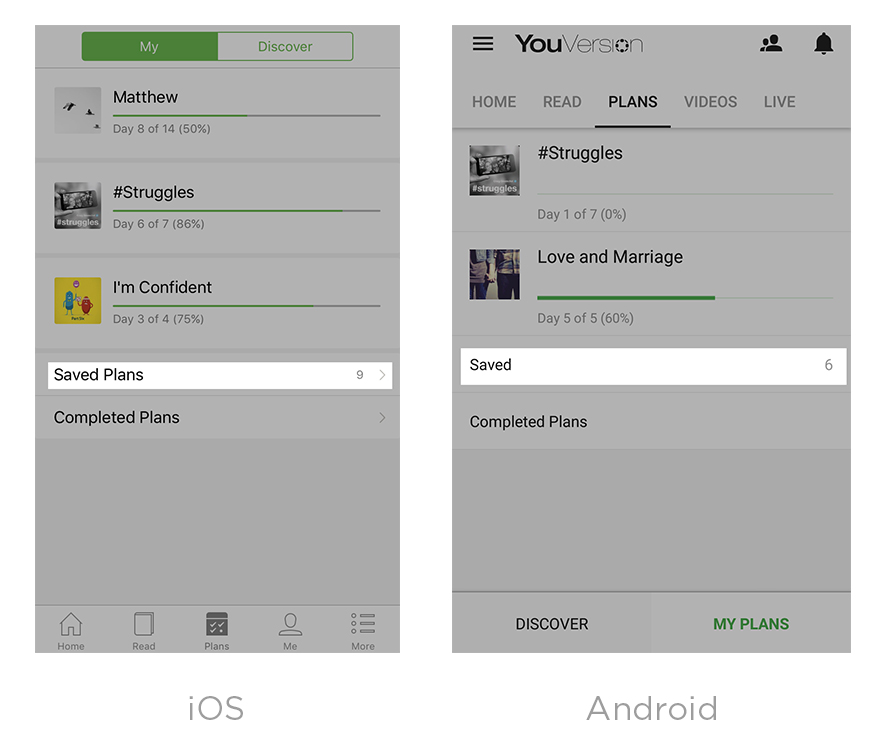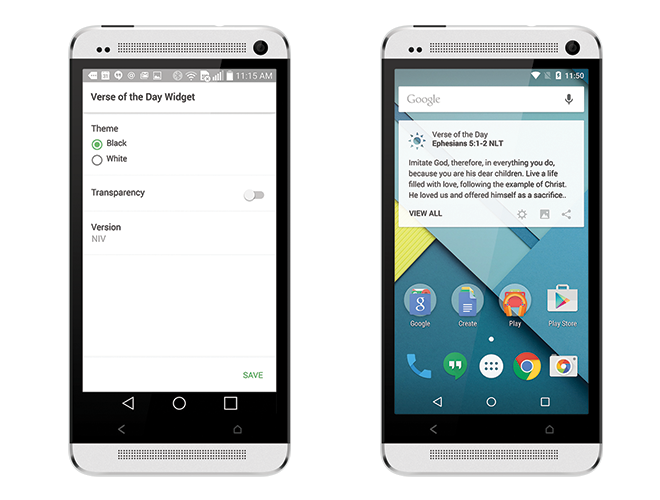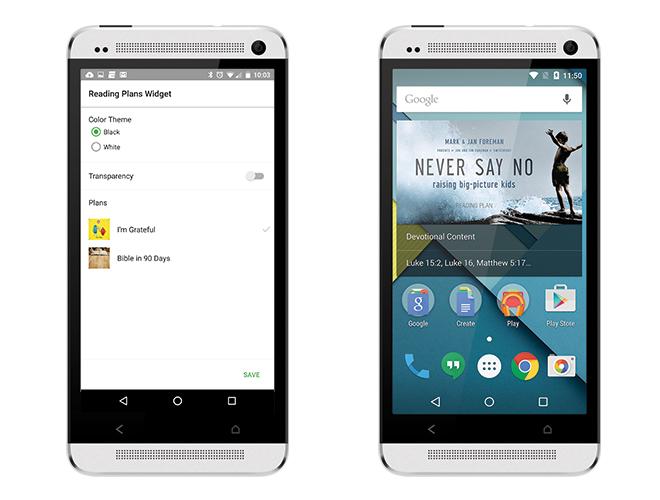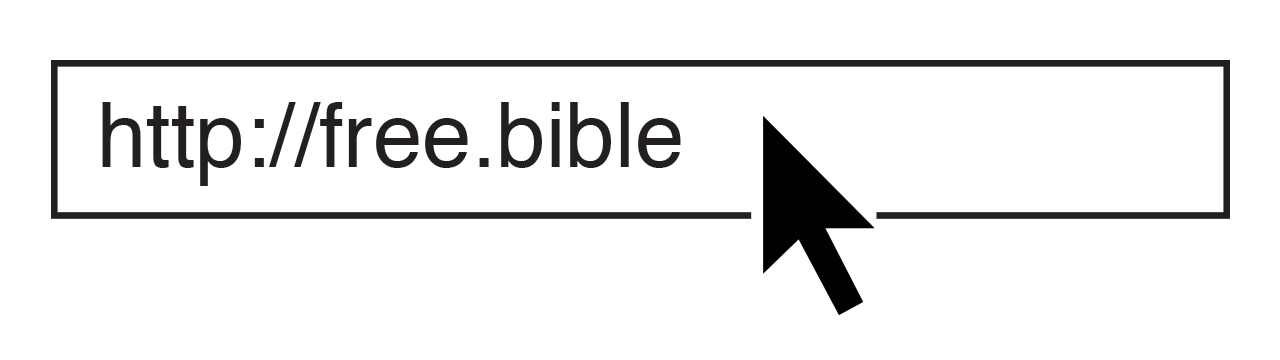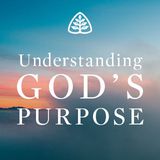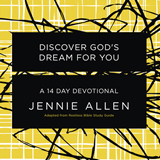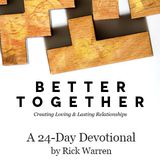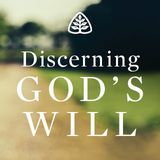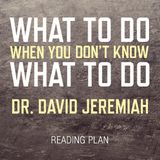We could all use more inspiration, more direction, and more meaning in our lives. For most Christians, we know there’s no better daily source of insight than the Bible. (It is God’s inspired Word, after all.) Of course, just deciding that you want to read the Bible more is the easy part. Actually making that commitment stick is where it starts getting tricky.
That’s where we come in: Each day for the next five days, we’ll reveal one more easy thing you can start doing right now — today — to get you started. Ready? Let’s do this!

Turn our Verse of the Day into your Chapter of the Day.
One super-easy way to connect with Scripture every day is to read the Bible App’s Verse of the Day. But when a verse encourages you, what was its context? What happened before? And where do those ideas lead from here? Getting the rest of the story is actually pretty straightforward. Just tap the Verse of the Day, then tap [Read full chapter]. More Scripture = More Inspiration!
Don’t see Verse of the Day in your Home feed?
Tap Menu > Verse of the Day
Share on Facebook

When the Word inspires you, create art that inspires others.
Often when you read Scripture, the Holy Spirit speaks. Are you listening? As you’re reading that chapter in the Bible App each day, pay attention to what it’s making you feel. Did a particular phrase speak to you? Was it joy? Conviction? Peace? Power? When those moments happen — and they will — make a Verse Image that expresses your inspiration. Just tap the verse, tap the Verse Image icon, and follow the prompts. And once you’ve put the finishing touches on that work of Bible art, share it with friends!
Share on Facebook

Make Plans with Friends.
So much of what we end up talking about with friends feels shallow. But when you invite a friend (or a few) to share your spiritual journey, you’ll find yourselves discussing things that actually matter. What does this passage mean? Why does this particular thing seem so important to God? How can we put this into practice? Use the Bible App to find a Plan you’d like to read together, then commit to talk about each day’s reading. Here are some great ones to get you started:
W hat Is God’s Purpose For My Life?
hat Is God’s Purpose For My Life?
from Abide, 3 days
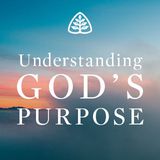 Understanding God’s Purpose
Understanding God’s Purpose
from Ligonier Ministries, 5 days
 Find Purpose In Your Work
Find Purpose In Your Work
from Abide, 3 days

How To Maximise Your Life
from Hillsong, 31 days
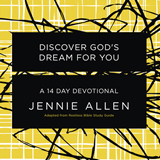
Discover God’s Dream For You
from Jennie Allen, 5 days
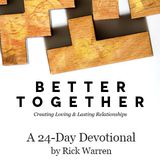
Better Together
from Rick Warren, 24 days
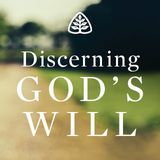
Discerning God’s Will
from Ligonier Ministries, 9 days
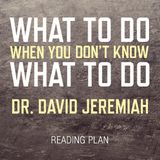
What to do When You Don’t Know What to do
from Dr. David Jeremiah, 7 days

Beginning a Relationship with Jesus
from David Dwight and Nicole Unice, 7 days
Share on Facebook

Play God’s Word as the soundtrack for your day.
It can be so easy to just press snooze…for the third time. Probably because you know that as soon as your feet touch the floor, you won’t get to stop moving again until bedtime. School, work, friends, family, food, sleep, repeat. So why not invite God along, whatever you’re doing? Listen to audio Bibles on the go. On the Read tab, just tap the speaker icon.
Don’t see a speaker icon?
Tap your current Bible version, then select a different version
(one that has a speaker icon next to it).
Share on Facebook

Set “Hear from God” on your calendar… as a daily event.
When you really like a show, you manage to find time to watch. We make time for the things we value. Set a goal to connect with the Bible every day. (Five minutes a day is plenty to start.) If you’ll just stick with it, it will become a habit. Don’t worry if you’ve been inconsistent in the past or if you miss a day; that’s okay. Just start small, today. Give God some time to speak to your heart. Set up just one of these, right now:
Subscribe to the Verse of the Day.
OR
Set up a Bible Plan to email you every day.
OR
Set a calendar reminder to pop up every day at a time that works for you.
Share on Facebook
About the Bible App
The Bible App has been installed on more than 190 million unique devices, all over the world. Developed by YouVersion, the Bible App offers more than 1,000 Bible versions, in more than 770 languages. And it’s always completely free.