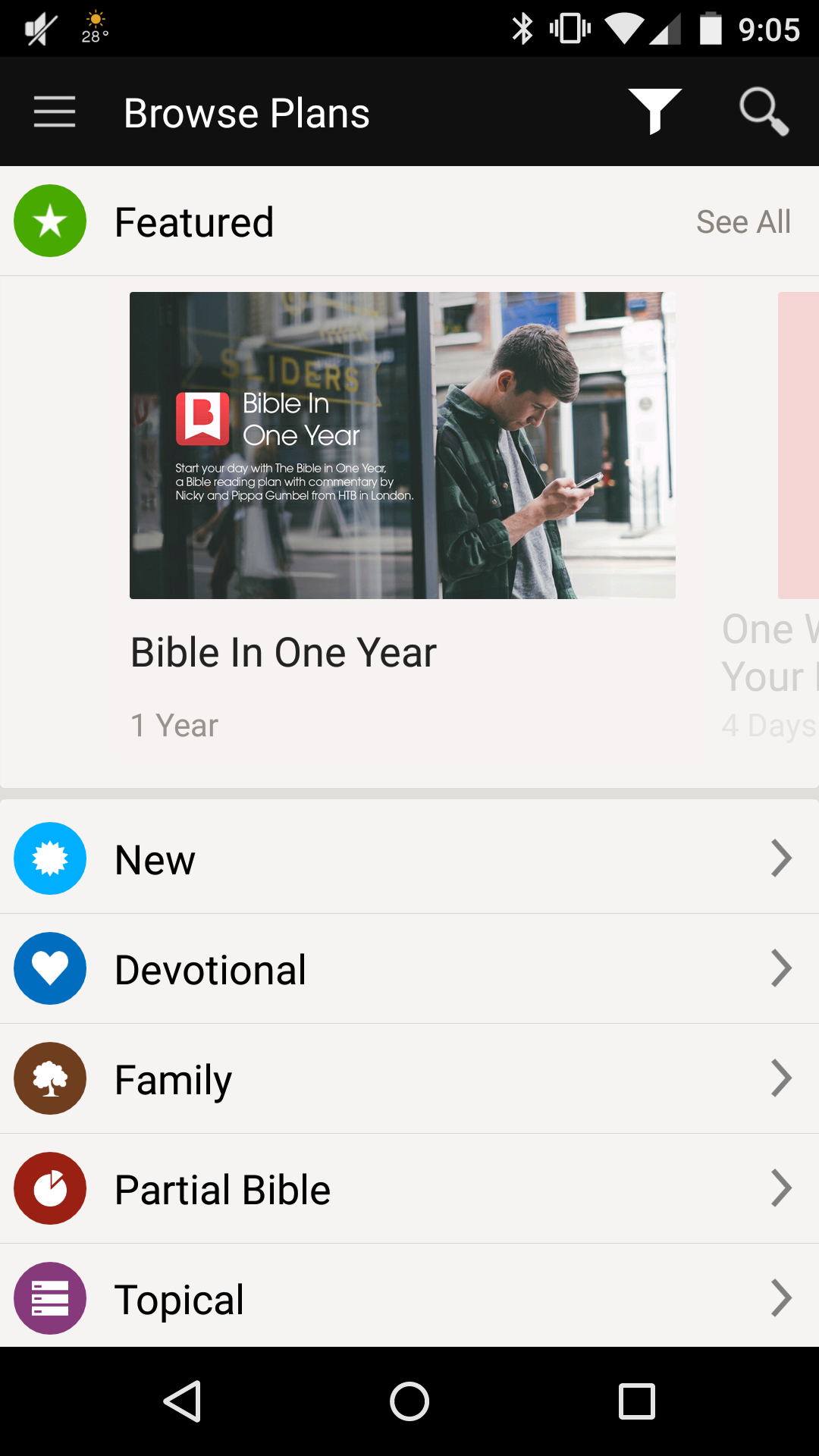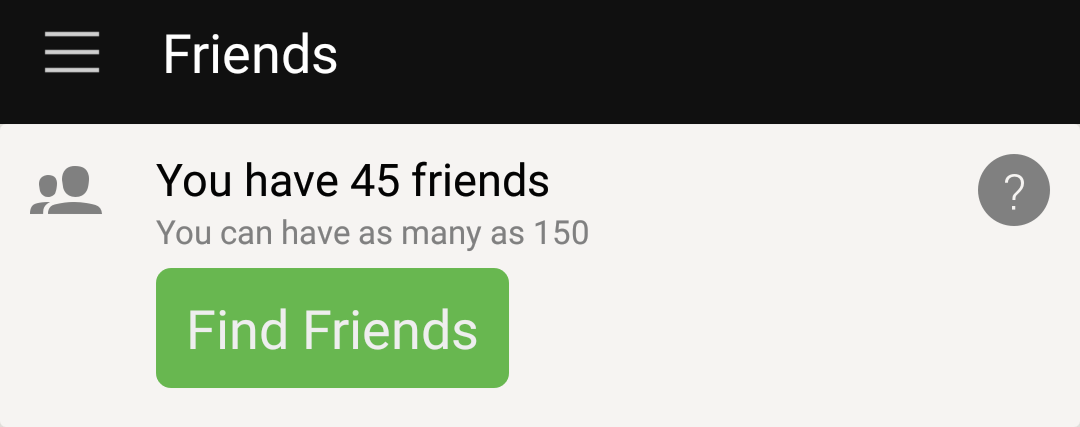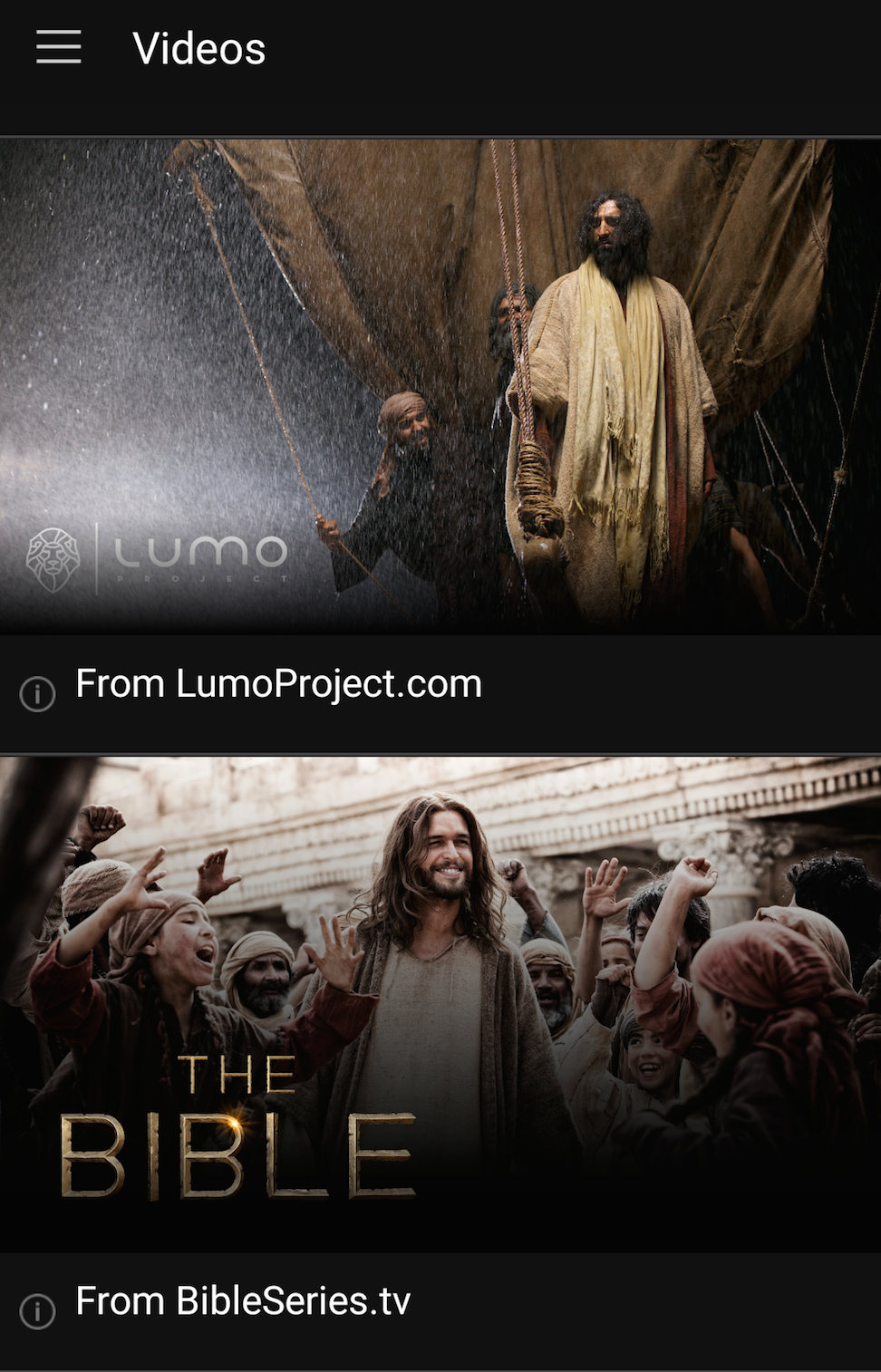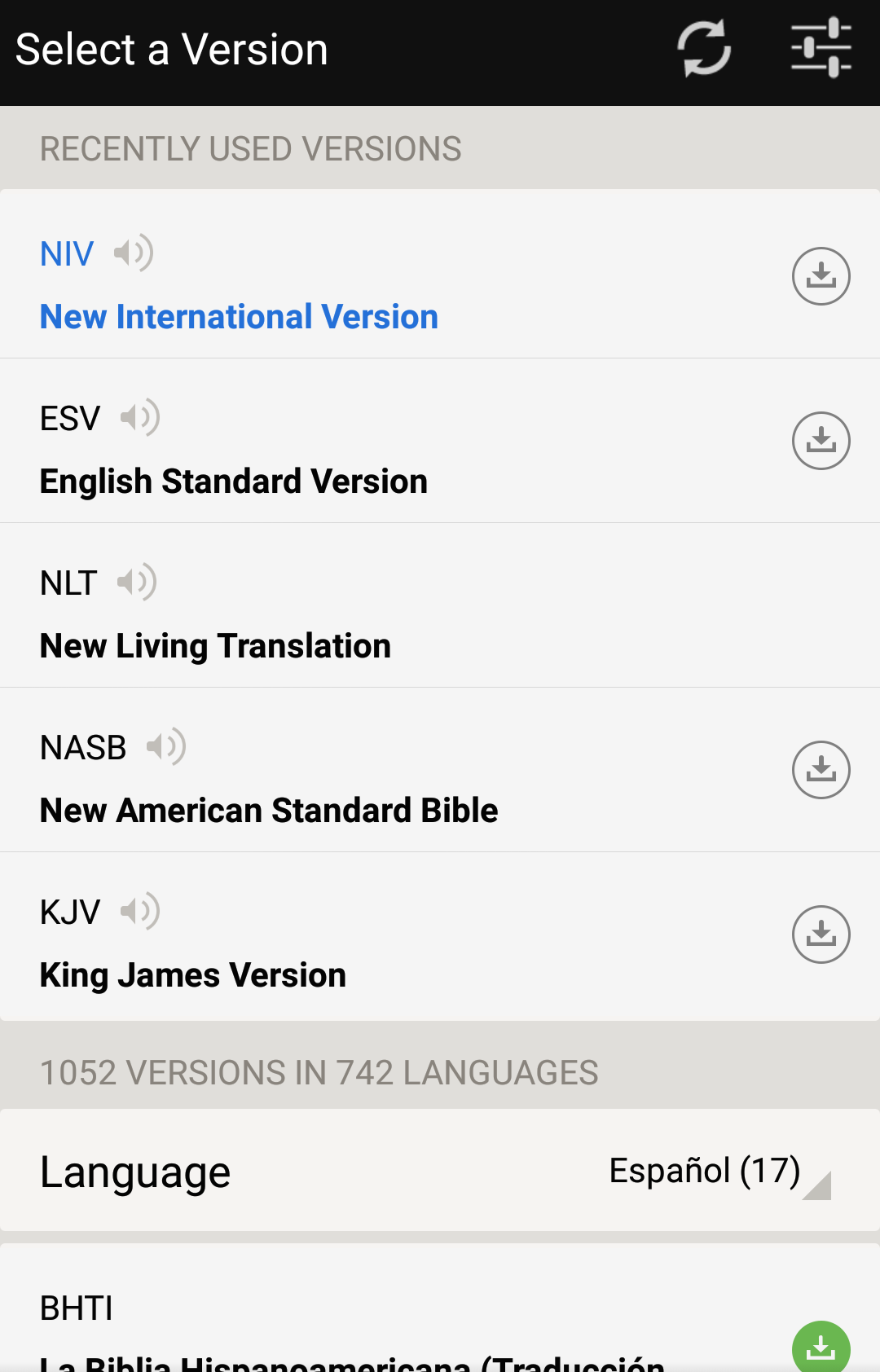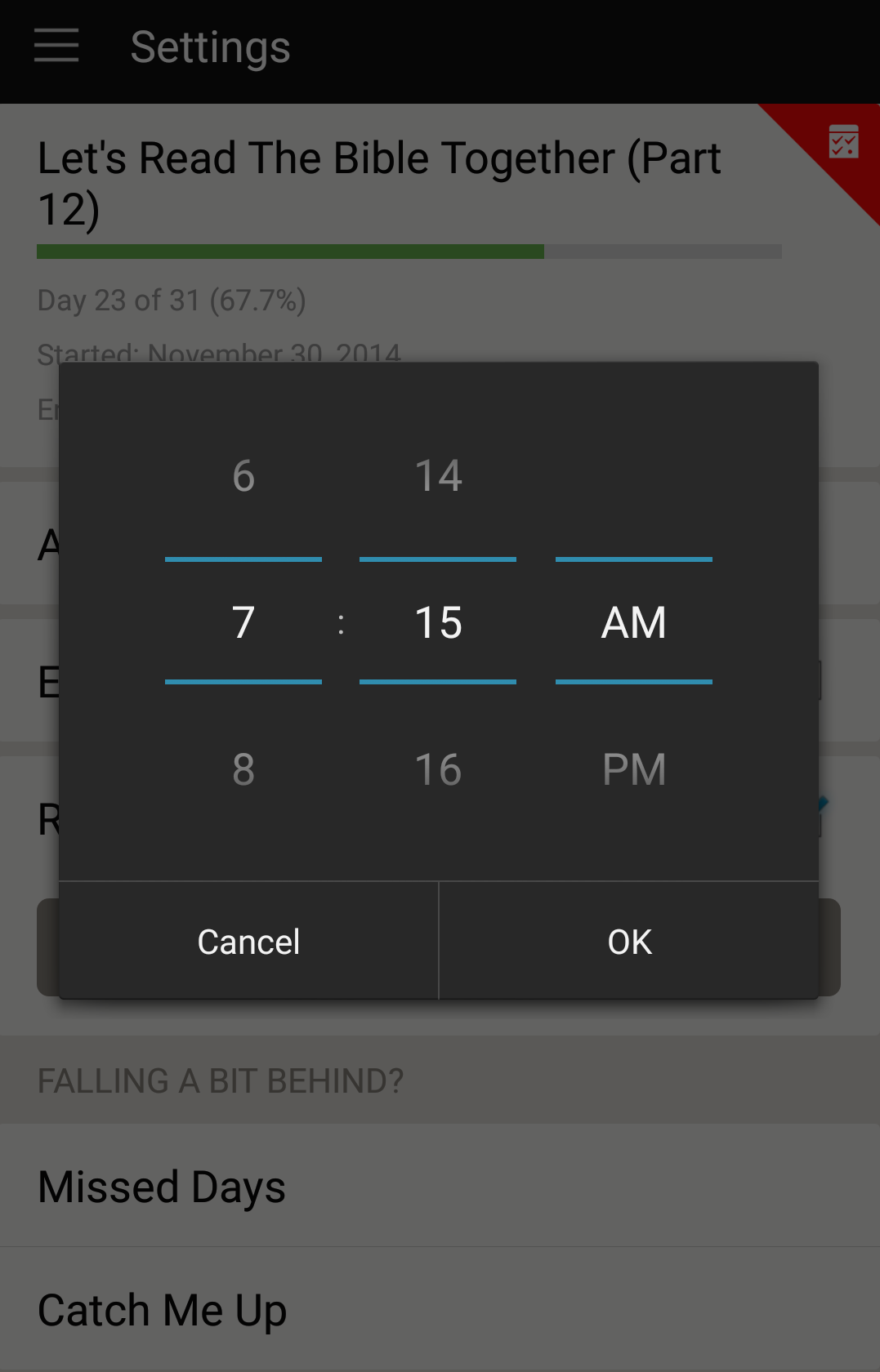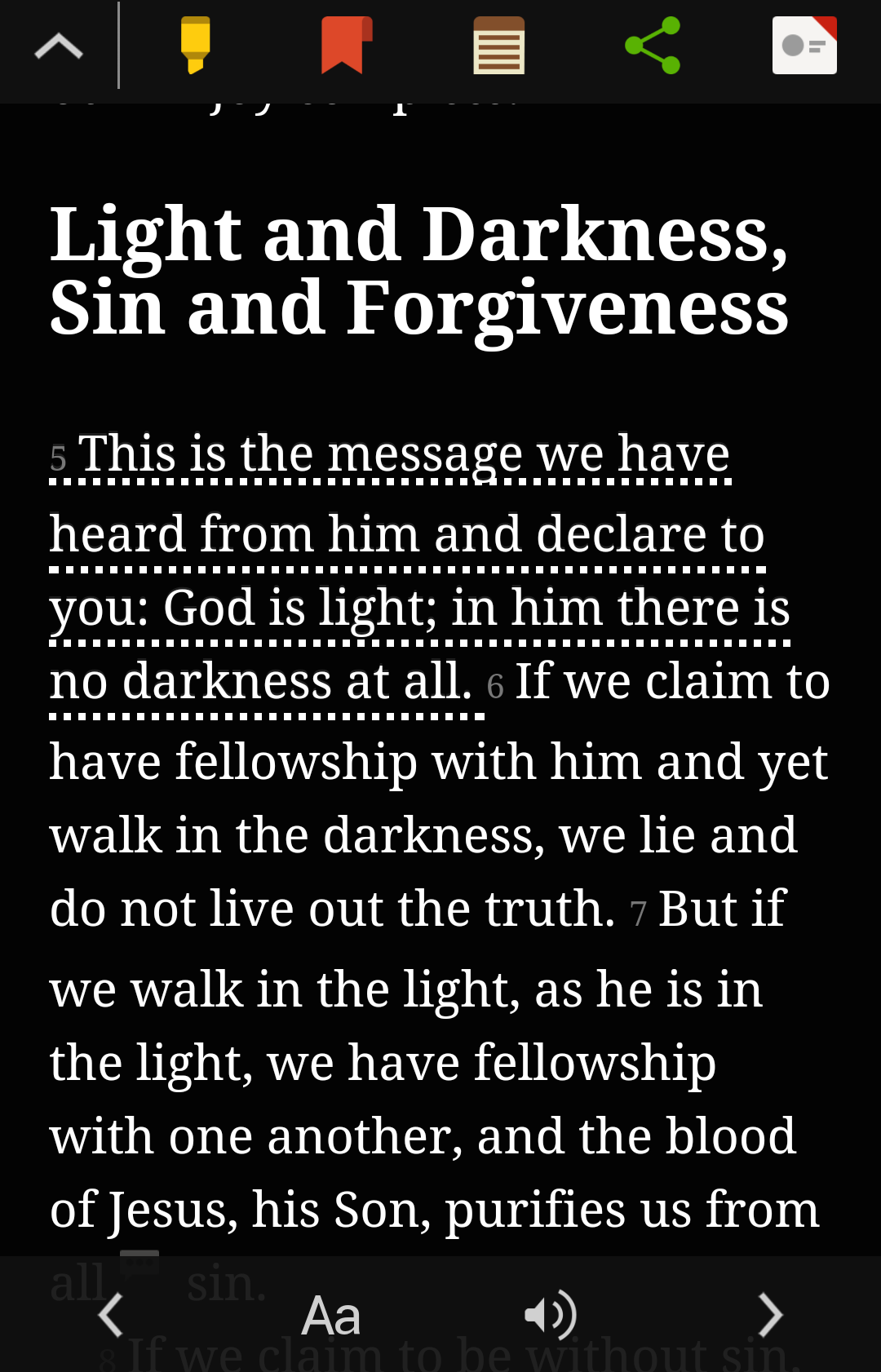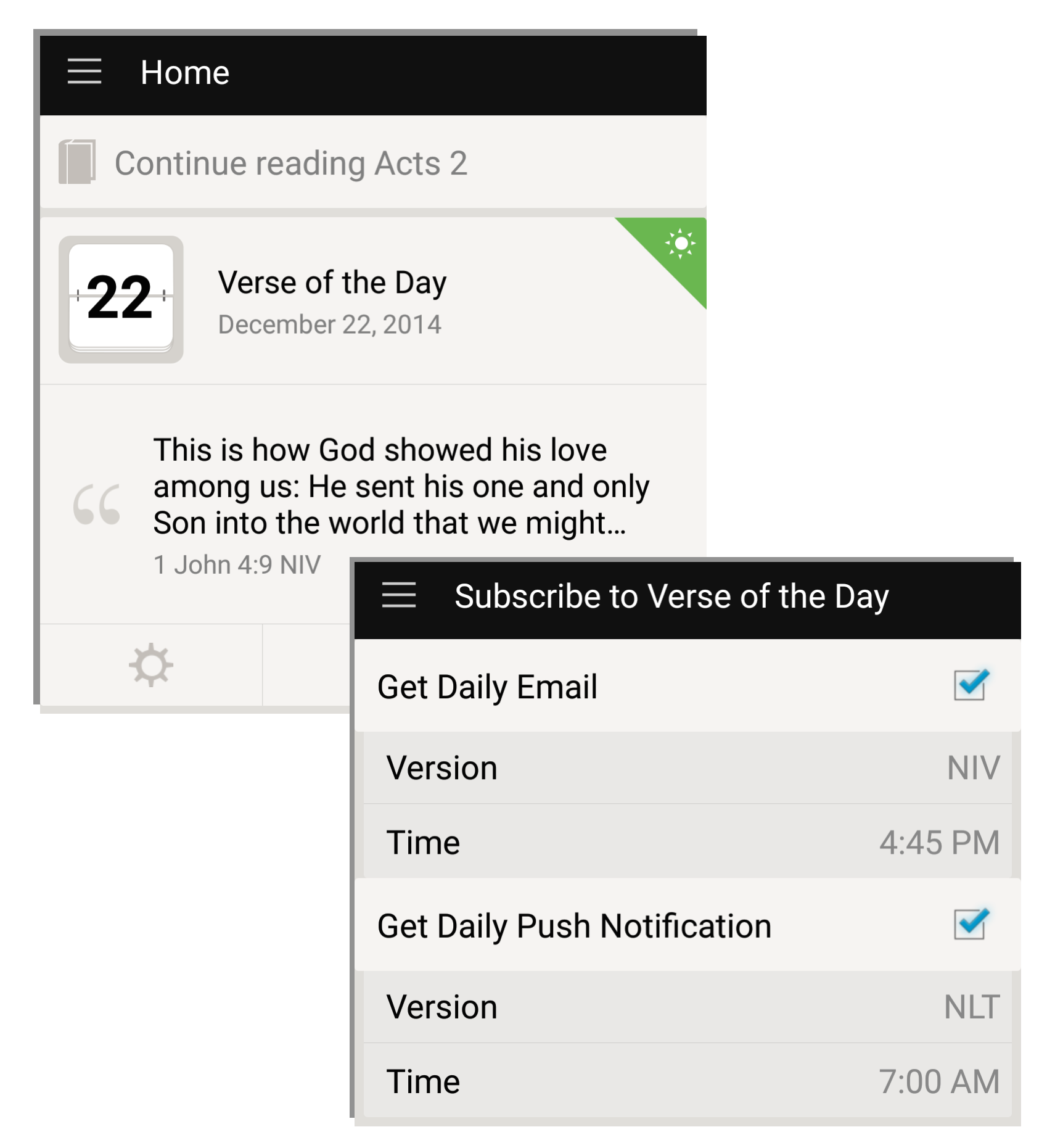Change is in the air. For much of the world, this change in the seasons marks the start of family fun and celebration. Many families are planning activities to keep their school-aged children occupied during the summer season. Other families are planning the next season of their lives, as they celebrate their “kids” who are graduating. And this coming Sunday, families from many countries will celebrate their mothers, mothers-in-law, and grandmothers for Mother’s Day.
That’s why today we’re announcing Family Bible Week. Family Bible Week is our special summer kick-off event to help you draw your family together around God’s Word. Beginning this Sunday, May 10th, join us for a week of tips, ideas… and prizes!
Celebrate Mom. Share a Bible verse that honors your mother and expresses how much she means to you. (We’ll suggest a few of our favorites to help get you started.)
Pick a Family Bible Plan. Choose a Bible Plan that your whole family can read together. (We’ll share a list of Plans that we recommend.) And if you’ll let us know which Plan you’re doing by using the hashtag #FamilyBiblePlan, your family may even win a prize!
Share Your Story. How does your family let God’s Word speak into your lives? How do you keep your family centered around faith in Christ? We’d love to hear your story! This week, we’ll tell you the best ways you can share it with us.
Create a Family Verse Image. What’s your family’s “theme” Bible verse? Don’t have one? No worries! We’ll offer some tips for how your family can choose their favorite. And if you share your Family Verse as a Verse Image using the hashtag #OurFamilyVerse, we’ll be randomly selecting a few families to receive prizes!
Enjoy Family Story Time. The next all-new Bible App for Kids story arrives next Friday. We’ll tell you then what it is and how you can get it, so you can enjoy it together as a family — not to mention the more than 30 stories already in the Bible App for Kids!
And more!
In the weeks to come, we hope you’ll invest some of the time you’ll be spending with family to intentionally engage with the Bible together. We’re looking forward to helping you explore new ways that you can seek God’s wisdom and encouragement — together, as a family.
“…I know what I’m doing. I have it all planned out — plans to take care of you, not abandon you, plans to give you the future you hope for. When you call on me, when you come and pray to me, I’ll listen. When you come looking for me, you’ll find me. Yes, when you get serious about finding me and want it more than anything else, I’ll make sure you won’t be disappointed.”
Jeremiah 29:11–13, The Message