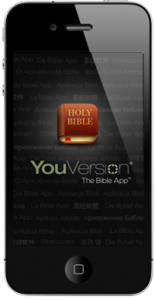 A few days ago, we shared some cool details about the newest version of the Bible App™ for iOS (iPhone, iPad, and iPod touch): Version 3.0. We’re thrilled to announce it’s now available in the iTunes App Store and as a direct browser download. Of course the Bible App always has been and always will be completely free, with no ads and no strings attached. Here’s all you need to do to get yours:
A few days ago, we shared some cool details about the newest version of the Bible App™ for iOS (iPhone, iPad, and iPod touch): Version 3.0. We’re thrilled to announce it’s now available in the iTunes App Store and as a direct browser download. Of course the Bible App always has been and always will be completely free, with no ads and no strings attached. Here’s all you need to do to get yours:
If you already have the Bible App installed:
- On your Apple iOS device, tap the App Store icon.
- When the App Store opens, tap the Updates icon.
- Tap Update for the Bible App
OR
Tap Update All.
If this is your first time installing the Bible App:
- On your Apple iOS device, tap the App Store icon.
- When the App Store opens, tap the Search icon.
- Search for Bible.
- Tap the Bible App from LifeChurch.tv.
- Tap the FREE button.
Please tell anyone you know with a mobile Apple device: This is a major release for the Bible App for iOS. And once you’ve had a chance to explore the new app for yourself, please connect with us on Facebook and Twitter to share your thoughts. Of course, even more great tools and features are already scheduled for future releases:
- Audio Bibles directly inside the Reading Plan reader.
- Supercharged Bookmarks (with flexible highlighting).
- All-new, easier navigation for books, chapters and verses.
- And more!
This post is also available in: Russian
