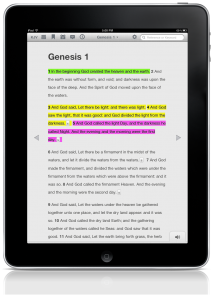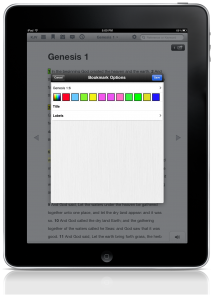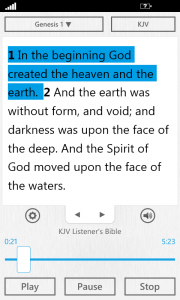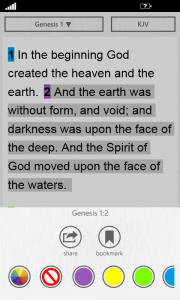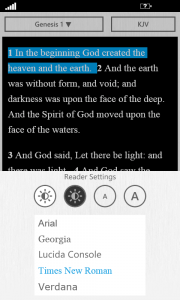![]() If you read or speak German, no matter where you live in the world, the YouVersion community is excited to welcome you to the Bible App™ and to YouVersion.com! Thanks to partnerships with generous publishers of Bibles in German, the rapidly growing global community of YouVersion users now has access to popular German versions like Hoffnung für Alle (HFA), easy-reading translations like Neue Genfer Übersetzung (NGU2011) and Schlachter 2000 (SCH2000), and even beloved classics like the Luther Bible 1912 (DELUT) and Elberfelder 1871 (ELB).
If you read or speak German, no matter where you live in the world, the YouVersion community is excited to welcome you to the Bible App™ and to YouVersion.com! Thanks to partnerships with generous publishers of Bibles in German, the rapidly growing global community of YouVersion users now has access to popular German versions like Hoffnung für Alle (HFA), easy-reading translations like Neue Genfer Übersetzung (NGU2011) and Schlachter 2000 (SCH2000), and even beloved classics like the Luther Bible 1912 (DELUT) and Elberfelder 1871 (ELB).
Although everything at YouVersion is centered around the Bible, that’s just one aspect of what we do. YouVersion also has an extraordinary community of volunteers who have recently devoted themselves to bringing everything YouVersion has to offer to readers and speakers of German. And that doesn’t only mean the interface (menus and buttons), but also exchanges on social networks like Facebook and Twitter, conversations in email, reading plans—even comprehensive technical support!
- German Speakers in Germany. According to Wikipedia, German is the most commonly spoken first language in the European Union, with close to 100 million native speakers. Just in Germany alone, The World Factbook says there more than 81 million people, making Germany the sixteenth most populous nation in the world, uniquely equipping our German brothers and sisters to reach out to their neighbors in the EU in ways the rest of the YouVersion community simply cannot.
- German Speakers Worldwide. Of course, Germans are spread throughout the rest of the world, well beyond Germany’s borders. While millions live in places as far away as the United States or Russia, millions also live closer to home, like the Netherlands, Switzerland, Austria, Luxembourg, and the United Kingdom. But a lot more people speak German than just Germans. In fact, German is the most widely spoken language of Austria, Switzerland, and Lichtenstein. And some other nationalities who speak German as a second or third language include Luxembourgers, Dutch, Danes, and Slovenians—to name just a few—raising the popularity of the German language up to something more like 200 million speakers.
Now, for the first time ever, if German is your preferred language, no matter where you live, you can find the Bible App on all major mobile device platforms. Right in your pocket, you have instant access to the Bible translations of your choice, as well as to a whole host of tools designed to help you connect with God’s inspired Word every day—all in easy-to-understand German.
Welcome to our global YouVersion family! Even when we speak different languages, still we share the bonds of unity in Christ’s transforming love. We’re glad to join with you, and we can’t wait to hear your stories about how God’s Word is reshaping your heart, your life, and your world.