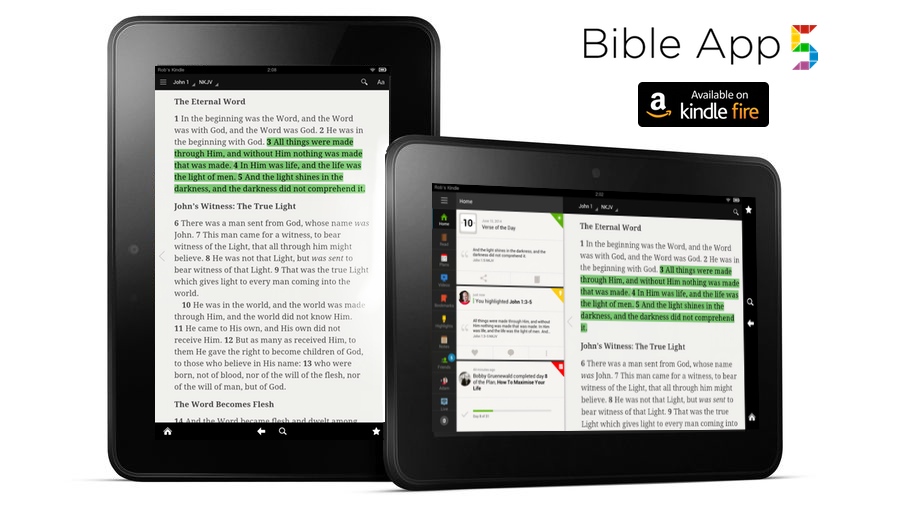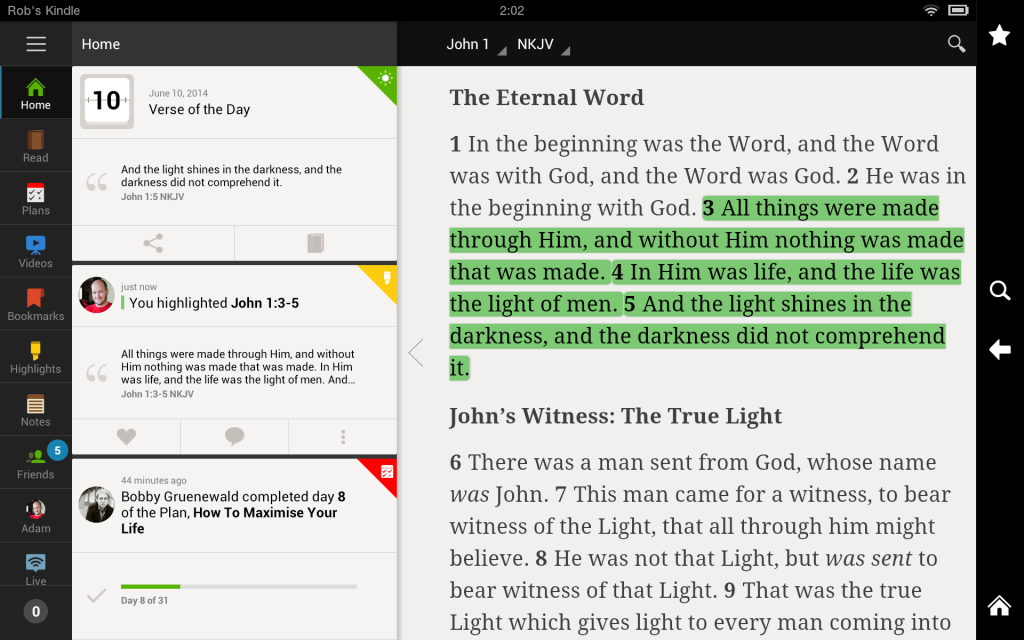The newest story in the Bible App for Kids is here! Based on Mark 6:30-44, “The Big Picnic” brings to life the story of Jesus miraculously providing food for a crowd of 5,000.

Your children will enjoy exploring this Bible story through the same fun, interactive, colorful features you’ve come to expect from the Bible App for Kids. To get “The Big Picnic”, simply tap its icon in the app to download it.

TIP: While each story takes just a few moments to download over a fast Wi-Fi connection, you might want to download them first—before you share them with your kids.
What’s The Bible App for Kids?
Already installed on over 3 million devices, the completely free Bible App for Kids is the newest app from YouVersion, makers of the Bible App. Designed to give your children a delight-filled Bible experience all their own, here are all the places where you can find the Bible App for Kids:
Website: bible.com/kids
Apple: App Store: https://itunes.apple.com/us/app/bible-for-kids/id668692393?ls=1&mt=8
Android: Google Play: play.google.com/store/apps/details?id=com.bible.kids
Kindle Fire: Amazon Appstore: http://www.amazon.com/gp/product/B00GURLC40