![]() If you have used any of the more than 130 Reading Plans from YouVersion, then you already know that they are a terrific way to help you engage with the Bible, providing an easy schedule where you read just a little each day. As you begin to apply the things you feel God speaking to you through His Word, your life is transformed as He draws you closer. Now, Rick Warren, founding pastor of Saddleback Church and author of the best-selling book, The Purpose-Driven Life, has developed a reading plan exclusively for YouVersion—designed to help you accomplish just that.
If you have used any of the more than 130 Reading Plans from YouVersion, then you already know that they are a terrific way to help you engage with the Bible, providing an easy schedule where you read just a little each day. As you begin to apply the things you feel God speaking to you through His Word, your life is transformed as He draws you closer. Now, Rick Warren, founding pastor of Saddleback Church and author of the best-selling book, The Purpose-Driven Life, has developed a reading plan exclusively for YouVersion—designed to help you accomplish just that.
Featuring 365 unique daily devotionals, the brand new “Rick Warren’s Daily Devotional” leads you through practical steps each day that can help you discover (and answer) God’s unique calling for your life. In just one year, Warren will help you chart a path to the place where God ultimately wants to lead you—spiritually, financially, emotionally, relationally and physically.
Rick Warren’s Daily Devotional is available now on all YouVersion platforms. All you need to start is a free YouVersion account. You can find it under the Devotional category of Reading Plans, whether you will be reading on your mobile device or at YouVersion.com. Today is a great day to start with that first step toward the fulfilled life Jesus has in store for you.






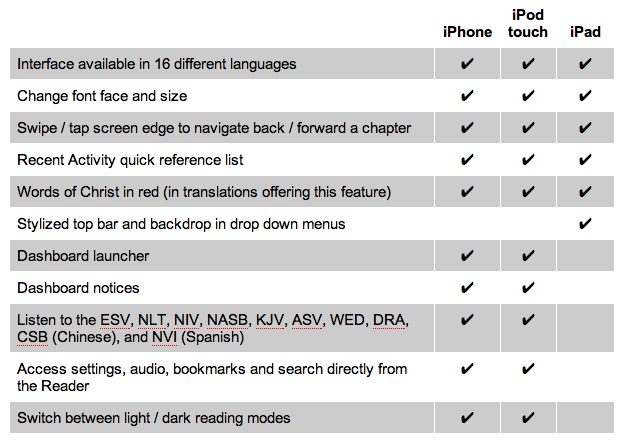
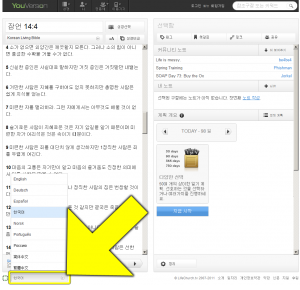
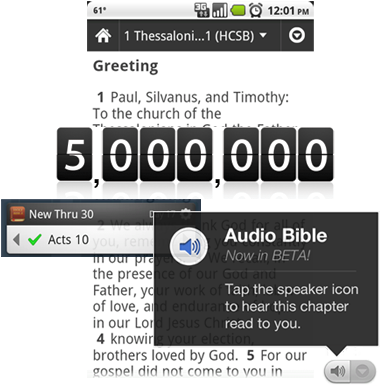 What that means is that more people are now engaging with God’s Word through the Bible App—just on Android devices—than were even using the Bible App on every platform at this same time last year. And of course, they’re participating with the millions of others also using the Bible App on iPhone/iPad/iPod touch, BlackBerry, Windows Phone and other platforms. In fact, the YouVersion community has been connecting with the Bible through the Bible App collectively for more than 6 billion minutes!
What that means is that more people are now engaging with God’s Word through the Bible App—just on Android devices—than were even using the Bible App on every platform at this same time last year. And of course, they’re participating with the millions of others also using the Bible App on iPhone/iPad/iPod touch, BlackBerry, Windows Phone and other platforms. In fact, the YouVersion community has been connecting with the Bible through the Bible App collectively for more than 6 billion minutes!