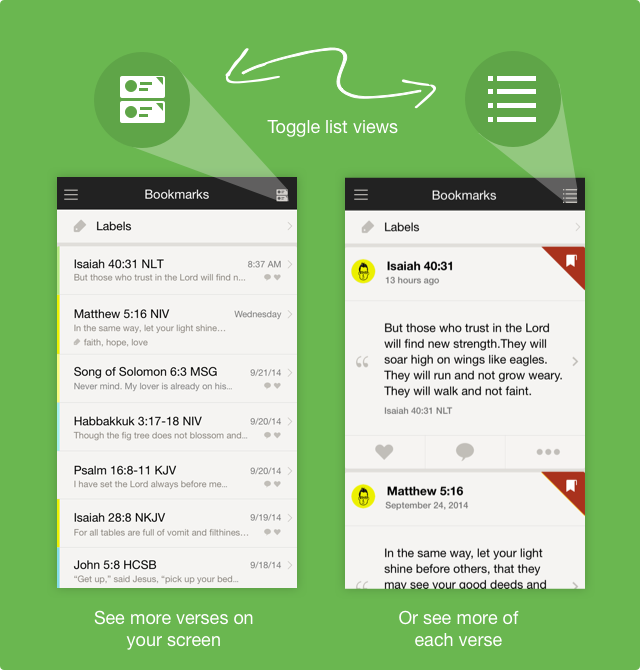For the first time ever, now kids can enjoy the Bible App for Kids in Chinese and Korean! Simply install it, and the Bible App for Kids determines which language it shows (and plays) based on the default for your device — English, Spanish, Chinese, or Korean.
As kids from all over the world interact with animations designed to bring Bible stories to life in their own language, they’ll be falling in love with God’s Word. If you have friends who speak Chinese or Korean, please share this great news with them!
About the Bible App for Kids
The Bible App for Kids is the newest app from YouVersion, makers of the Bible App™. Developed in partnership with OneHope, the Bible App for Kids was specifically designed to give children a delight-filled Bible experience all their own. It’s already been installed on more than 4 million Apple, Android, and Kindle devices, and the Bible App for Kids is always completely free.