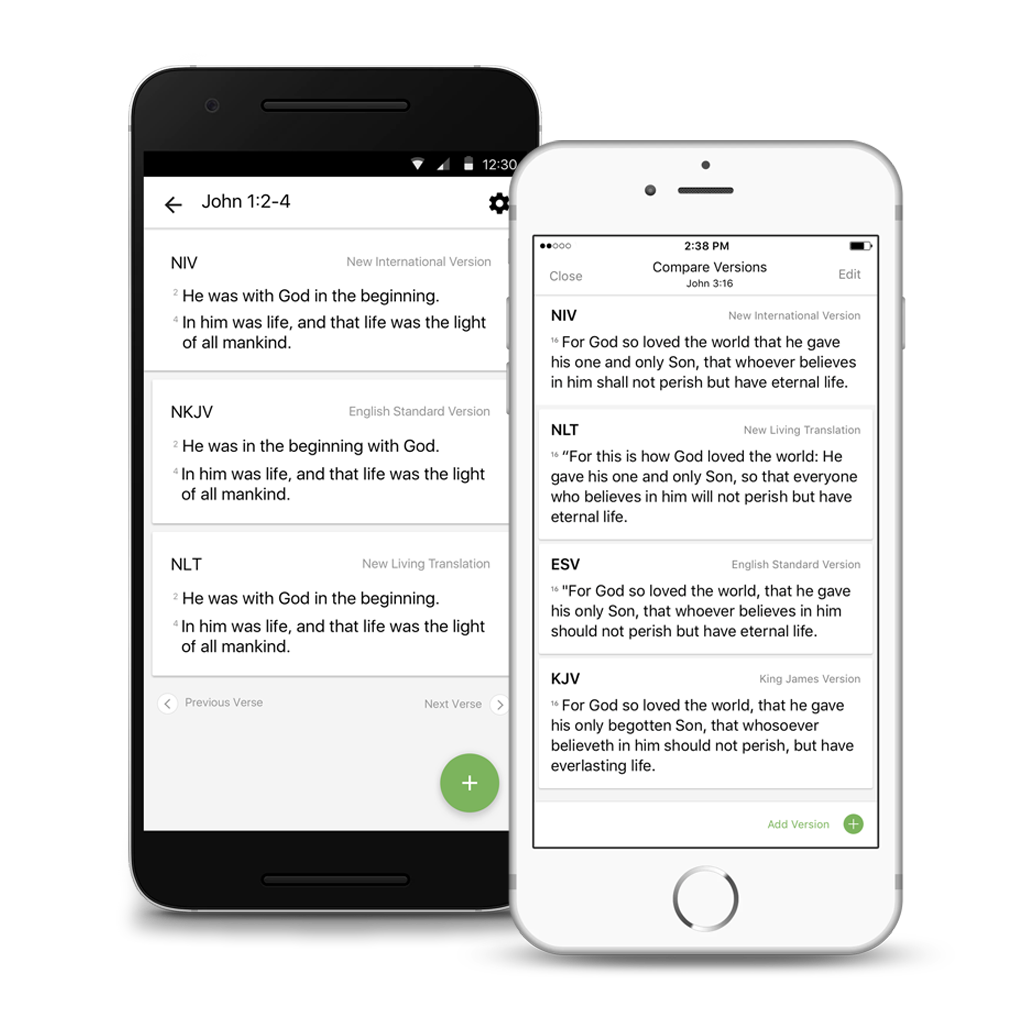
See every Bible verse in a new way.
What do you do when you have trouble understanding a verse? What about when you read a verse that feels familiar, but it’s worded differently than you remember? How do you dig deeper into a verse… really meditate on it and unlock its treasures?
“Compare” lets you easily view a verse in different versions at the same time.
Tap any verse, then tap Compare. You’ll see the same verse repeated in all of the Bible versions you’ve used recently — even offline.1 To add more versions to your list, tap the plus button ( ![]() ). To remove versions from your list, or to rearrange the order, tap Edit (
). To remove versions from your list, or to rearrange the order, tap Edit ( ![]() on Android).
on Android).
(On mobile devices, opens the Bible App in Read mode. Not available at Bible.com.)
1 To have more than one Bible version when you’re offline, you’ll first need to download some to your device when you’re online. Sometime when you have a good connection, tap the 3-letter version code at the top of the Bible Reader. Tap Download next to the Bibles you’d like. (Some Bibles not available for offline use.)
This post is also available in: German Spanish French Dutch Portuguese Russian Chinese (Simplified) Chinese (Traditional) Korean
