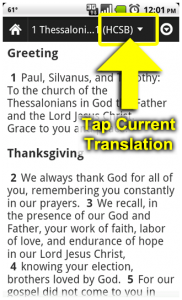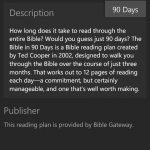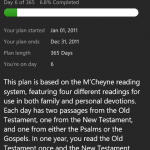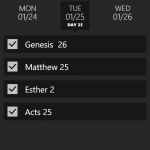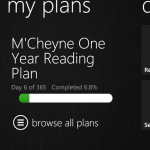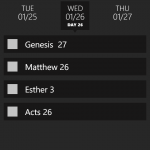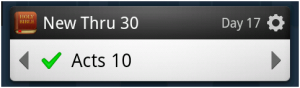You might remember that Broadman & Holman first began generously offering users of the Bible App™ by YouVersion their Holman Christian Standard Bible (HCSB) for offline use back in November. They have now graciously decided to extend this availability to you…indefinitely. We’re thrilled to share in this opportunity to partner with Broadman & Holman and LifeWay in making God’s Word freely available to you.
What “offline use” means: For several of the versions available through the Bible App, you can only read them when you have access to the Internet or to your data provider. This means that if you’re outside of coverage, you won’t be able to read them. But when you download a version to your device, you can read it anytime, anywhere—whether you’re online or not.
To learn more about the Holman Christian Standard Bible, check out their website. They even offer a useful online tool to help you study your HCSB.
How you can get your HCSB:
iPhone/iPad/iPod Touch: From the Bible reader, tap the top bar, where the current translation is presently displayed. All versions display in alphabetical order by language. (You’ll find “Holman Christian Stand…” under EN for English.) Tap the download icon (a green box with a white arrow pointing downward) on the right and follow the instructions.
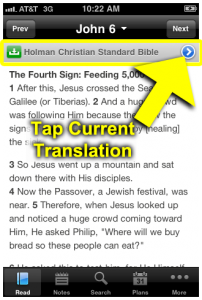
![]()
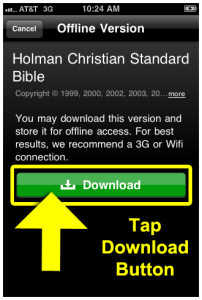
Android: From the Bible reader, tap the box at the top right that displays the version short code. All available Bible versions display. (You’ll find “Holman Christian Standard…” under English.) Tap the download icon (with an arrow pointing down) on the right.