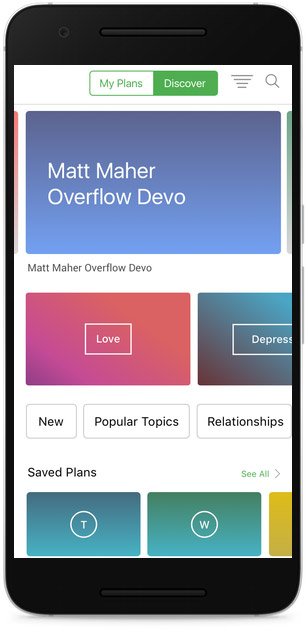
Now you can control how much data the Bible App uses on your Android device.
Before the Bible App can show you images — in your Home feed, for example, or browsing through Bible Plans, or searching for Events — it has to download them first. When you have a strong Internet connection, that’s great. But if you have low signal on either Wi-Fi or cellular, those same images may not load quickly. This update helps you use less data by specifying which conditions the Bible App should consider before it loads images. When you want it to conserve data, the Bible App will display text instead, wrapping it in placeholders in attractive colors.
After you’ve run the update, look for “Downloading Images” in your Settings:
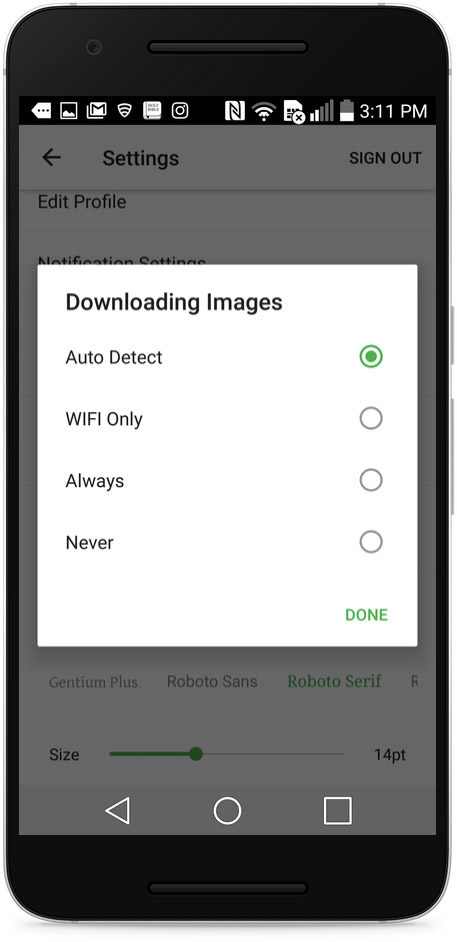
| Auto Detect | Download images at the optimum resolution available, based on the current network signal strength. |
| Wi-Fi Only | Only download images when your device is connected to a wireless network. |
| Always | Always download the highest-resolution images available. |
| Never | Never download images, regardless of network connection. |
About the Bible App
The Bible App has been installed on more than 235 million unique devices, all over the world. Developed by YouVersion, the Bible App offers more than 1,300 Bible versions, in more than 1,000 languages.
We want your Bible App experience to be as amazing as possible. So before you update or install this latest version, please check your device Settings to ensure that it’s up-to-date with the most recent release of Android available for your device. Some Bible App features may not be available on older devices, or on older versions of Android.
This post is also available in: German Spanish French Dutch Portuguese Russian Chinese (Simplified) Chinese (Traditional) Korean
