Although version 3.1 of the Bible App™ for iPad has lots to offer, many people will probably be most excited about audio Bibles, now available on iPad for the first time! Of course, before you can take advantage of these new audio features, you’ll first need to get the update, available immediately from the iTunes App Store.
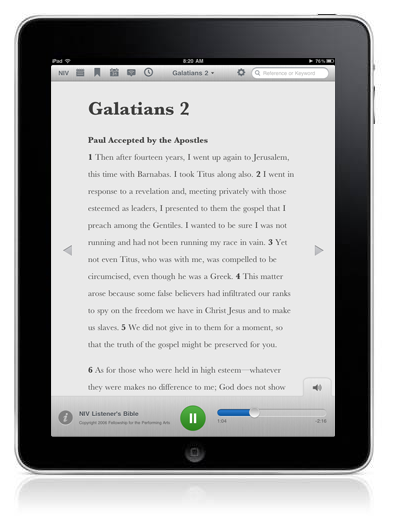 With this update, we’re exploring some new ways to interact with the audio Bible component while reading Scripture. When you select a Bible to read that has audio, you’ll see a new small tab in the bottom right corner of the screen. Tap that tab to reveal the audio Bible player like the screenshot below. From there, you can play, pause, and move forward and backward within the chapter.
With this update, we’re exploring some new ways to interact with the audio Bible component while reading Scripture. When you select a Bible to read that has audio, you’ll see a new small tab in the bottom right corner of the screen. Tap that tab to reveal the audio Bible player like the screenshot below. From there, you can play, pause, and move forward and backward within the chapter.
To see which translations support audio on your iPad, just look for the speaker icon [![]() ] next to the list of versions inside the app. Here are just a few examples you’ll find:
] next to the list of versions inside the app. Here are just a few examples you’ll find:
- New International Version (NIV)
- English Standard Version (ESV)
- New Living Translation (NLT)
- King James Version (KJV) Listener’s Bible
- Douay-Rheims (DRA) New Testament Audio Bible
- Chinese Standard Bible (CSB)
- American Standard Version (ASV) New Testament
- La Biblia de las Américas (LBLA), and
- World English Bible (WEB)
Be sure to keep checking your Versions list, because we’ll be adding even more audio Bibles (and in more languages) in the coming months.
More for iPad. Also in this release, iPad adds full access to YouVersion Live Events for the first time, just like you’ve already been enjoying on iPhone. Lastly, one awesome new feature exclusive to iPad is that, as you begin typing Bible book names in Search, the Bible App will auto complete them for you—a huge time-saver!
iPhone, iPad, and iPod touch. There’s so much to love in this release. No matter which portable Apple device you use to engage with the Bible, you should notice that chapters you’ve visited recently will load faster. And thanks once again to YouVersion’s awesome community of volunteers, if your device’s default language is set to Italian, you’ll discover that the Bible App’s interface is now much more intuitive for you.
Here’s how you can get yours right now:
If you already have the Bible App installed:
- On your Apple device, tap the App Store icon.
- When the App Store opens, tap the Updates icon.
- Tap Update for the Bible App
OR
Tap Update All.
If this is your first time installing the Bible App:
- On your Apple device, tap the App Store icon.
- When the App Store opens, tap the Search icon.
- Search for “Bible”.
- Tap the Bible App from LifeChurch.tv.
- Tap the FREE button.
This post is also available in: Spanish Portuguese Russian Korean
