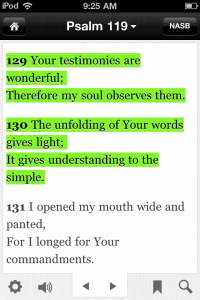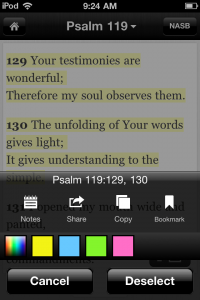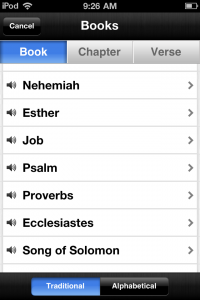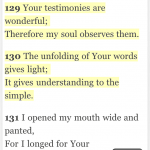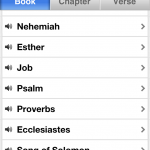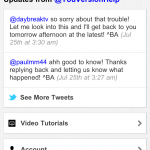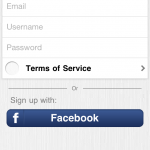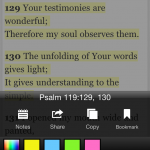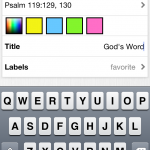Publishers. The passion of the YouVersion community is to make it easy for people to engage with the Bible and connect with each other, no matter where they live or what language they prefer. Through partnerships with key Bible publishers, YouVersion is privileged to offer Russian versions of the Bible in easy-to-understand translations. Two we have available right now are:
Publishers. The passion of the YouVersion community is to make it easy for people to engage with the Bible and connect with each other, no matter where they live or what language they prefer. Through partnerships with key Bible publishers, YouVersion is privileged to offer Russian versions of the Bible in easy-to-understand translations. Two we have available right now are:
- Slovo Zhizny (RSZ) Provided by Biblica, this full Bible version was translated in an informal Russian language style. Beginning from a base of biblical languages and employing a meaning-based translation philosophy, Slovo Zhizny was completed in 2000.
- Синодальный перевод (RURSV) Begun in 1813 by the Russian Bible Society and completed in 1876, the Russian Synodal Translation based its Old Testament on the Jewish Masortic text and its New Testament on Greek editions popular at the time. This particular version, which includes revisions incorporated in 1956, is perhaps most commonly associated with the Russian Orthodox Church, although it has also been widely enjoyed by Russian Baptists, other Russian Protestants, and even Roman Catholics. In fact, its reach during the last two centuries even influenced certain developments in the Russian language.
Volunteers. The incredible impact that the YouVersion community is making around the world is only possible because of dedicated volunteers—people just like you. Volunteers are simply ordinary, everyday people who choose to use their gifts and talents in other languages to help share the story of God’s love with others worldwide. If you can help us translate new features and services in any language—but especially into Russian—we’d love to hear from you. (We’ll also be launching Korean soon…more details in the weeks to come.) Just use our volunteer sign-up form to let us know what you can do.
If you’re still not sure volunteering is for you, please read and prayerfully consider this message from one of our awesome Russian language volunteers. Read in her own words what working with YouVersion and the Bible App™ has meant to her:
“I became enthusiastic about YouVersion when I first noticed my husband and a few of our friends using it on their phones. In a busy world where so many things occupy our minds, the Bible App helps us engage with God’s Word and maintain a biblical perspective. I realized that if simply using the Bible App could draw my husband and friends (who know English) closer to God, then there were probably many other people who don’t know English who could also be inspired and motivated by YouVersion, if it was just in their language. That’s why I volunteered: To help other Russian-speaking people connect with God and His Word.”
—Kateryna in Warsaw, Poland