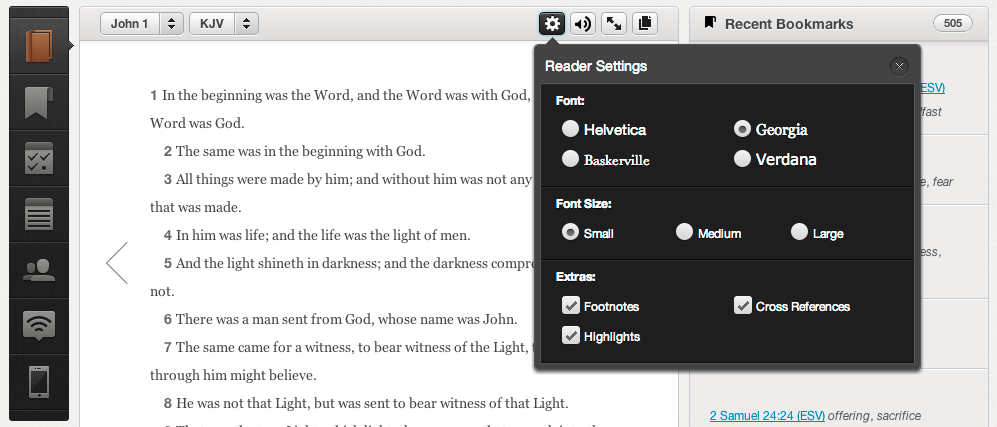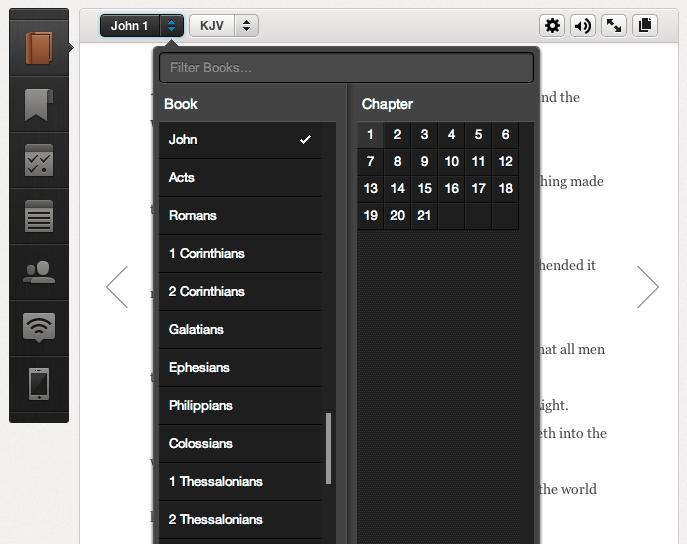We’re excited to announce the launch of a brand-new feature in the Bible App: Videos! You can immediately start engaging with the Bible through this new feature on the latest version of the Bible App for iOS, Android, and at Bible.com.
We’re excited to announce the launch of a brand-new feature in the Bible App: Videos! You can immediately start engaging with the Bible through this new feature on the latest version of the Bible App for iOS, Android, and at Bible.com.
Now you can use the Bible App to watch and share Bible video content, generously provided by YouVersion partners. You’ll find clips from the History channel miniseries The Bible, which made a big splash during it’s premiere last night. You will also find The Lumo Project from Big Book Media and Toy Gun Productions, as well as JESUS, the Jesus Film Media movie about Jesus’ life that’s already been shown more than 6 billion times worldwide!
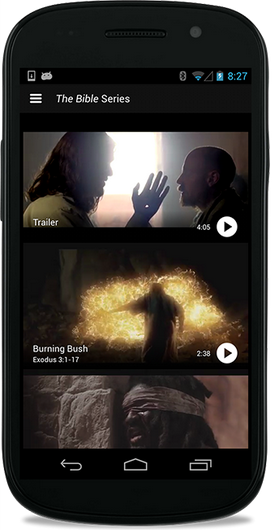
At YouVersion, we’re constantly looking for new ways to help you engage with God’s Word. We believe Videos will help people connect with the Bible by letting them visually experience stories and concepts from the Bible—even if reading isn’t your favorite thing. Sharing video clips will also present new opportunities for you to invite discussion about your faith. And all video content is linked directly to the passages that inspired it, so you can jump straight to the original source!
To check out the Bible App’s new Videos feature, first make sure you have the most recent version of the Bible App on your iOS (iPhone, iPad, and iPod Touch) or Android device*. Then simply go to the Bible App’s main menu and select “Videos.”(Wi-Fi access recommended for the best experience.) You can even see the new Videos feature on Bible.com!
*The latest version of the Bible App for Android (4.2) is currently only available in the Google Play store. This version will make it’s way to Amazon and other Android markets around the world later this week.