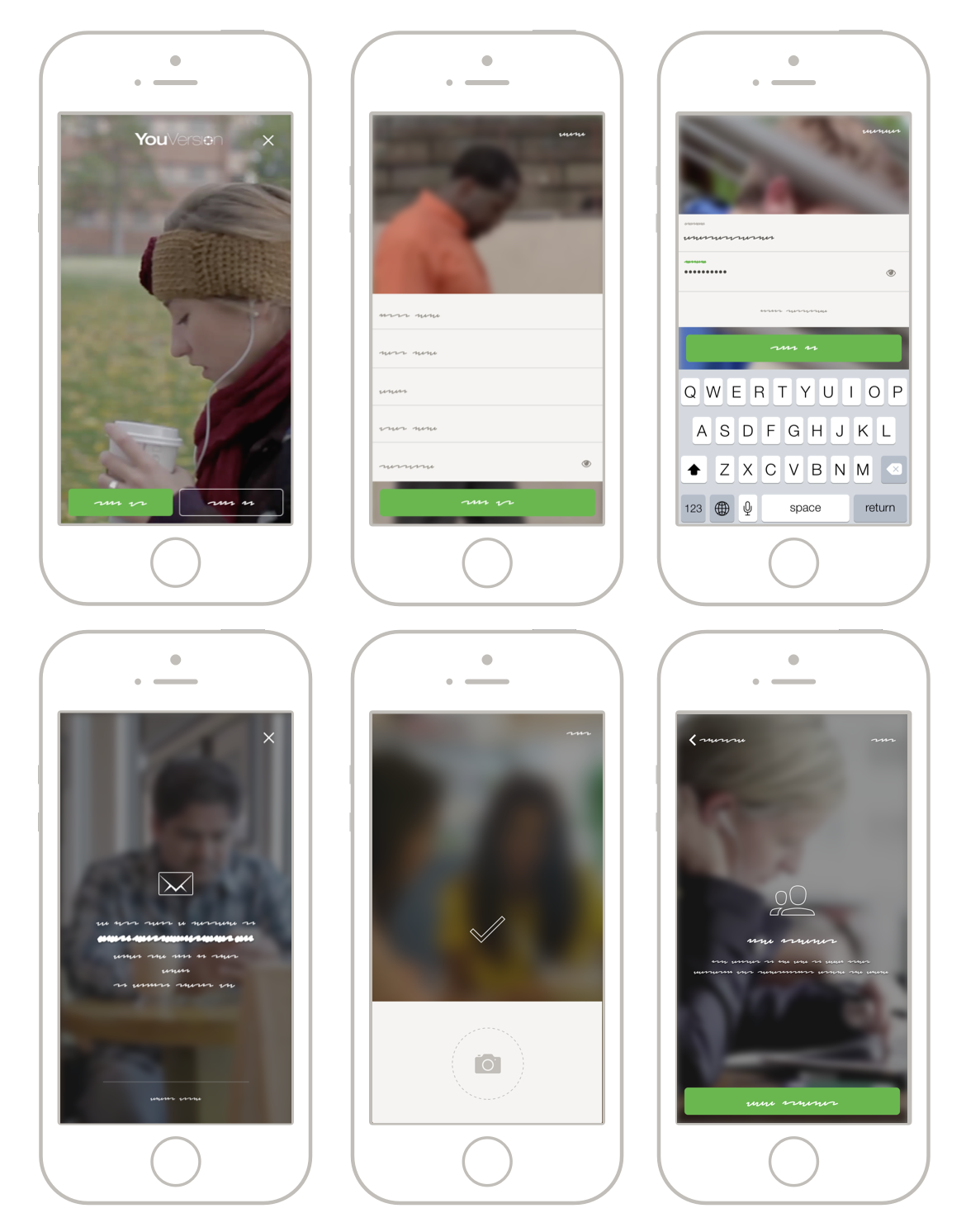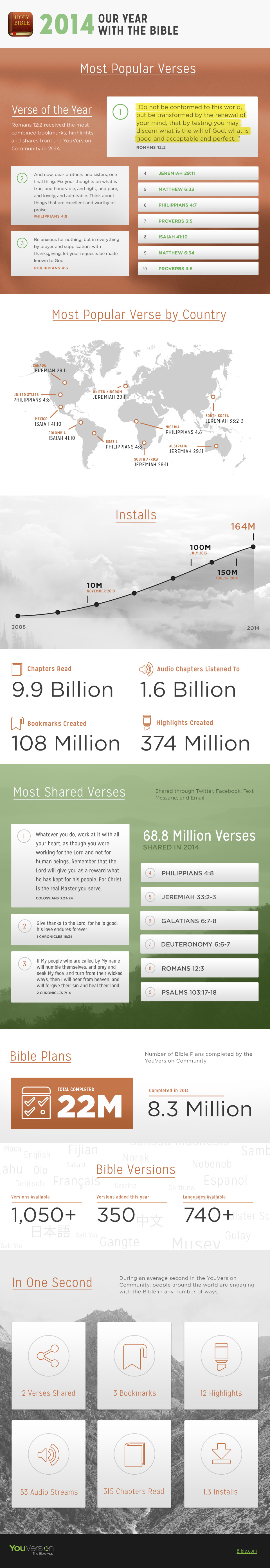We know how much it means to spend time in the Bible every day — and how challenging that can be when life gets busy. One of the best ways we’ve found to form a daily discipline is to complete one short Bible Plan after another in the Bible App. That’s what the 21-Day New Year Challenge is about: helping you lock in a daily habit of connecting with the Bible.
To help you keep inspired, anytime between January 1 and January 21, if you tweet which Plan you’re reading during the Challenge — with the hashtag #BibleFor21 — you’ll be entered to win one of the following: a YouVersion prize pack*, an iPad mini, OR an Android Nexus 7 tablet!

We’ll give away prizes each week all throughout the Challenge. Tell your friends!
And the Grand Prize…
If you complete the day’s selections from at least one Bible Plan each day from January 1 to January 21, you’ll also earn a special 2015 21-Day New Year Challenge badge on your YouVersion profile — and be entered in a special drawing for the grand prize: an iPad Air!

During the first 7 days of the Challenge, each day, we’ll send a new tip to your device that shows you a simple way you can use the Bible App to get into God’s Word. We’ll devote a special blog post to them, adding one each day as we reveal them — so you’ll want to check back each day to see the next one.
Official rules…
- Make sure you have the Bible App installed on a device or devices that you’ll be able to use from January 1 to January 21.
- If you haven’t already, sign up for your own free YouVersion account.
- Sign up for a Bible Plan (or more than one).
- From the Plan’s page inside the Bible App, tap the share icon and share your plan on Twitter. Don’t forget to include the #BibleFor21 hashtag, so we can find your post and enter you in that day’s drawing!
- Every day from January 1 to January 21, go to the Plans section of your profile and complete the daily selection for at least one of your plans.
- As you complete your selections, make sure they get checked off each day.
Note: If you start a Bible Plan before the 21-Day New Year Challenge begins on January 1, that’s great! Just keep going, and make sure you complete at least one day, every day between January 1 and January 21 — and that each day gets checked off.
If you haven’t signed up for your next Bible Plan yet, the 21-Day New Year Challenge is just one more great reason to start. Here are a few you might try:
21 Day Fast Explore biblical passages about intimacy with God, questions for reflection, and encouragement to pray. From LifeChurch.tv. 21 days
21 Days Of Powerful Breakthroughs Find clear direction from the Scriptures and quiet reflection to help you overcome life’s barriers. From Twenty-One Days. 21 days
This Book Is Alive Short video stories about young people pursuing the meaning of their favorite Bible verses in their everyday lives. From This Book Is Alive. 21 days
*Tablets available for shipping within the continental U.S. only. Prize packs include a YouVersion T-shirt, an exclusive YouVersion mug, and Bible App sticker sheets. Winners will be contacted with details for how to receive their prizes.