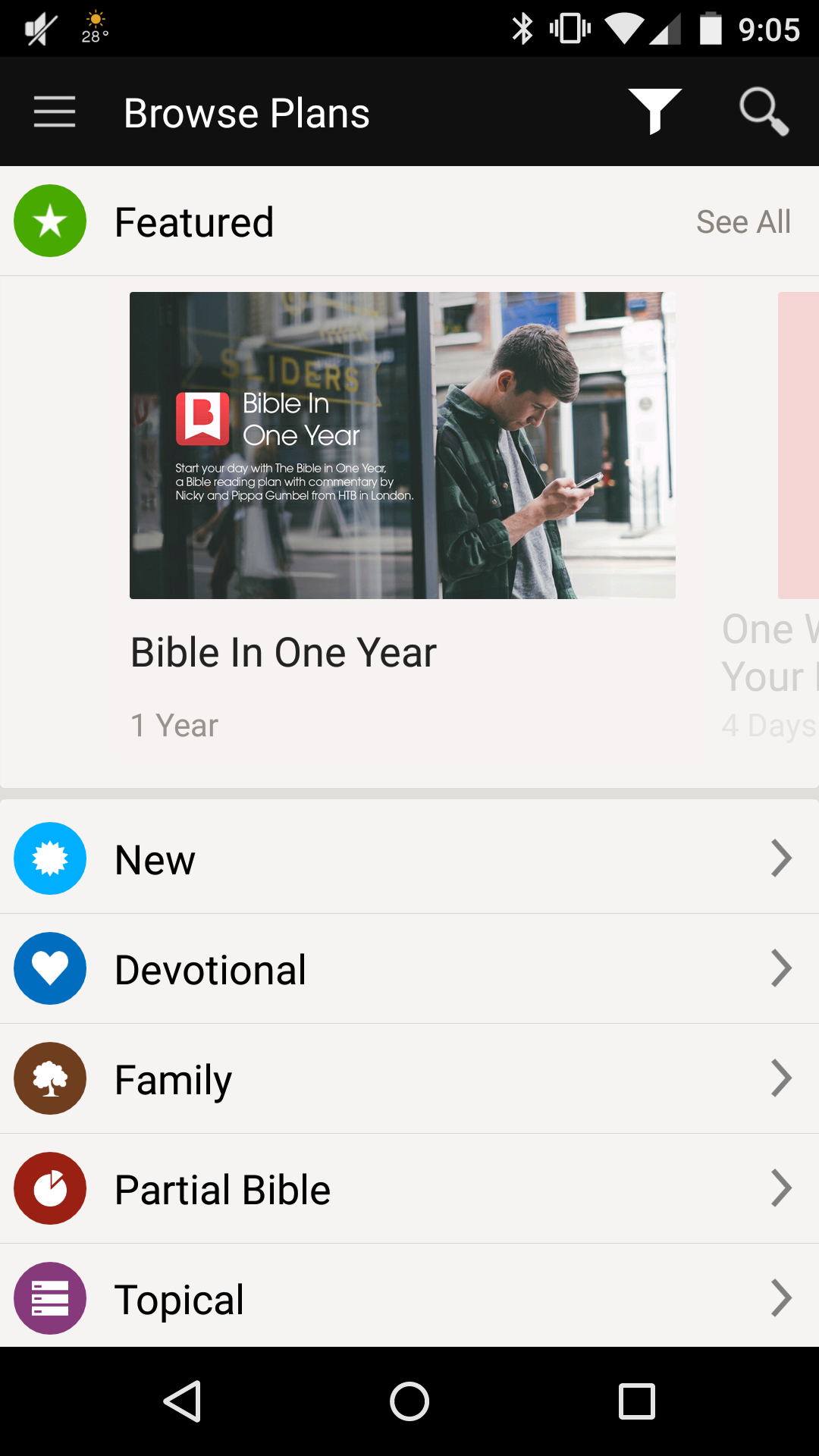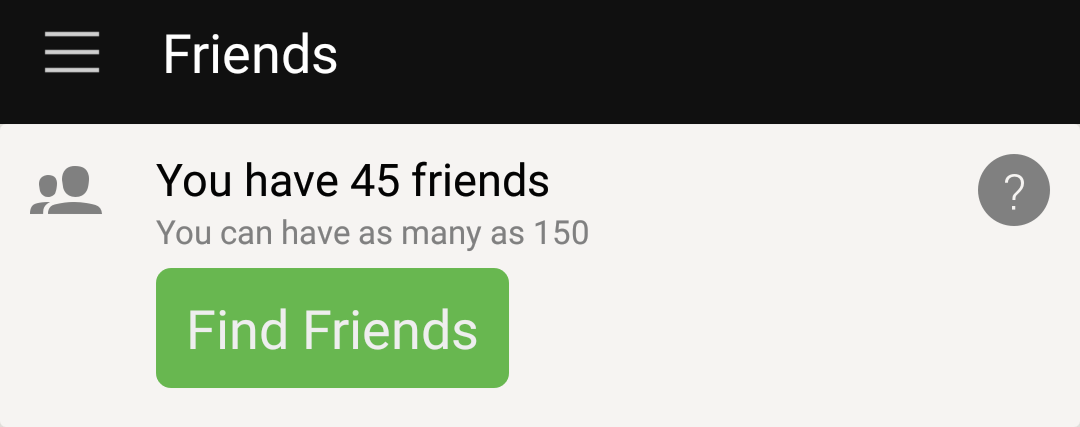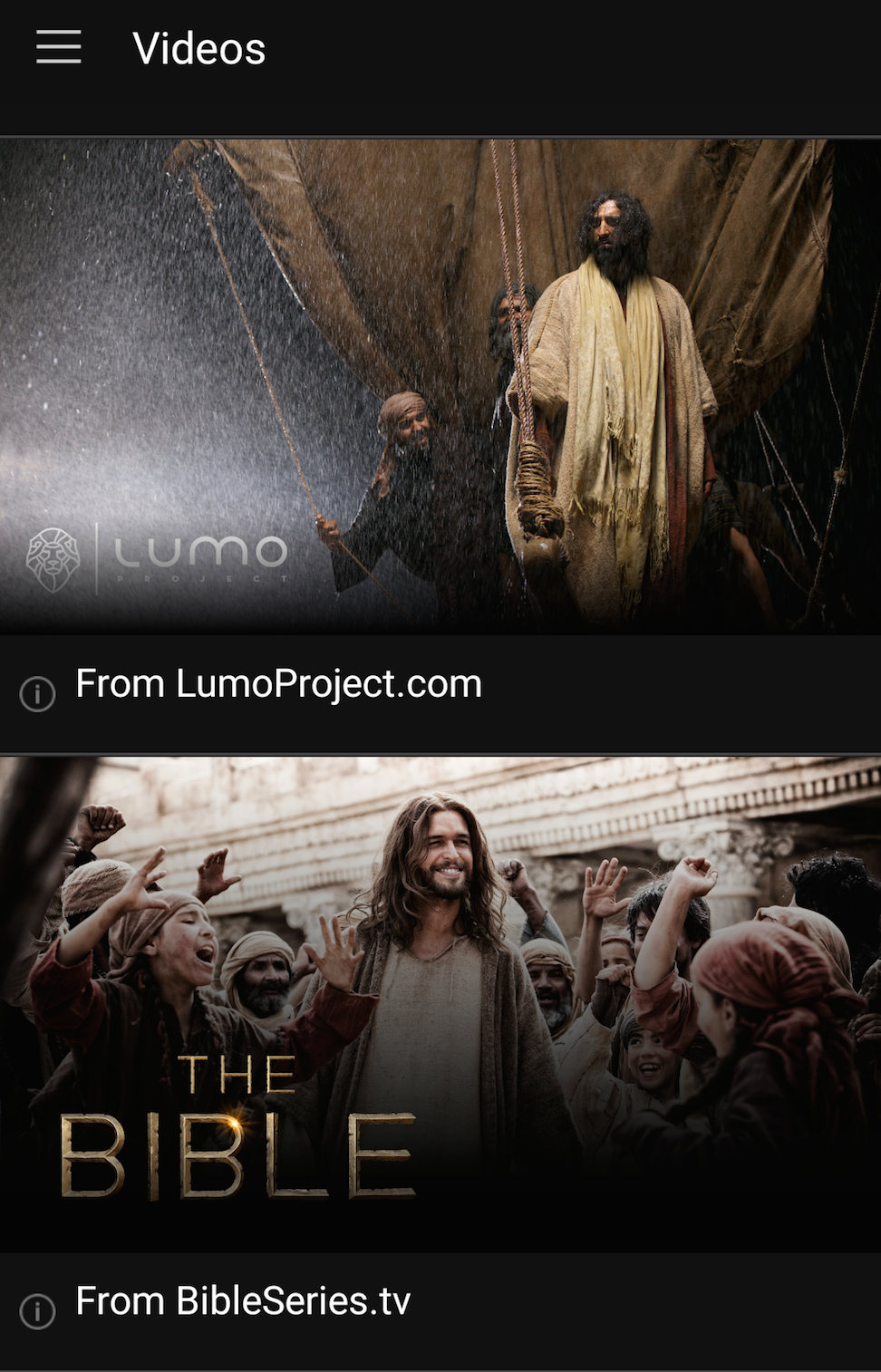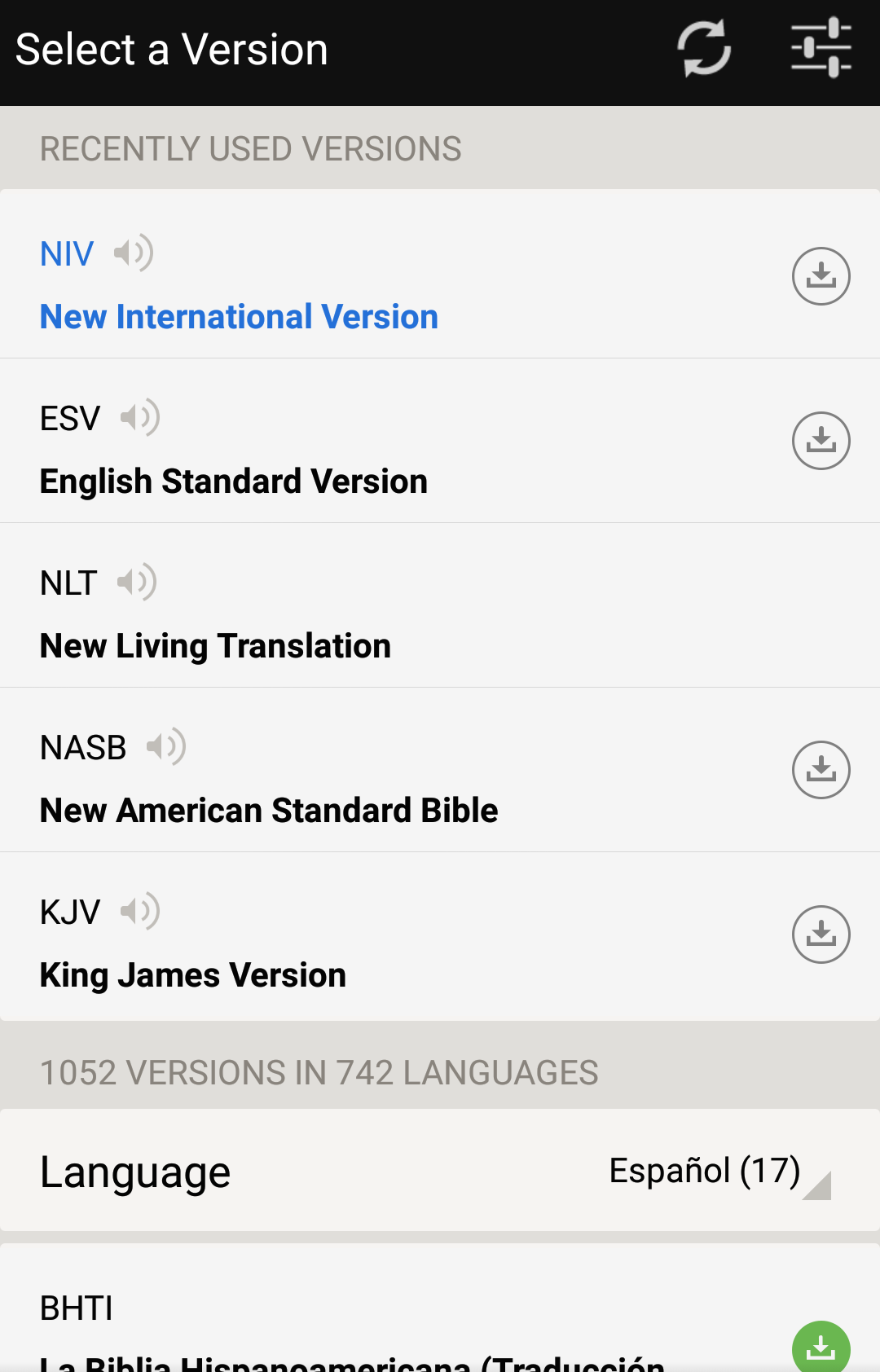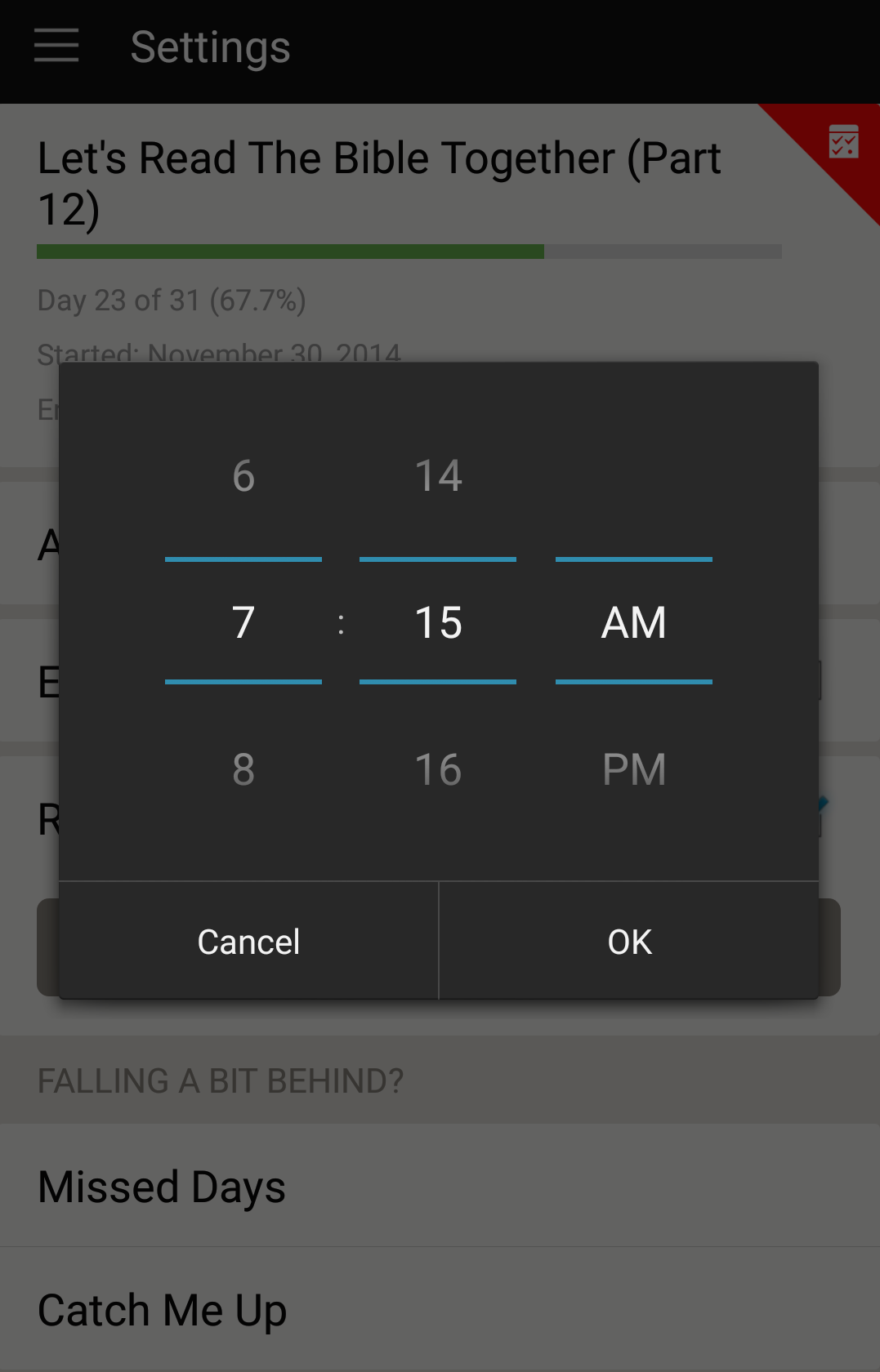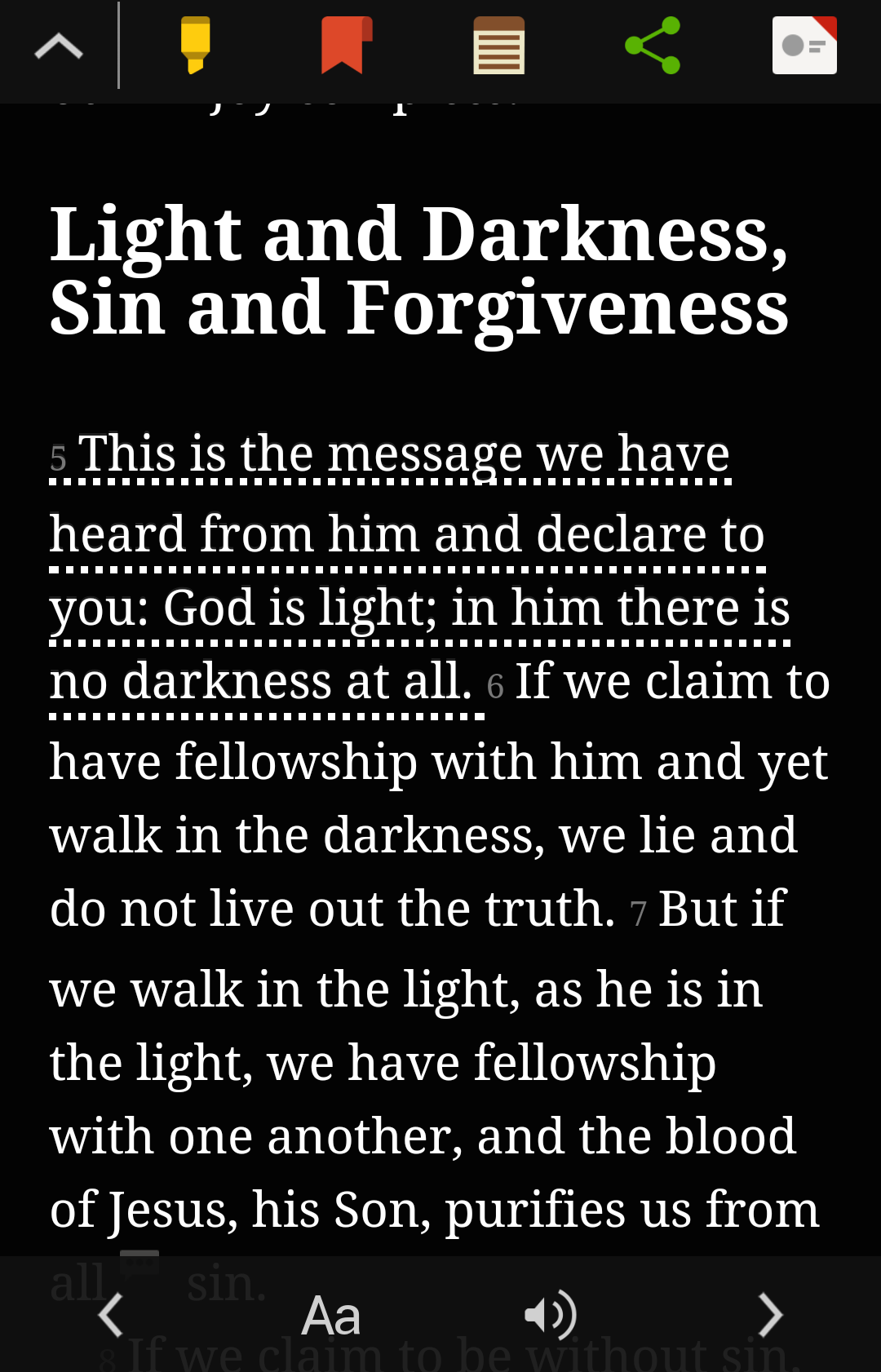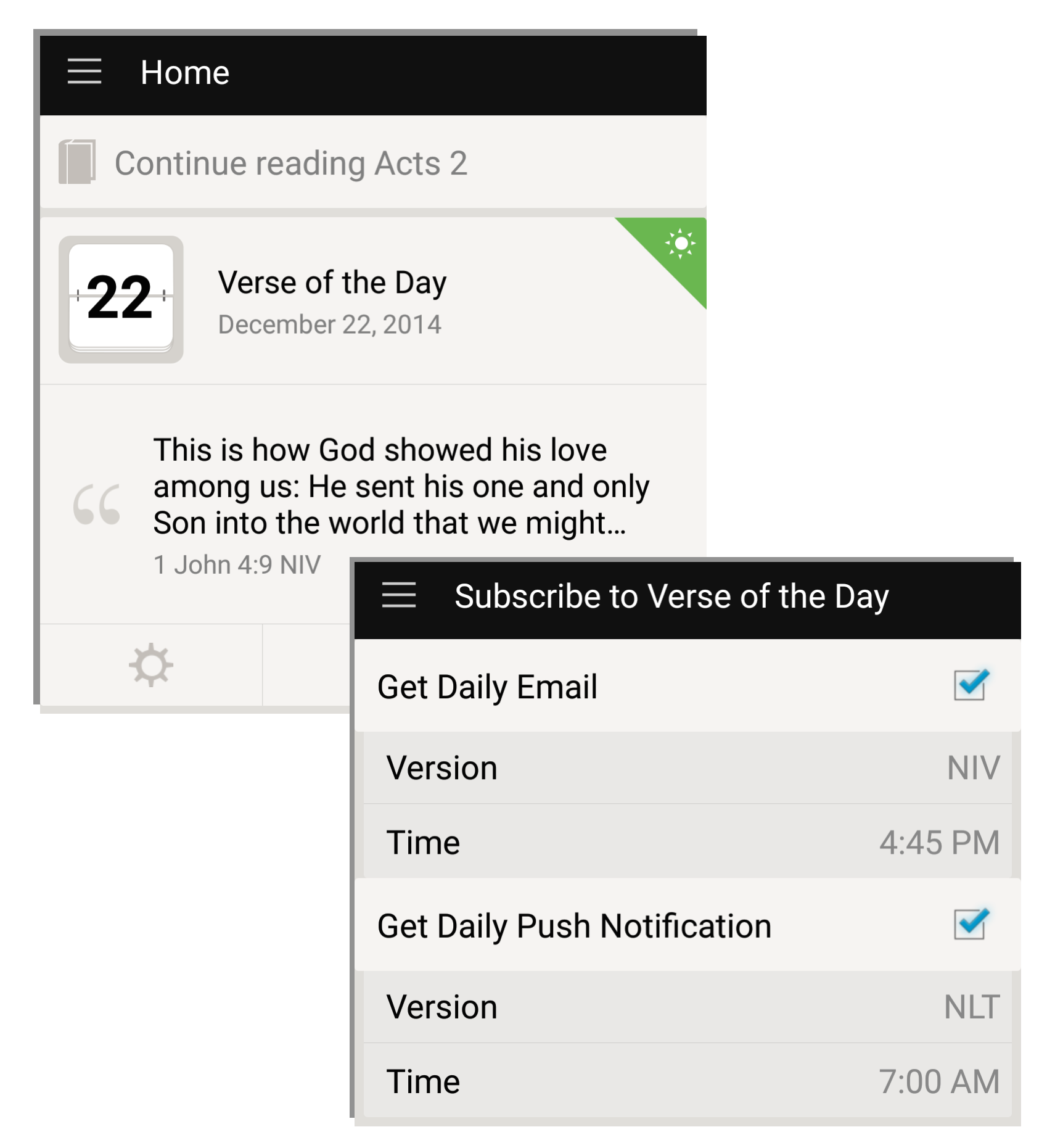You don’t have to imagine… because it’s happening now, in every country in the world, all around us. Recently the Bible App for Kids was installed for the 5 millionth time! Take a moment to let that sink in. Somewhere, right now, even as you’re reading this, whether it’s across the street or on the other side of the world, children are exploring Bible stories designed just for them.
Help us spread the good news!
Share this image with your friends:

With our partner One Hope, YouVersion launched the Bible App for Kids in November of 2013. We couldn’t have guessed we’d reach 5 million installs in just over a year. A revolution in Bible engagement is taking place in our lifetimes.
So far, the Bible App for Kids is available in English, Spanish, Chinese, Korean, and Brazilian Portuguese. But more languages are coming. And the app now features 24 stories — stories like “It Is Finished,” the story of Jesus’ resurrection, and “The First Christmas Gift,” the story of Jesus’ birth. Inside the app, kids have already completed these stories more than 35 million times. But more stories are coming — stories like “A Voice in the Night” and “Stones, Slings, and Giant Things,” to name just two. (You’ll have to watch the app to see what they’re about!)
More and more children are falling in love
with God’s Word…
Every day, in every country.
“My twin 4-year-old nephews LOVE the Bible App for Kids! They choose it over their games. Better than that…one gave his heart to Jesus as a result of discussions that happened because of the app!”
“My 6-year-old daughter Talia absolutely loves the Bible App for Kids. She told me she wants to start doing her devotions in the morning and evening! As a father and pastor this pleases my heart so much. Thank you for doing what you do. You’re having a greater impact than you realise. ”
“@BibleAppForKids is Incredible! My girls love it! Highly engaged in God’s Word & excited to show it to their cousins last night.”
“Great job, @BibleAppForKids! First thing my boy said this morning: ‘Can I read the Bible?’”
Join the Bible engagement revolution
Just like the Bible App, the Bible App for Kids will always be completely free. It’s made possible by the generosity of people who are passionate about making sure everyone on earth has access to God’s Word — people just like you. Getting it couldn’t be easier: