Share YouVersion with your friends….it’s simple!
Allow me take a few moments to share with you how YouVersion.com makes sharing the Bible with your friends extremely simple.
First, navigate your mouse and click on INVITE link at the top right of your browser. It will take you to the YouVersion.com/Invite page. Two options are available.
The first option is “Invite a friend from your address book.”
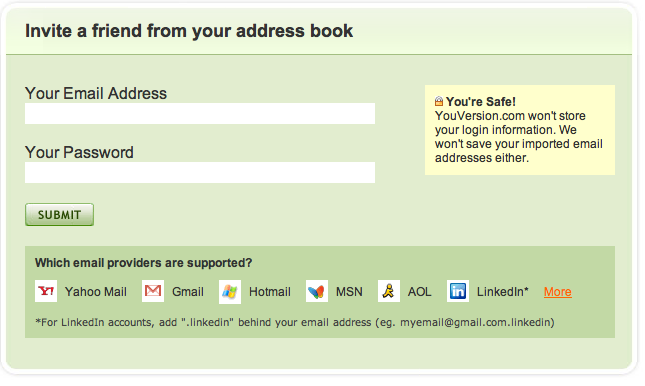
Simply enter your Gmail, Yahoo Mail, Hotmail, AOL Mail, etc., email address and password. YouVersion will import your address book and you can send invites to all of your contacts.
The second option is to send YouVersion.com directly to one person at a time. After clicking the INVITE link, you will navigate to the bottom of the page. Here you will see “Invite a friend right now!”
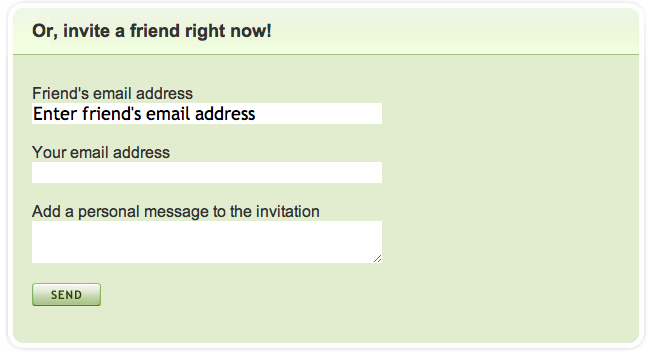
At this point, enter your friend’s email address as well as your email and a personal message….and that’s it.
Sharing the Bible has never been more convenient. Please, take a moment and share YouVersion.com with some of your friends. You can start right now by clicking here.
Enjoy!
